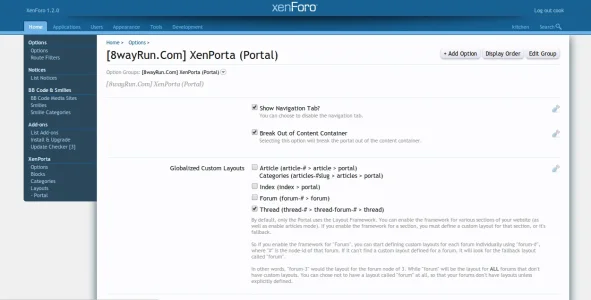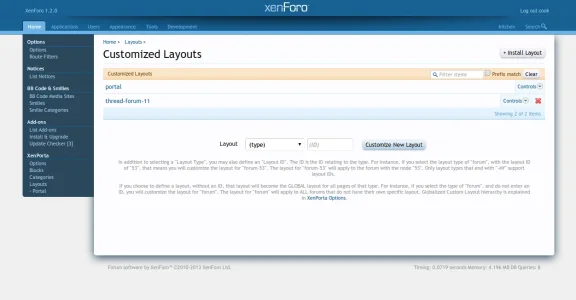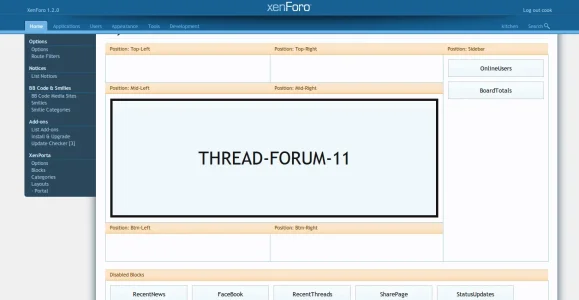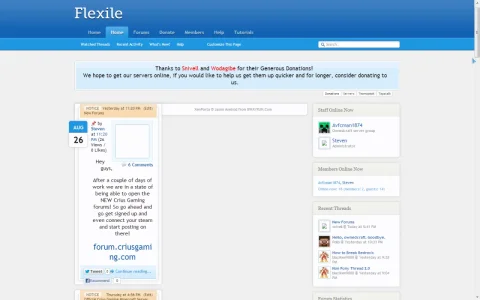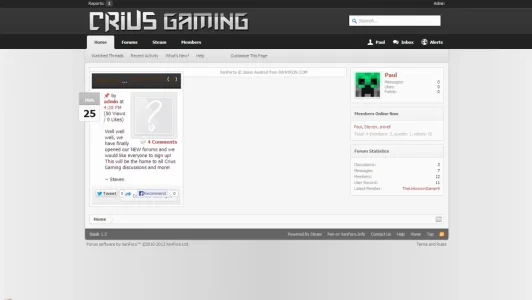Can you be more specific about how it's not working? Also what versions of Xenforo and XenPorta you are using?
1.2.1 and the most recent XenPorta (1.6)
The layout is not changing to what I've specified in the layouts section. It's not changing at all in fact. This goes for any threads posted in the forum that I specified.