B
bogus
Guest
dont you need to add the @ in front of your Twitter Acount Name?
Nope: http://xenforo.com/community/threads/twitter-account.11537/#post-154872dont you need to add the @ in front of your Twitter Acount Name?
provided_file_is_not_a_block_xml_file
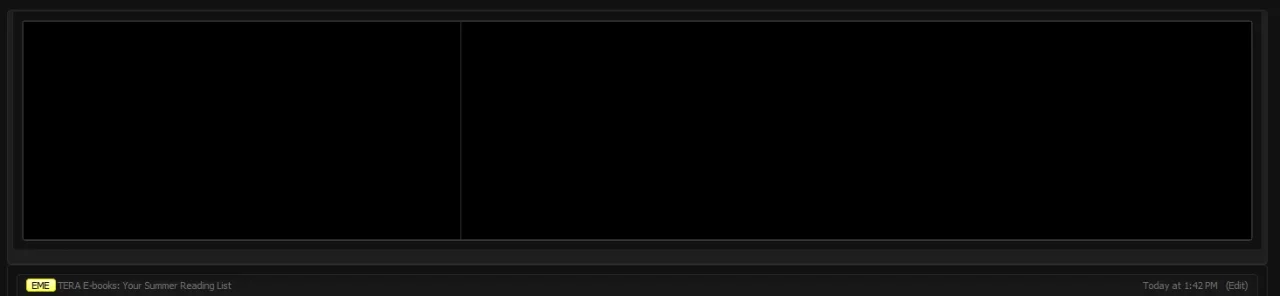
EDIT:I would like to change the page title of the xenporta page to something different than the boardTitle.. been looking around but can't find where its calling it.
EDIT:
Do what this post says to do: http://xenforo.com/community/threads/8wayrun-com-xenporta-portal.7586/page-81#post-208119
Just change the contents of <h1> note, this only affects the portal.
If someone could tell me where/how I need to place my AdSense codes on my portal so that they appear exactly the same as the header/footer ads at 8WayRun.com (centered - top and bottom), I'd really appreciate it.
I had it set up fine before however an upgrade to 1.1.3 has caused me to lose a lot of what I had done. From memory the codes need to go into the PAGE_CONTAINER template and also, from memory, the footer AdSense code needed some additional code to make it look right (margin or padding, I think).
The site is www.HackSlashRepeat.com if you need it
Thanks, but it's pushing everything out of whack. Last time I added both to PAGE_CONTAINER.Greg, For webmaster.cm I added the adsense code here:
header area: ad_above_top_breadcrumb
footer area: ad_below_content
Thanks, but it's pushing everything out of whack. Last time I added both to PAGE_CONTAINER.
I don't really want to increase the width of the page at all.If you're trying to squeeze a 728x90 in there.. you can change:
Appearance > Styles > 'Style name' > Style Property Groups > General > Page Width Controller
to something wider.. (mine is at 1100)
Then you can also change sidebar width:
Appearance > Styles > 'style name' > Style Property Groups > Sidebar > Sidebar (width is towards bottom).
(mine is at 300)
I have mine set up to show 728x90 at top and bottom, next to sidebar.. and to show 300x250 banner within the sidebar (seem to get better ads than the 250x banners).
How would I go about resetting User Record on the portal?
After doing the above, I get the following errors. (edit: this only seems to be coming from the "recent news" block, once this is disabled, no errors are displayed)
An exception occurred: Mysqli prepare error: You have an error in your SQL syntax; check the manual that corresponds to your MySQL server version for the right syntax to use near ') OR EWRporta_promotes.promote_date < ?) AND xf_thread.discussion_state = 'v' at line 11 in /home/*******/public_html/***************/library/Zend/Db/Statement/Mysqli.php on line 77
Zend_Db_Statement_Mysqli->_prepare() in Zend/Db/Statement.php at line 115
Zend_Db_Statement->__construct() in Zend/Db/Adapter/Mysqli.php at line 381
Zend_Db_Adapter_Mysqli->prepare() in Zend/Db/Adapter/Abstract.php at line 478
Zend_Db_Adapter_Abstract->query() in Zend/Db/Adapter/Abstract.php at line 734
Zend_Db_Adapter_Abstract->fetchAll() in EWRporta/Block/RecentNews.php at line 32
EWRporta_Block_RecentNews->getModule() in EWRporta/Model/Blocks.php at line 116
EWRporta_Model_Blocks->getBlockParams() in EWRporta/ViewPublic/Custom.php at line 71
EWRporta_ViewPublic_Custom->renderHtml() in XenForo/ViewRenderer/Abstract.php at line 215
XenForo_ViewRenderer_Abstract->renderViewObject() in XenForo/ViewRenderer/HtmlPublic.php at line 67
XenForo_ViewRenderer_HtmlPublic->renderView() in XenForo/FrontController.php at line 533
XenForo_FrontController->renderView() in XenForo/FrontController.php at line 156
XenForo_FrontController->run() in /home/*******/public_html/****************/index.php at line 13
Okay, this seems to be a problem between this mod and Thread Thumbnails by Waindigo.
We use essential cookies to make this site work, and optional cookies to enhance your experience.