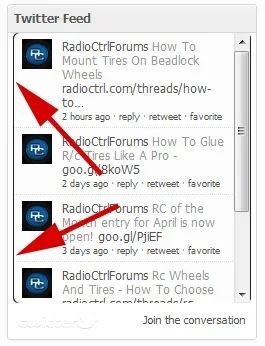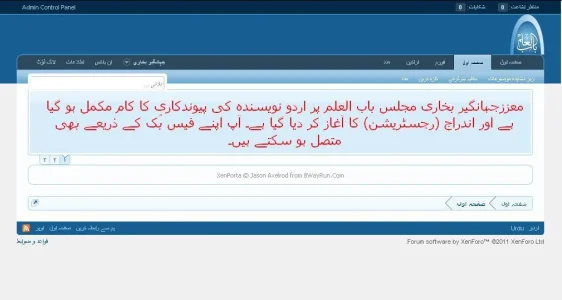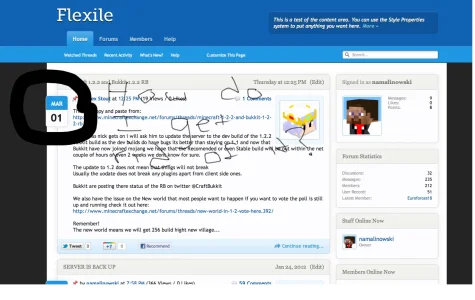You are using an out of date browser. It may not display this or other websites correctly.
You should upgrade or use an alternative browser.
You should upgrade or use an alternative browser.
[8WR] XenPorta (Portal) 1.6.0
No permission to download
- Thread starter Jaxel
- Start date
Syed Jahangir ALi Bukhari
Member
Crazyfruitbat
Well-known member
Have you checked the permissions and set up the placement of each item?I installed, its only showing the notices and the footer line
Israel
Member
There is no way to toggle on or off but you can expand the slider width to make
Those dissapear off of the edge and not visible.
I'm trying this, I expanded the slider width but it just seems to push the thumbnails more to the side, not cover them up.
This problem is the one thing stopping me from using xenporta at the moment.
CFodder
Well-known member
I'm trying this, I expanded the slider width but it just seems to push the thumbnails more to the side, not cover them up.
This problem is the one thing stopping me from using xenporta at the moment.
This can be achieved with a template edit, if you're into doing them.
In the EWRBlock_RecentSlider template comment out the following line:
<div class="image" style="height: {$option.imgheight}px; width: {$option.imgwidth}px; background-image: url('{xen:link attachments, $news.attach}'); background-position: {$option.anchor} top;"></div>
Then in the line below remove or comment out the text in red:
<div class="title" style="margin-{$option.position}: {$option.itemwidth}px;">{xen:helper wordtrim, $news.title, {$option.trimtitle}}</div>
A bit messy editing templates I know, but it's what has worked for me
Israel
Member
This can be achieved with a template edit, if you're into doing them.
In the EWRBlock_RecentSlider template comment out the following line:
Then in the line below remove or comment out the text in red:
A bit messy editing templates I know, but it's what has worked for me
Thanks for the reply! I'm a bit new at doing all this, what does "comment out" mean? Just delete the lines?
CFodder
Well-known member
Thanks for the reply! I'm a bit new at doing all this, what does "comment out" mean? Just delete the lines?
Preferable to deleting stuff is to just comment it out, so it's still there if you ever need to check it. To comment out lines etc just put <xen:comment> at the start then </xen:comment> at the end of what you need commented out
So the first line I mentioned to comment out would look like this"
<xen:comment> <div class="image" style="height: {$option.imgheight}px; width: {$option.imgwidth}px; background-image: url('{xen:link attachments, $news.attach}'); background-position: {$option.anchor} top;"></div> </xen:comment>
Israel
Member
Preferable to deleting stuff is to just comment it out, so it's still there if you ever need to check it. To comment out lines etc just put <xen:comment> at the start then </xen:comment> at the end of what you need commented out.
So the first line I mentioned to comment out would look like this"
Thanks a million, I'll try this out!
CFodder
Well-known member
Works like a charm, thank you!
No problem, glad you got it working
Saeed
Well-known member
You need to drag the blocks from the Admin Control Panel to the positions you want in your layout.I installed, its only showing the notices and the footer line
agison
Well-known member
You need to drag the blocks from the Admin Control Panel to the positions you want in your layout.
Hi Saeed,
Do you know how to use Category in Xenporta?
Saeed
Well-known member
Hi there.Hi Saeed,
Do you know how to use Category in Xenporta?
I'm afraid not, since I haven't played around with it myself and there doesn't seem to have been much talk about it by the developer either.
namalinowski
Member
namalinowski
Member
Digital Doctor
Well-known member
I like it.
Leave it.
Leave it.
Digital Doctor
Well-known member
I believe that is recentnews_leftdate
http://xenforo.com/community/threads/8wayrun-com-xenporta-portal.7586/page-142#post-249494
http://xenforo.com/community/threads/8wayrun-com-xenporta-portal.7586/page-142#post-249494
namalinowski
Member
There is no recentness left date...I believe that is recentnews_leftdate
http://xenforo.com/community/threads/8wayrun-com-xenporta-portal.7586/page-142#post-249494
Digital Doctor
Well-known member
Can you add a link to the old thread in your FAQ ?
Old thread: http://xenforo.com/community/threads/8wayrun-com-xenporta-portal.7586/
Still lots of good information in there.
Digital Doctor
Well-known member
In the old thread
http://xenforo.com/community/threads/8wayrun-com-xenporta-portal.7586/
I thread searched.
and found this:
EWRblock_RecentNews template
http://xenforo.com/community/threads/8wayrun-com-xenporta-portal.7586/page-198#post-313512
http://xenforo.com/community/threads/8wayrun-com-xenporta-portal.7586/
I thread searched.
and found this:
EWRblock_RecentNews template
http://xenforo.com/community/threads/8wayrun-com-xenporta-portal.7586/page-198#post-313512
Similar threads
- Replies
- 0
- Views
- 519
- Replies
- 4
- Views
- 1K
- Replies
- 0
- Views
- 739
- Replies
- 2K
- Views
- 192K