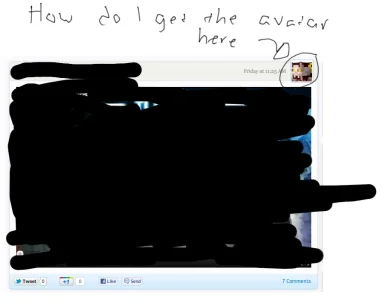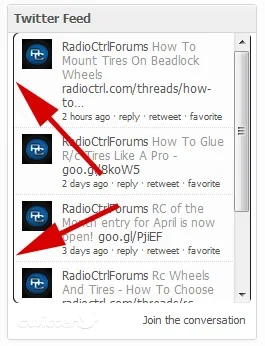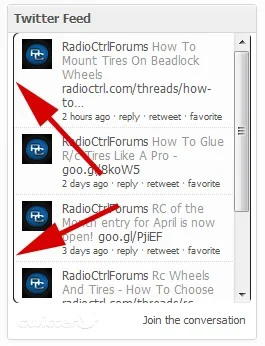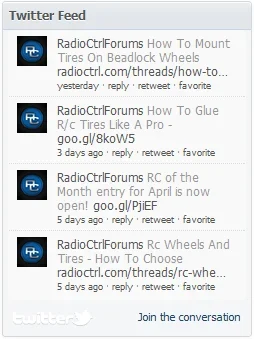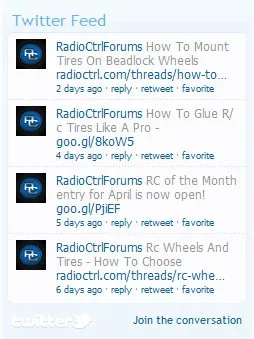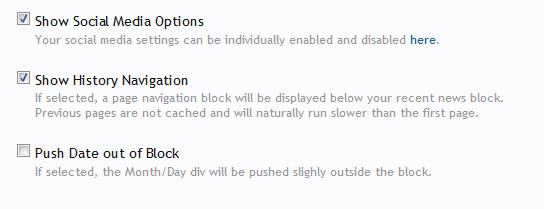#recentSlider { padding: 10px;}
.recentSlider { border: 1px solid #333; position: relative; background-color: #fff; overflow: hidden; }
.recentSlider .ui-tabs-hide { display: none; }
.recentSlider .ui-tabs-selected { background-color: #65a5d1; }
.recentSlider .ui-tabs-nav { list-style: none; margin: 0; padding: 0; position: absolute; top: 0px; }
.recentSlider .ui-tabs-nav-item a { text-decoration: none !important; color: #000; }
.recentSlider .ui-tabs-nav-item:hover { background-color: #f0f7fc; }
.recentSlider .ui-tabs-nav-item { border-bottom: 1px solid #333; }
.recentSlider .ui-tabs-nav-item:last-child { border-bottom: 0px; }
.recentSlider .ui-tabs-nav-item .image { border: 1px solid #333; background-repeat: no-repeat; margin: 5px; float: left; }
.recentSlider .ui-tabs-nav-item .title { font-size: 12px; font-weight: bold; padding: 10px; }
.recentSlider .ui-tabs-panel { position: relative; background-repeat: no-repeat; }
.recentSlider .ui-tabs-panel a { text-decoration: none !important; color: #EEE; }
.recentSlider .ui-tabs-panel .summary
{
background-color: rgba(0,0,0,0.7);
border-top: 1px solid #333;
position: absolute;
bottom: 0px;
left: 0px;
padding: 12px 15px;
width: 470px;
}
.recentSlider .ui-tabs-panel .summary .title { font-size: 22px; margin-right: 15px; letter-spacing: -1px; white-space: nowrap; }
.recentSlider .ui-tabs-panel .summary .excerpt { font-size: 11px; margin-right: 30px; }
.recentSlider.leftSlider .ui-tabs-nav { border-left: 1px solid #333; text-align: left; }
.recentSlider.leftSlider .ui-tabs-panel { float: left;}
.recentSlider.leftSlider .ui-tabs-nav-item .image { background-size: auto 100%; float: left; }
.recentSlider.rightSlider .ui-tabs-nav { border-right: 1px solid #333; text-align: right; }
.recentSlider.rightSlider .ui-tabs-panel { float: right; }
.recentSlider.rightSlider .ui-tabs-nav-item .image { background-size: auto 100%; float: right; }