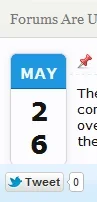simbolo
Well-known member
Do you have the front end edit ability enabled, and, if so, have you modified it for your user. Easy way to check, compare your layout to a logged out user.So my build had the sidebar missing also.
However it made no difference.
I'm having a very weird thing in that I can add, delete or move around blocks changing the layout........................................ and it will not make any visible changes. I've even unchecked every cache box under Xenporta settings I can find. Anyone else having issues with making changes to the block layouts etc. (p.s I haven't messed with the categories feature yet.)
I double checked your source code. It is still missing the sidebar class.
HTML:
<div class="midRightBlocks ">
<div class="section eventList" id="eventsUpcoming">
<div class="secondaryContent">
<h3>Upcoming Events</h3>
<ul style="margin-top: -10px;">
<li data-service="" data-serviceval="" data-serviceval2="">
<div class="secondaryContent">
<a href="events/poe-weekend-hardcore-games-3.24/" class="eventIcon avatar Av1s NoOverlay">
<span class="img s" style="background-image: url('data/avatars/s/0/1.jpg?1337221570');"></span>
</a>
<div class="eventInfo">
<div class="eventName"><a href="events/poe-weekend-hardcore-games-3.24/"><b>PoE - Weekend Hardcore Games #3</b></a></div>
<div class="eventText">
<i>At home</i><br>
<div class="eventTime">
<b>@ 06:00 PM</b>
<span class="muted">(+10:00 EST)</span>
</div>
</div>
</div>
</div>
</li>
......ETC.......
</ul>
</div>
</div>
</div>Should be:
HTML:
<div class="sidebar midRightBlocks ">
<div class="section eventList" id="eventsUpcoming">
<div class="secondaryContent">
<h3>Upcoming Events</h3>
<ul style="margin-top: -10px;">
<li data-service="" data-serviceval="" data-serviceval2="">
<div class="secondaryContent">
<a href="events/poe-weekend-hardcore-games-3.24/" class="eventIcon avatar Av1s NoOverlay">
<span class="img s" style="background-image: url('data/avatars/s/0/1.jpg?1337221570');"></span>
</a>
<div class="eventInfo">
<div class="eventName"><a href="events/poe-weekend-hardcore-games-3.24/"><b>PoE - Weekend Hardcore Games #3</b></a></div>
<div class="eventText">
<i>At home</i><br>
<div class="eventTime">
<b>@ 06:00 PM</b>
<span class="muted">(+10:00 EST)</span>
</div>
</div>
</div>
</div>
</li>
......ETC.......
</ul>
</div>
</div>
</div>If you pc me login info for the backend I can check and see what's going on.