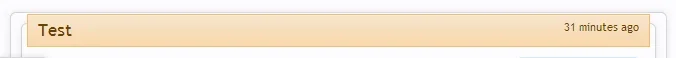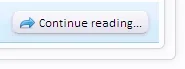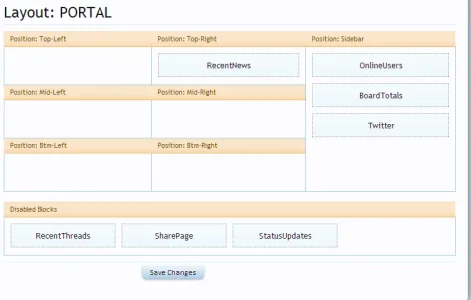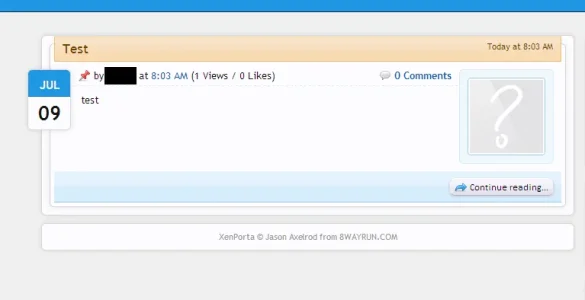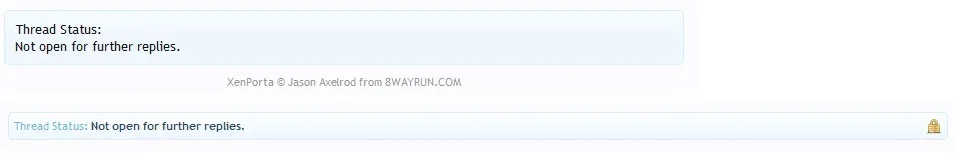You are using an out of date browser. It may not display this or other websites correctly.
You should upgrade or use an alternative browser.
You should upgrade or use an alternative browser.
[8WR] XenPorta (Portal) 1.6.0
No permission to download
- Thread starter Jaxel
- Start date
Martok
Well-known member
ACP > XenPorta > Options > tick the option "Break Out of Content Container"How can I remove my site name from the top of XenPorta?
Not sure about the corners lining up, I can't really tell what's going on with that screenshot. Maybe post one showing more of the Portal page?Also something seems wrong here. The corners should all be lined up and the "Continue Reading" button should have no background. How can I fix this?
View attachment 50969
View attachment 50970
As for the button, it does have a background. Earlier versions of XenPorta it didn't, it was just a link but later versions changed it to look like this.
macara
Active member
Hello,
How can I limit number of images in RecentNews?
Thankyou in advance.
Please, is there any help?
Moddis
Active member
I cant seem to add anything to the layout: http://screencast.com/t/ab4CWmLC
Eventhough all the blocks are active, my porta home page is blank for some reason. Am I missing something?
Also, im not sure what these options actually do: http://screencast.com/t/plQfMUMP6t
Is it something that can easily be changed in the future or is it best to set now because it will controll how links show up?
BTW, when gettign the brand free version, woudl i need to uninstall everything and install a different version or is it a quick setting to chnage?
Thanks!
Eventhough all the blocks are active, my porta home page is blank for some reason. Am I missing something?
Also, im not sure what these options actually do: http://screencast.com/t/plQfMUMP6t
Is it something that can easily be changed in the future or is it best to set now because it will controll how links show up?
BTW, when gettign the brand free version, woudl i need to uninstall everything and install a different version or is it a quick setting to chnage?
Thanks!
ALFrisbee
Active member
Martok
Well-known member
Your screenshot shows all of your blocks disabled. Are you saying you can't drag the blocks to the relevant positions in the layout? If not, what happens when you try? Do they just not drag at all, do they drag and then bounce back to the disabled blocks section or something else?I cant seem to add anything to the layout: http://screencast.com/t/ab4CWmLC
Eventhough all the blocks are active, my porta home page is blank for some reason. Am I missing something?
Those are for creating additional layouts on different pages. You can read a bit about it here:Also, im not sure what these options actually do: http://screencast.com/t/plQfMUMP6t
Is it something that can easily be changed in the future or is it best to set now because it will controll how links show up?
http://xenforo.com/community/threads/xenporta-user-guide-and-faq.28303/#post-330167
I've got two layouts, one for my front page and a second one for my forums page (which essentially just shows the forums in the main part of the page and replicates the XenPorta blocks from the front page in the sidebar). Easiest thing is for you to experiment with these, you don't have to get it set from the start.[/quote]
ExpertPixels.com
Well-known member
Just wondering... In regards to XF 1.2 and a Final / Stable Release... is this currently supporting the latest 1.2 Beta 5 ? or the upcoming Release Candidate... More importantly will this support ? XF 1.2 with the latest xenPorta doanload available or will we be waiting for a new update (and if so when is this planned ???)
Regards, Darren
Regards, Darren
Martok
Well-known member
Just wondering... In regards to XF 1.2 and a Final / Stable Release... is this currently supporting the latest 1.2 Beta 5 ? or the upcoming Release Candidate... More importantly will this support ? XF 1.2 with the latest xenPorta doanload available or will we be waiting for a new update (and if so when is this planned ???)
Regards, Darren
I would not recommend updating to XenForo 1.2 until XenPorta and XenUtiles are updated to match it. 1.2 is a huge change to everything, and there is a reason why its called BETA.
Which wont happen until 1.2 gets officially released... I haven't even touched the betas.
I have said specifically that XenPorta is not designed for 1.2... especially since its a BETA.
ALFrisbee
Active member
Finally someone else speaking up about the Donation block issue!Same problem here, brand new Xenforo 1.1.5 with XenPorta 1.5.8 install. Twitter block is empty, and the "current" donation link gets a page not found error. Any help would be appreciated!
I know I read in the release notes from Jaxel a while ago something about the blocks being made legacy, however I thought it had said they'd still function, and simply sat in a different sub-folder for the addon. However for the life of me I can't find any resources regarding why the donation tally hyperlink would stop working.
Moddis
Active member
[/quote]Your screenshot shows all of your blocks disabled. Are you saying you can't drag the blocks to the relevant positions in the layout? If not, what happens when you try? Do they just not drag at all, do they drag and then bounce back to the disabled blocks section or something else?
Those are for creating additional layouts on different pages. You can read a bit about it here:
http://xenforo.com/community/threads/xenporta-user-guide-and-faq.28303/#post-330167
I've got two layouts, one for my front page and a second one for my forums page (which essentially just shows the forums in the main part of the page and replicates the XenPorta blocks from the front page in the sidebar). Easiest thing is for you to experiment with these, you don't have to get it set from the start.
Sorry, I guess the first thing I should have mentioned is that im running the xenforo 1.2 beta. That is probably why things wont work for me and the blocks are not dragable
Thank you for the link to block details. I will familiarize myself with those until this mod is undated to 1.2 and i can start using it.
davespanzer
Active member
Can someone point in the right direction on how to Duplicate this RecentThreadx5 XenPorta block or upload a version with the edits.
So I can have two separate modules of RecentThreadx5 blocks working in my forums.
I can pay money for your time.
Thank you
Update: Jaxel is working on it for me.
So I can have two separate modules of RecentThreadx5 blocks working in my forums.
I can pay money for your time.
Thank you
Update: Jaxel is working on it for me.
Last edited:
JoseFebus
Member
I installed xenporta and I am having a small problem.
I want the portal to be in the home page of the website and that is working...but I want the user to select "forums" from the nav, and go to the forum list, without any portal. Now I am getting the portal and then after the portal, the list of forums...
I want / to have the portal layout and /forums/ to present the list of forums...
I want the portal to be in the home page of the website and that is working...but I want the user to select "forums" from the nav, and go to the forum list, without any portal. Now I am getting the portal and then after the portal, the list of forums...
I want / to have the portal layout and /forums/ to present the list of forums...
Last edited:
I think Twitter changed something with how these site addons work. My old Wordpress blog's Twitter widget went blank and it had to be updated to be fixed.
Edit: Twitter API changed. That's the cause. https://dev.twitter.com/docs/api/1.1
From my old Wordpress theme http://themeforest.net/item/fast-blog/145138
"Fast Blog 1.7
new and improved Twitter widget with API 1.1 support"
Edit: Twitter API changed. That's the cause. https://dev.twitter.com/docs/api/1.1
From my old Wordpress theme http://themeforest.net/item/fast-blog/145138
"Fast Blog 1.7
new and improved Twitter widget with API 1.1 support"
Last edited:
Similar threads
- Replies
- 0
- Views
- 521
- Replies
- 4
- Views
- 1K
- Replies
- 0
- Views
- 739
- Replies
- 2K
- Views
- 192K