You are using an out of date browser. It may not display this or other websites correctly.
You should upgrade or use an alternative browser.
You should upgrade or use an alternative browser.
VanillaNeko
Active member
Go to the addon settings screen and click save.
I'll try and see if the problem solved.
Thank you for your answer, Jaxel.
thernztrom
Member
How do you remove the Board Title and Board Meta Description from showing up on the top of your article page?
I only want the articles to be shown, no board title and meta data! (Or maybee change the text where the board title is to news and just get rid of the meta data if possible?)
I only want the articles to be shown, no board title and meta data! (Or maybee change the text where the board title is to news and just get rid of the meta data if possible?)
Jaxel
Well-known member
There is an option for this in style properties.How do you remove the Board Title and Board Meta Description from showing up on the top of your article page?
I only want the articles to be shown, no board title and meta data! (Or maybee change the text where the board title is to news and just get rid of the meta data if possible?)
thernztrom
Member
Oh my...There is an option for this in style properties.
I've just been staring in the options past hour. Thanks for pointing me right!
Jaxel
Well-known member
VanillaNeko
Active member
Go to the addon settings screen and click save.
Here my return Jaxel and the problem is still present.
I also want to ask you a question, I'd like to change what is on capturing frame attached screen but not find the style changes. Is this a template? If so which one?

Thank you in advance.
Zelkova
Member
I've tried using just this area to accomplish what I need.

However when I do use it I get this.

I guess this could be due to the theme I'm using maybe? Even if it were to function correctly, I don't like that its below the articles. I'd like to have them above the articles.
@VanillaNeko
Modify this to the color you need. If you're hovering over the box it may be .featuresGrid ul li a:hover that you need to change.

However when I do use it I get this.

I guess this could be due to the theme I'm using maybe? Even if it were to function correctly, I don't like that its below the articles. I'd like to have them above the articles.
@VanillaNeko
Code:
.featuresGrid ul li a {
text-decoration: none!important;
color: #eee;
}Modify this to the color you need. If you're hovering over the box it may be .featuresGrid ul li a:hover that you need to change.
Last edited:
VanillaNeko
Active member
Yes I know what to change, but I did not manage to get hold of it for editing.
Thanks for your help Zelkova.
EDIT: Find, thank you again for your help Zelkova.
Thanks for your help Zelkova.
EDIT: Find, thank you again for your help Zelkova.
Last edited:
Jaxel
Well-known member
Make sure an author is selected... or unspecified.Here my return Jaxel and the problem is still present.
Try this:I've tried using just this area to accomplish what I need.

However when I do use it I get this.

I guess this could be due to the theme I'm using maybe? Even if it were to function correctly, I don't like that its below the articles. I'd like to have them above the articles.
@VanillaNeko
Code:.featuresGrid ul li a { text-decoration: none!important; color: #eee; }
Modify this to the color you need. If you're hovering over the box it may be .featuresGrid ul li a:hover that you need to change.
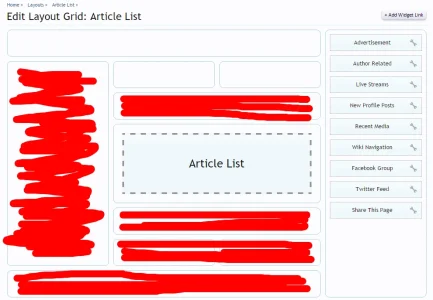
Zelkova
Member
Make sure an author is selected... or unspecified.
Try this:
I updated and I now have those two slots as options.
However a problem I am having is that the left box is still not functioning correctly.

Last edited:
Jaxel
Well-known member
Whats the problem here?I updated and I now have those two slots as options.
However a problem I am having is that the left box is still not functioning correctly.

SystemUpdate
Member
Might be a bug:
When moving a thread out of the auto-promote forum it don't remove it from the promotion list
When moving a thread out of the auto-promote forum it don't remove it from the promotion list
VanillaNeko
Active member
Hi Jaxel,
I wanted to know, is it possible to display only a live current autoplay with XenRio widget: Live Stream?
Thank you in advance.
I wanted to know, is it possible to display only a live current autoplay with XenRio widget: Live Stream?
Thank you in advance.
Jaxel
Well-known member
Just the videos.Any development FAQ/Readme/Docs for developing custom blocks?
I'm currently watching the youtube videos.
Not a bug. Each thread is given it's own promotion; even if it's been auto-promoted. Just moving it outside of the auto-promote forum, wont delete the promotion. You need to delete the promotion itself.Might be a bug:
When moving a thread out of the auto-promote forum it don't remove it from the promotion list
Jaxel
Well-known member
Sure, the embed information is stored in the data... all you need to do is edit the template and put it in.Hi Jaxel,
I wanted to know, is it possible to display only a live current autoplay with XenRio widget: Live Stream?
Thank you in advance.
VanillaNeko
Active member
Sure, the embed information is stored in the data... all you need to do is edit the template and put it in.
I am delighted that it is possible, is it possible to have an example or more information on the process?
Thank you in advance Jaxel.
Similar threads
- Replies
- 93
- Views
- 2K
- Replies
- 0
- Views
- 519
- Replies
- 2K
- Views
- 192K
- Replies
- 0
- Views
- 739
- Replies
- 136
- Views
- 27K

