Pierre Boulanger
Active member
Is there a way for notification on new videos?
What one did you use?Only just bought this add-on this morning, during my testing I found that I could not enable services (rebuild) but after I replaced the services.php with the one from this thread I was able to do so..
The one in the pro version, and the one you linked are exactly the same... More likely there was an error when you uploaded the file and it didn't upload fully.This one http://xenforo.com/community/attachments/services-php.67918/
But actually I should have posted in the Pro version thread, sorry about that. My comment was about the latest Pro version 1.6.3b
Can someone help me out, I am trying to remove the main nav tab for xenmedio and I can't figure out how to do it. Basically I've added the main /media/ link as a submenu in another tab, and I want to remove the main "media" tab on my main menu.
I tried disabling the code listener in the back, and that worked, but it also removed all of the sub-navigation links inside xenmedio once you visit that page (which I obviously still need).
Any ideas on how I can do this?
Are there instructions anywhere on how this works?
I would buy the pro version but I want to get an idea of how to use it.
All I can find after installing and setting permissions is a New Tab "Media". If I put a youtube URL in there I just get a page error. Can anyone help please, all i want is a basic guide how it works, thanks.
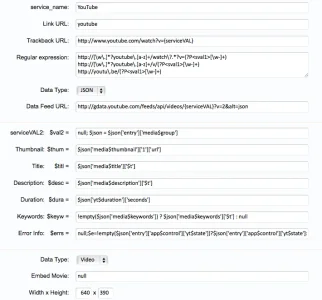
We use essential cookies to make this site work, and optional cookies to enhance your experience.