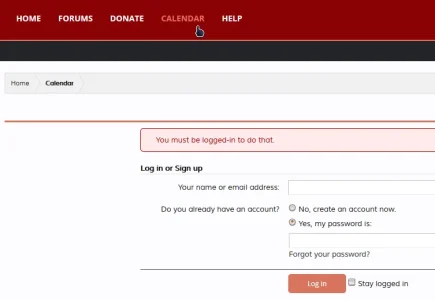Martok
Well-known member
https://xenforo.com/community/resources/widget-framework-upcoming-xenatendo-events-widget.513/Hi Rob! How can I accomplish this? I couldn't see any event from the renderer.
No.Anyway to make it so Events only display to a specific usergroup?