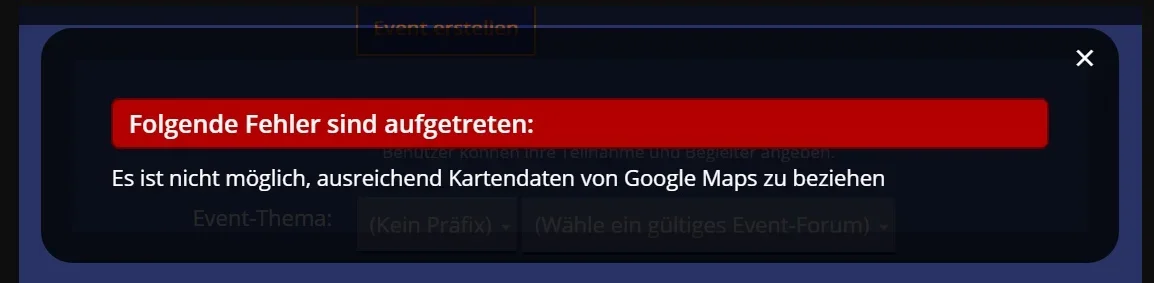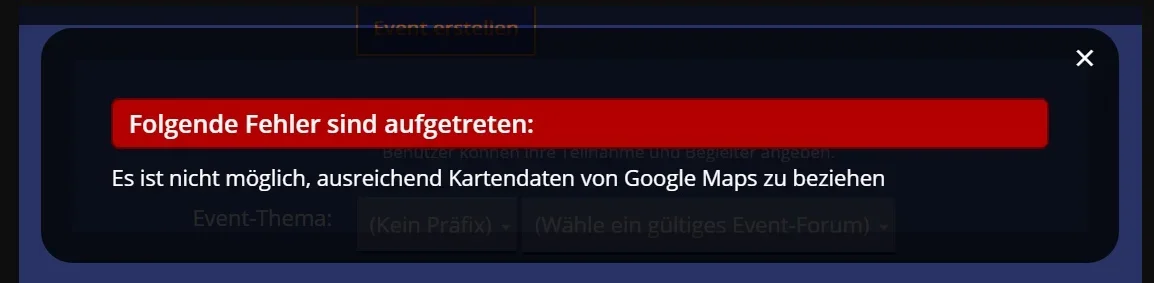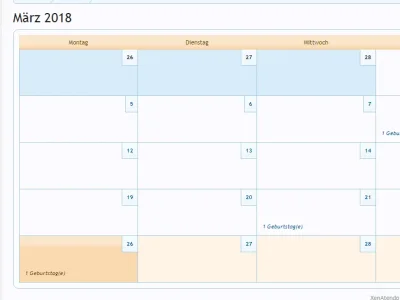Ok I'm having serious issue with the dang google API, again
I tried this fix by Kerstin above but that did not work. I should have screenshotted the original error message I was getting when trying to create an event and enter an address - it was a white pop-up box that looked like Google was asking me for some kind of authorization, there was a button that I clicked but that didn't "allow" anything.
So I:
Went to Google API console
checked credentials
Checked APIs - for some reason, they weren't all activated even though I know I had done this
Checked Client ID for web app, I run https and those weren't entered into the list so I added them
Checked API Key, for some reason the one in XF ACP for this addon was not entered (how it was functioning prior to this, I do not know!) so I went into Google API, regenerated the key for good measure, saved, then updated the key in XF ACP
Regenerated Google Client Secret and updated in XF ACP (again, for good measure)
At some point I reloaded the page where I was trying to enter an event and it auto-filled some address in New Jersey (I had entered "485" which is an address I was going to try to set, so that was "kept" and the NJ address must have been one on the autofill selection list) and the map was showing, then when I deleted the address that was entered and started to retype it, it would not show anything (no map) and when I hit enter, it blanks out the address search field.
At one point, it "locked up" the address search field after entering in 3 or 4 charachters and there was a faint "i" in a circle embedded in the search entry field. Now that's gone but I have no clue what I did
Google API is a nightmare. Can anyone help?