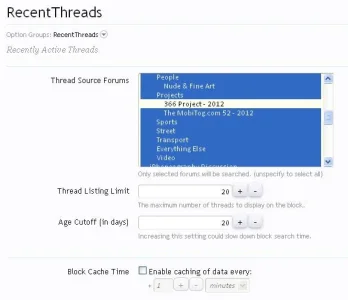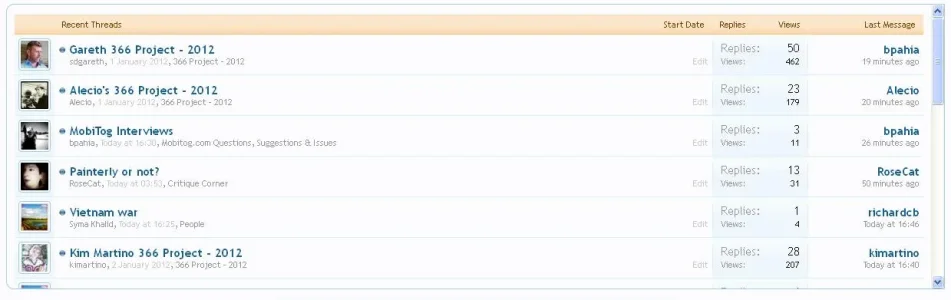bubbl3
Active member
Yes this is possible. I have many different news modules running on my site. You have to open the xml and change theses settings adding the #1 after recentnews:
Now you have to open /library/EWRPorta/Block/RecentNews.php / Make a copy and then rename RecentNews.php to RecentNews1.php. Open RecentNews1.php and change class EWRporta_Block_RecentNews extends XenForo_Model to class EWRporta_Block_RecentNews1 extends XenForo_Model. Save and Exit. Make sure you have the RecentNews1.php uploaded to /library/EWRporta/Block. After making sure this is uploaded you can upload your xml into the blocks section of the admin area. Hope this helps.
- RecentNews1
- recentnews1_forum
- recentnews1_limit
- recentnews1_truncate
- recentnews1_social
- recentnews1_pagenav
- recentnews1_leftdate
- EWRblock_RecentNews1
- EWRblock_RecentNews1.css
- $RecentNews1
- EWRblock_RecentNews1.css"
- After making changes to the xml save RecentNews1.xml but don't upload yet.
- If you want more then one news module change the 1 to a 2 and so forth for each module.
Itworx4me
It works, but page navigation doesn't, if i click on page 2-3-etc. or i click next i'm still on page 1 even if the url displays otherwise.