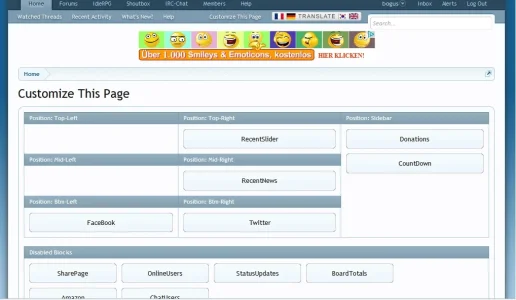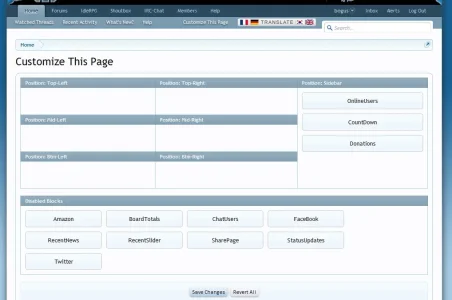@ Daniel: I work quit a long time with the portal now, Rights are set correctly, i am no idiot.
I have set the rights that everyone can see all modules i added. Also if i am logged in as Admin i dont see them, just in Firefox....
Hmm and that is weird now. Logged in as admin "Costumizing This Page" and no modules are added just the Sidebar ones
Logged in with Firefox and "Costumizing This Page" and all Modules are added........
Maybe i need to drink something....
Here are some screens
Firefox
View attachment 23566
Chrome
View attachment 23567
No Changes have been done while the Screens taken, no rights were changed.