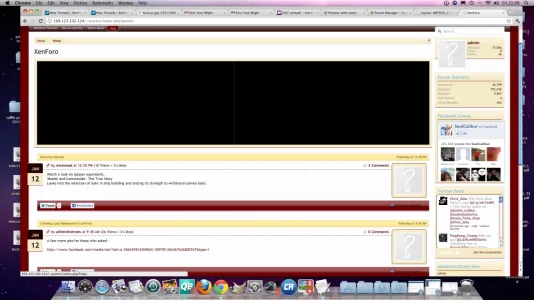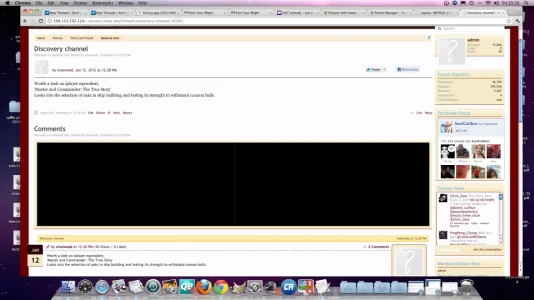SchmitzIT
Well-known member
Yes I tried that.
You could try manually deleting the addon entry (note that it is probably a good idea to backup your database prior to trying this - I have not tested this, nor am I fully aware whether this could cause other issues):
Code:
DELETE FROM xf_addon WHERE addon_id = 'EWRporta'