bubbl3
Active member
I'm trying to include the usergroup legend template in the "Members Online Now" block but it doesn't work, it's like it cannot retriew the template. Anyone ever tried this?
One more thing. Sorry for spamming your thread. I have updated it but now the option for me to administrate modules is missing, as is the permission. The only permissions I have listed for XenPorta are Can Customize Portal and Can Promote Thread. Did something change or am I overlooking something?
Oh thank you. It use to be next to the Customize This Page button on the actual portal page itself in the last version I had installed. I thought I was missing a permission. Thanks a lot.The XenPorta modules administration is in xen admin panel, go in admin panel home, bottom left.
Hi mrchasez
There are three step to be done:
Then everything should work just fine
- Upload all files from the upload folder to your xenforo installation
- Login your Admin Panel http://yoursite.com/admin.php
- Klick auf install Addon and type into the textfield library/EWRporta/addon-EWRporta.xml
Benny
I go to my FTP:
public_html>forum> I uploaded [8WayRun] File with everything in it
(my Forum folder, Is the Xenforo Root)
I go to install addon, Put in those words, it says:
Please enter a valid file name. The requested file could not be read.
Inside the Xenforo root, There is already a /js folder
So what do i do about that?
To auto promote your threads do the following steps:
Also you should activate the RecentNews Block for your Portal
- Login to your Admin Panel
- Klick on "Blocks" on the left
- Klick on recent news on the right
- Select the forum in which the threads are you like to auto promote
- Klick on save
Benny
How do i have that in the middle i mean
like http://bukkit.org
They have all there updates in the middle.
How do i do that.
Not just one tiny block
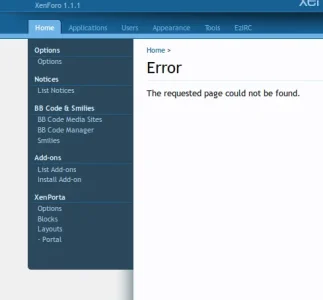
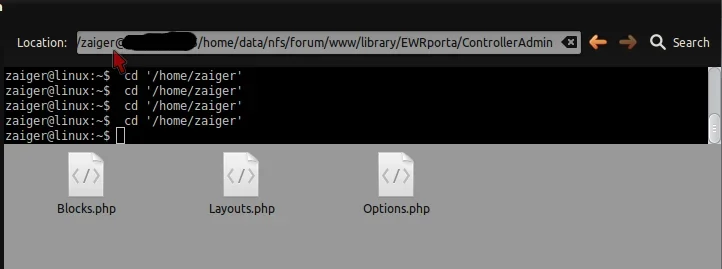
Having this issue as well. It's spamming our error log. Haven't really looked into it yet, but just wanted to chime in.Error log is full of this error below:
Code:ErrorException: Undefined index: forum - library/EWRporta/ControllerPublic/Forum.php:14 Generated By: Unknown Account, 1 minute ago Stack Trace #0 /home/xxx/public_html/library/EWRporta/ControllerPublic/Forum.php(14): XenForo_Application::handlePhpError(8, 'Undefined index...', '/home/xxx/...', 14, Array) #1 /home/xxx/public_html/library/XenForo/FrontController.php(310): EWRporta_ControllerPublic_Forum->actionIndex() #2 /home/xxx/public_html/library/XenForo/FrontController.php(132): XenForo_FrontController->dispatch(Object(XenForo_RouteMatch)) #3 /home/xxx/public_html/index.php(13): XenForo_FrontController->run() #4 {main} Request State array(3) { ["url"] => string(38) "http://xxx.com/forums/-/index.rss" ["_GET"] => array(0) { } ["_POST"] => array(0) { } }
Any ideas Jaxel?
We use essential cookies to make this site work, and optional cookies to enhance your experience.