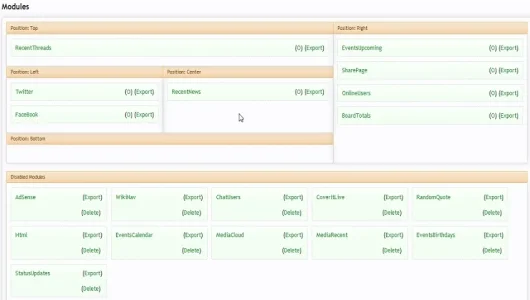-
This forum has been archived. New threads and replies may not be made. All add-ons/resources that are active should be migrated to the Resource Manager. See this thread for more information.
You are using an out of date browser. It may not display this or other websites correctly.
You should upgrade or use an alternative browser.
You should upgrade or use an alternative browser.
[8wayRun.Com] XenPorta (Portal)
- Thread starter Jaxel
- Start date
- Status
- Not open for further replies.
estranged
Well-known member
Where do I find the new thin version of the RecentThreads block?
Just move the recent threads block to the left or right. If it doesn't work it means you have edited it. You have to revert the template and it should work.
Jaxel, what about adding phrases for default modules? We have to edit them with each upgrade.
Peggy
in memoriam 2016
If you have the most recent version of the mod installed, move the module to either the left or right sidebars in the module area.Where do I find the new thin version of the RecentThreads block?
Jaxel
Well-known member
Modules can have FIVE views if you wish.The new update looks great
The admin interface is even easier than before and the new position variable was a nice surprise.
Can modules have three views?
Left / Right
Top / Bottom
Center
Peggy
in memoriam 2016
Modules can have FIVE views if you wish.
How so?
x4rl
Well-known member
Jaxel
Well-known member
You're still running the old version! =P
x4rl
Well-known member
Yea not upgraded just yetYou're still running the old version! =P
Once I finish my new skin i'll upgrade all the mods
Ryan Kent
Well-known member
yesSo to upgrade I have to upload and overwrite all the files and then Upgrade from the XML file?
No, Brogan, I think you've got this thread confused with a support thread. I'm not moving my install... Wouldn't need support for that kind of level of configuration setting
My XF install is in the root directory, that is, site.com/.
I've used Jaxel's XenPorta (this thread) addon to create a portal, and used the remapping option to make / portal, and /forum/ my forums section.
Unfortunately, /forum was a legacy path used by vB4 redirect (since old forum prior to import to XF was in /forum), so I need to map the forums section to a different location. Specifically, /community/ like here.
There is no visible option to do this in the addon, so I am asking the author how I'd come about doing that with minimal edits so it won't be a problem with future updates.
Not sure if you ever figured this out but I think I just did it okay on mine.
Xenforo and all the files are in web root. XenPorta is setup to hijack the index and move xenforo to /forum
However I wanted /community as well so in the library/EWRporta/Helper/Index.php file line 69 I changed
Code:
$routesPublic['forum'] = array(
Code:
$routesPublic['community'] = array(
Code:
return $router->getRouteMatch('XenForo_ControllerPublic_Index', $routePath, 'forum');
Code:
return $router->getRouteMatch('XenForo_ControllerPublic_Index', $routePath, 'community');
Code:
return XenForo_Link::buildBasicLink('forum', $action, $extension);
Code:
return XenForo_Link::buildBasicLink('community', $action, $extension);Demo:
http://digital-photography-forum.com
http://digital-photography-forum.com/community
Update: You'll need to change the forum path in certain module files as well. If you get a error on your portal page after adding a module, you'll need to search their files and find the problem.
masterchief
Well-known member
can we have multiple instances of modules with different criteria... ability to customize display name on the portal???
Ryan Kent
Well-known member
What do you mean? Like having Twitter1 block get search results for Chevy cars, and Twitter2 block getting search results for Ford?can we have multiple instances of modules with different criteria... ability to customize display name on the portal???
If so, you have that ability now. In the above example, you would click Export on the existing Twitter block, change the name to Twitter2 or whatever you like, import it, change the search settings and title, and you are set.
masterchief
Well-known member
What do you mean? Like having Twitter1 block get search results for Chevy cars, and Twitter2 block getting search results for Ford?
If so, you have that ability now. In the above example, you would click Export on the existing Twitter block, change the name to Twitter2 or whatever you like, import it, change the search settings and title, and you are set.
you got it! interesting point as I was not even considering export feature...
B
bogus
Guest
Very nice work.
Will all the modules be updated with every Portal Upgrade or do i have to update the modules by myself? Means, deleting the ones i have integrated and install them from the new addon´s xml folder?
Will all the modules be updated with every Portal Upgrade or do i have to update the modules by myself? Means, deleting the ones i have integrated and install them from the new addon´s xml folder?
Ryan Kent
Well-known member
Very nice work.
Will all the modules be updated with every Portal Upgrade or do i have to update the modules by myself? Means, deleting the ones i have integrated and install them from the new addon´s xml folder?
The modules never need to be updated. At least, they never had to so far.
Peggy
in memoriam 2016
- Status
- Not open for further replies.
Similar threads
- Replies
- 1
- Views
- 642