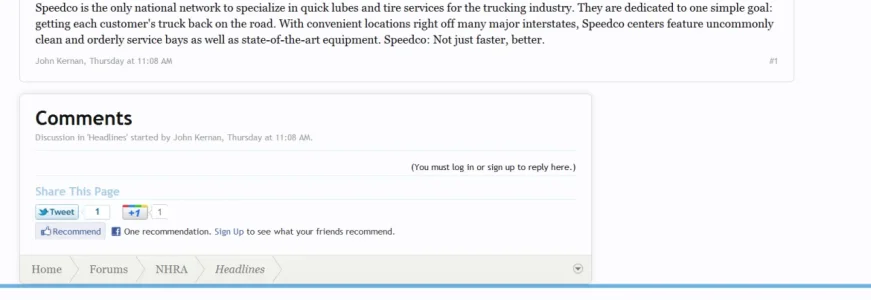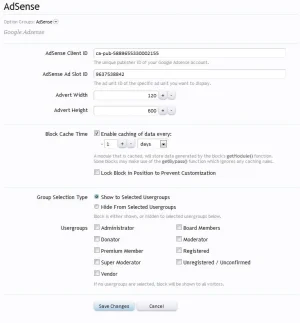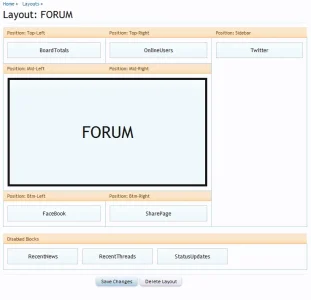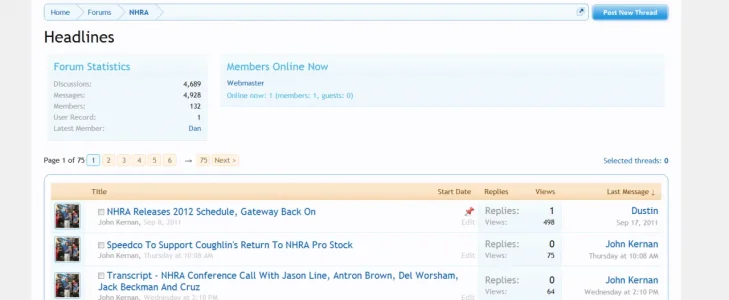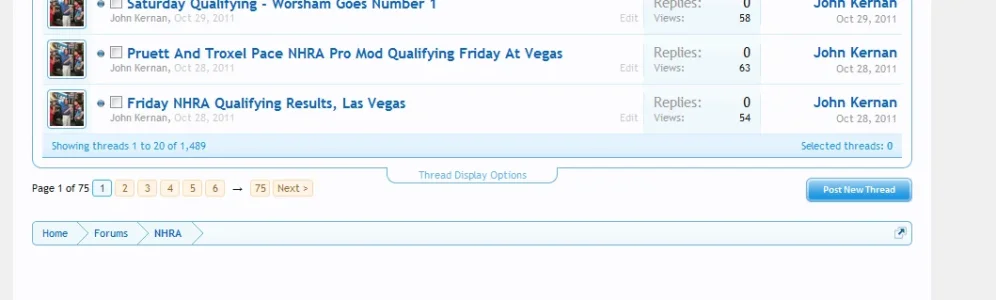Jaxel
Well-known member
No idea... you changed something, and it blanked the cache... the reason why page 2 worked is because only the first page is cached.Thanks, I went to blocks and unticked "block cache time", refreshed and then re-ticked it and that seems to have worked. Any idea why it disappeared?