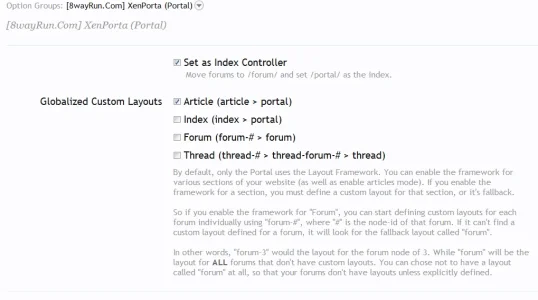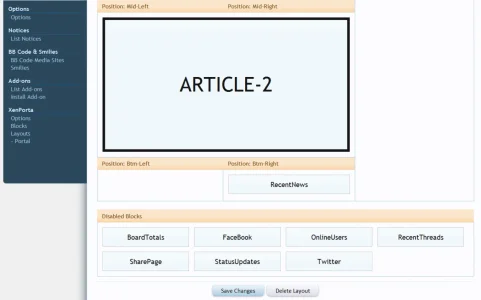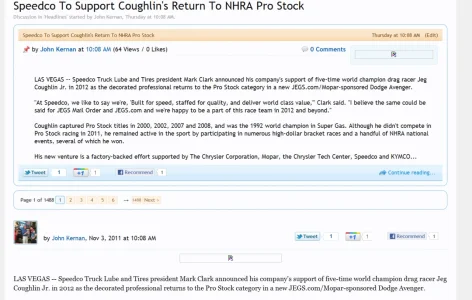-
This forum has been archived. New threads and replies may not be made. All add-ons/resources that are active should be migrated to the Resource Manager. See this thread for more information.
You are using an out of date browser. It may not display this or other websites correctly.
You should upgrade or use an alternative browser.
You should upgrade or use an alternative browser.
[8wayRun.Com] XenPorta (Portal)
- Thread starter Jaxel
- Start date
- Status
- Not open for further replies.
Kelso
Member
add it from the xml_addons folderI don't get how to use the Recent Slider block, I don't see it in blocks, but there is a RecentSlider.php file within /blocks/, no xml file in xml. I'm not sure how to get / use this block... am I missing something?
IuClik
Member
A new Question from me, how i get the Google Adsense Module back?
install it from folder \library\EWRporta\XML_Addons
XFacil.com
Active member
Hi, I just installed this and I am having a lot of fun in customizing everything. Thanks for making this Jaxel!
One problem that I am facing is that Guest users & Registered members are not able to view the portal. Admins can see all the modules. Others just see a blank page. I don't know where to edit the permissions for this. There are only two options to set: "Can Customize Portal" and "Can Promote Threads". Both are "Not Set (No)" which is the same for registered user as well.
Please tell me how to make the portal visible to guest/userss also.
Thanks!
One problem that I am facing is that Guest users & Registered members are not able to view the portal. Admins can see all the modules. Others just see a blank page. I don't know where to edit the permissions for this. There are only two options to set: "Can Customize Portal" and "Can Promote Threads". Both are "Not Set (No)" which is the same for registered user as well.
Please tell me how to make the portal visible to guest/userss also.
Thanks!
lasertits
Active member
Oops, must have missed those, thanks.add it from the xml_addons folder
Does anyone know how I can make a custom layout? I just want 2 columns, both 50% width. Can I alter this some how or make my own? I should note both columns would contain one block each, each block being a custom one I plan on making.
Member 3639
Active member
Many Questions and comments:
How can I set the twitter feed to view all of one twitter accounts posts? Including retweets?
Also for news forums how can I set article view for them only? Figured that one out after a while.
The new controls and descriptions really don't make much sense to me, I'm glad stuff got moved to admin cp though was very needed. Overall the changes are nice I just need to get to grips with it all.
What happened to the adsense block? Seems to have disappeared?
This mod needs proper documentation of the options and a changelog on the first post.
Also how do I remove the boards title from the top of the portal page? I asked like a 100 pages ago so I can't find out how to do again?
For the article view the css seems very iffy, it has the share buttons for twitter, facebook and G+ at the top and at the bottom, why? Also the comments box seems to be aligned far left and looks odd - see screenshot:
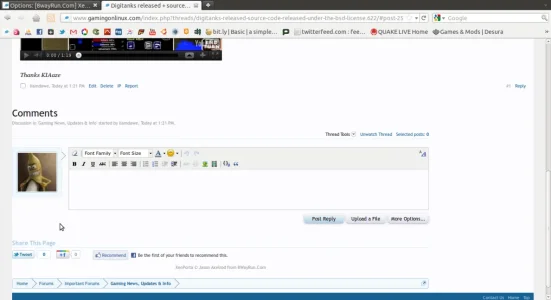
So it leaves lots of space to the right for no reason?
How can I set the twitter feed to view all of one twitter accounts posts? Including retweets?
The new controls and descriptions really don't make much sense to me, I'm glad stuff got moved to admin cp though was very needed. Overall the changes are nice I just need to get to grips with it all.
What happened to the adsense block? Seems to have disappeared?
This mod needs proper documentation of the options and a changelog on the first post.
Also how do I remove the boards title from the top of the portal page? I asked like a 100 pages ago so I can't find out how to do again?
For the article view the css seems very iffy, it has the share buttons for twitter, facebook and G+ at the top and at the bottom, why? Also the comments box seems to be aligned far left and looks odd - see screenshot:
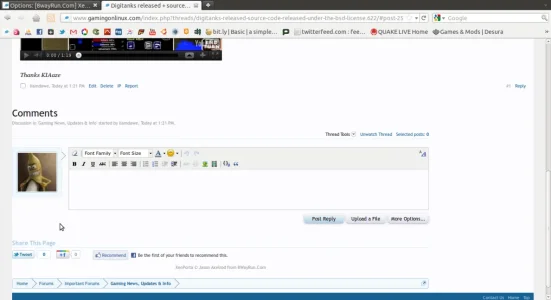
So it leaves lots of space to the right for no reason?
Jaxel, I'm not sure if this is possible but with the recent changes we almost have the perfect article system for our needs.
In regards to the recentslider funcationality, the one thing that would make this even nicer would be if the users who submit the news article threads could select from a list of predefined prefixes and this would then attach an image we've associated with each prefix into a thread automatically and rename it to slide.jpg so it shows up in xenporta's recentslider.
Does that sound possible or something that would be useful to people? It gets around having to manually attach slide.jpg which for us at least would be great as our news articles are often user-submitted rather than staff-submitted.
In regards to the recentslider funcationality, the one thing that would make this even nicer would be if the users who submit the news article threads could select from a list of predefined prefixes and this would then attach an image we've associated with each prefix into a thread automatically and rename it to slide.jpg so it shows up in xenporta's recentslider.
Does that sound possible or something that would be useful to people? It gets around having to manually attach slide.jpg which for us at least would be great as our news articles are often user-submitted rather than staff-submitted.
Saeed
Well-known member
Go to "Administrate Modules" and drag and drop the various modules you want in the positions you want them. Don't forget to hit "Save" after you're done.Hi, I just installed this and I am having a lot of fun in customizing everything. Thanks for making this Jaxel!
One problem that I am facing is that Guest users are not able to view the portal. Registered/Mods/Admins can see all the modules. Guests just see a blank page. I don't know where to edit the permissions for this. There are only two options to set: "Can Customize Portal" and "Can Promote Threads". Both are "Not Set (No)" which is the same for registered user as well.
Please tell me how to make the portal visible to guests also.
Thanks!
Tealk
Well-known member
my "MediaCloudXenMedio: Keyword Cloud (v1.0.0)" does not run why?
http://www.anzahcraft.de/
http://www.anzahcraft.de/
Jaxel
Well-known member
Not a bug. If an "article" layout does not exist... the hierarchy will give it the "portal" layout. You have not made an "article" layout.BUG REPORT
Jaxel
Well-known member
Requires you to have XenMedio installed.my "MediaCloudXenMedio: Keyword Cloud (v1.0.0)" does not run why?
http://www.anzahcraft.de/
Not sure if this is a bug or not but I have recentslider and recentnews in the centre column on my portal homepage (i.e. top right). The recentnews articles have all disappeared although the page navigation is still there. If I click to go to page 2 then the second page of articles show fine so it looks like just the first page is missing...
This happened after I was testing out the custom layouts but all I currently have selected is the article custom layout.
Screenshot maybe shows it better, the recentslider shows fine but below it is meant to be the recent news block. If I click on the page navigation, all the other pages display fine.
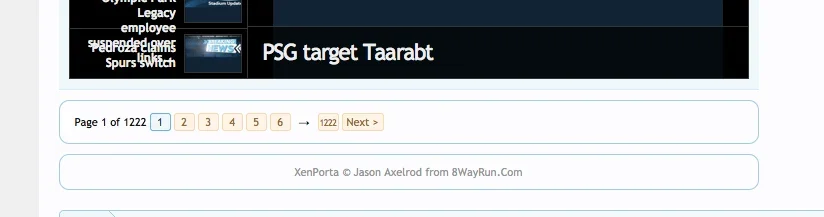
This happened after I was testing out the custom layouts but all I currently have selected is the article custom layout.
Screenshot maybe shows it better, the recentslider shows fine but below it is meant to be the recent news block. If I click on the page navigation, all the other pages display fine.
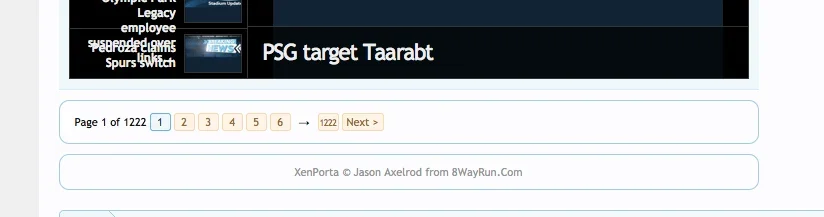
Jaxel
Well-known member
Empty your RecentNews cache.Not sure if this is a bug or not but I have recentslider and recentnews in the centre column on my portal homepage (i.e. top right). The recentnews articles have all disappeared although the page navigation is still there. If I click to go to page 2 then the second page of articles show fine so it looks like just the first page is missing...
This happened after I was testing out the custom layouts but all I currently have selected is the article custom layout.
Screenshot maybe shows it better, the recentslider shows fine but below it is meant to be the recent news block. If I click on the page navigation, all the other pages display fine.
View attachment 21027
- Status
- Not open for further replies.
Similar threads
- Replies
- 1
- Views
- 642