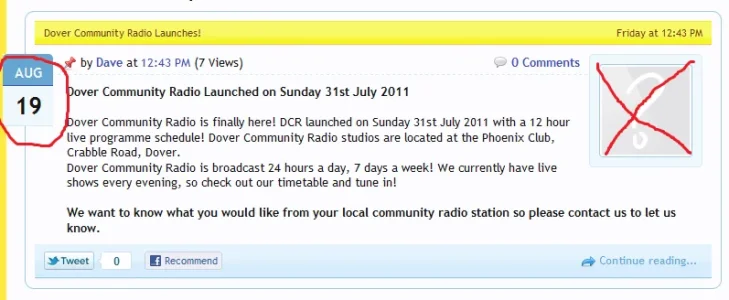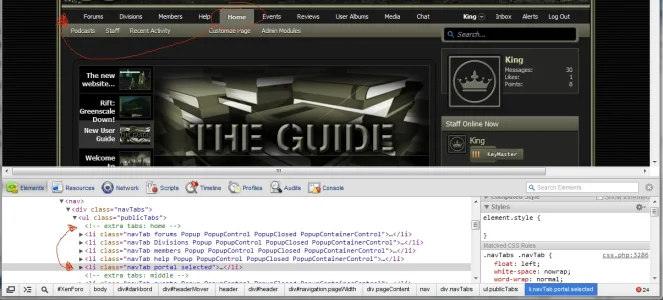-
This forum has been archived. New threads and replies may not be made. All add-ons/resources that are active should be migrated to the Resource Manager. See this thread for more information.
You are using an out of date browser. It may not display this or other websites correctly.
You should upgrade or use an alternative browser.
You should upgrade or use an alternative browser.
[8wayRun.Com] XenPorta (Portal)
- Thread starter Jaxel
- Start date
- Status
- Not open for further replies.
Jaxel
Well-known member
Disable "Show Top Tweets"Of course but there arent that many settings, my search is "gamingonlinux" so i dont see how football and windows tweets are showing up, has only been recently too and they stay at the top while recent tweets are pushed below making the twitter box unsablebfor me at the moment.
Member 3639
Active member
Disable "Show Top Tweets"
I have and the update of the module is set to now but it has no effect.
DaveL
Well-known member
Jaxel
Well-known member
Hi,
Just a quick question im hoping someone may be able to help with! With the Recent News module, how would I go about removing the avatar block and placing the date there instead?
View attachment 18082
Failing that, just removing the avatar block and placing the date as text in the top section?
Any help appreicated
Add to EXTRA.css
Code:
.recentNews .messageUserBlock { display: none; }
.recentNews .newsDate { float: right; margin-left: 10px; }
.recentNews .newsText { margin-left: 0px; }DaveL
Well-known member
Add to EXTRA.css
People need to stop doing XFacil's edits. Most of what he edits can be done through CSS, without editing the core code.Code:.recentNews .messageUserBlock { display: none; } .recentNews .newsDate { float: right; margin-left: 10px; } .recentNews .newsText { margin-left: 0px; }
Hi Jaxel,
Many thanks for that. The avatar block is now gone
How would I go about the second part in either moving the date block to where the avatar was, or removing the date image and just having it as text near the username.
TazDevilLooney
Active member
Hi Jaxel, Earlier this evening i was unable to promote any threads to the portal. The last one that worked was at 10:30 GMT and now the time has move back an hour on the promote box for some resign (UTC). Even changing the time to match does not produce the thread in the portal. No addons or style changes have been made and the server time is correct. Any thoughts on how to get it working again. I'm stumped

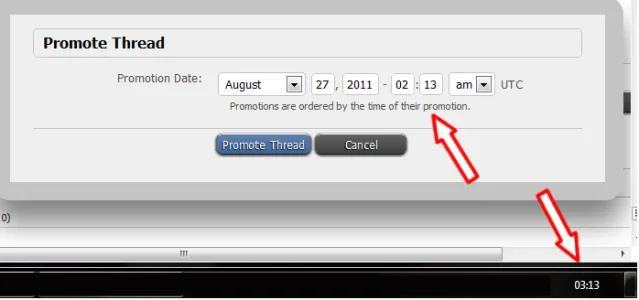
That's odd it's just arrived in the portal. I'll keep you posted.

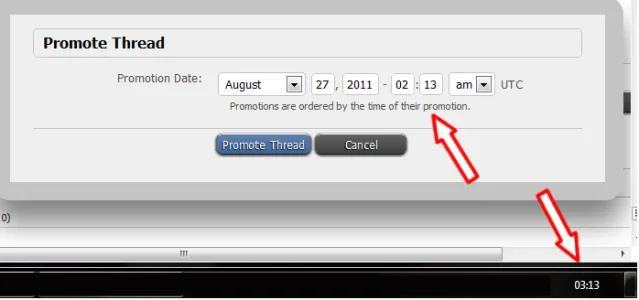
That's odd it's just arrived in the portal. I'll keep you posted.
UltimaOX
Active member
Anyone ever have your "Home" tab for the portal move to somewhere other than the left side?
Mine randomly did that today and i want it back to its left of forums location.
Can anyone help me find where i can rearrange the order of my Portal Home? is there some code that tells where to put the Portal Home tab?
when i inspect the element using Google Chrome, i can see that the order is jacked up, the HOME tab is at the end of the list. is this changeable?
ugh.
attached is am image of this bug
Mine randomly did that today and i want it back to its left of forums location.
Can anyone help me find where i can rearrange the order of my Portal Home? is there some code that tells where to put the Portal Home tab?
when i inspect the element using Google Chrome, i can see that the order is jacked up, the HOME tab is at the end of the list. is this changeable?
ugh.
attached is am image of this bug
Attachments
Member 3639
Active member
Add to EXTRA.css
People need to stop doing XFacil's edits. Most of what he edits can be done through CSS, without editing the core code.Code:.recentNews .messageUserBlock { display: none; } .recentNews .newsDate { float: right; margin-left: 10px; } .recentNews .newsText { margin-left: 0px; }
Further to this how do we stop it still grabbing the first available image? As that only hides it, but the portal grabs the first available image to use in the avatar block if there is one - so if you hide the avatar block this gets hidden - messing up formatting - please add it as an option to not grab any image!!
dieketzer
Well-known member
you will need to edit the recent news template.Further to this how do we stop it still grabbing the first available image? As that only hides it, but the portal grabs the first available image to use in the avatar block if there is one - so if you hide the avatar block this gets hidden - messing up formatting - please add it as an option to not grab any image!!
open it and you will find conditionals related to the display that you can delete to remove that functionality.
i used to do this until recently. i will open the template tonight and look.
UltimaOX
Active member
Anyone ever have your "Home" tab for the portal move to somewhere other than the left side?
Mine randomly did that today and i want it back to its left of forums location.
Can anyone help me find where i can rearrange the order of my Portal Home? is there some code that tells where to put the Portal Home tab?
when i inspect the element using Google Chrome, i can see that the order is jacked up, the HOME tab is at the end of the list. is this changeable?
ugh.
attached is am image of this bug
i managed to fix it with brogans help and debug mode.
Digital Doctor
Well-known member
The tabs problem is a "addon coder" problem
Most add-on coders don't change the event execution order, that's why most add-ons have execution order 10 (default value) .
After every Addon de/installation, the cache is being rebuild (even there are no navbar eventlisteners...) and the tabs with the same order will probably change..
(hope you know what i mean)
i managed to fix it with brogans help and debug mode.
Can you explain how you did it ?
So others can benefit ?
Follow the instructions in Ragtek's post here:http://xenforo.com/community/threads/bbcode-manager.5657/page-33#post-247438
Change the value to move the tab left or right.
Check the values of the other tabs - low numbers are left, high numbers are right.
Change the value to move the tab left or right.
Check the values of the other tabs - low numbers are left, high numbers are right.
R
ragtek
Guest
[ot]
It's really necessary to be able to manipulate this without activated debugmod(specially because of template hooks)
Sorry for offtopic again:/ ...
[/ot]
If it's not in 1.1, i'll release a add-on which will allow to see & change the event listener execution order (without being able to delete/deactivate it if not in debug mode)Can you explain how you did it ?
So others can benefit ?
It's really necessary to be able to manipulate this without activated debugmod(specially because of template hooks)
Sorry for offtopic again:/ ...
[/ot]
UltimaOX
Active member
basiclly, the portal home nav was set to a value of 1, as was the default nav bar, so the portal wasnt nessicarly ahead, and when i installed a new addon, since both were 1, it just flipped them.Can you explain how you did it ?
So others can benefit ?
basiclly i se the portal home nav to 1 and the default nav (forums, members, help) to 2. so the portal would always be first.
Its acctully quite neat and handy now that i know how to do it. I rearranged all my addons to better fit the sites needs.
Brogan and ragtek rock.
Digital Doctor
Well-known member
Thanks for the explanation.basiclly, the portal home nav was set to a value of 1, as was the default nav bar, so the portal wasnt nessicarly ahead, and when i installed a new addon, since both were 1, it just flipped them.
I'd add this to a XenPorta FAQ, if there was the infrastructure available to do so.
Instead, I look forward to someone asking this same question, probably within 2-5 pages from now.
UltimaOX
Active member
Thanks for the explanation.
I'd add this to a XenPorta FAQ, if there was the infrastructure available to do so.
Instead, I look forward to someone asking this same question, probably within 2-5 pages from now.
well i mean once i went into the debug developement tab, and saw how it worked, it was remarkably simple to change the order. they just have weights assigned and such. So you can rearrange everything pretty simply. Just you have to be careful not to touch anything else becauseit is sensitive stuff that controls the site. make sure you only change the weight. =P
As it obviously bothers you that much, why don't you do something about it?Thanks for the explanation.
I'd add this to a XenPorta FAQ, if there was the infrastructure available to do so.
Instead, I look forward to someone asking this same question, probably within 2-5 pages from now.
See here for an example of a member of actually doing something to help the community: http://xenforo.com/community/threads/xenatendo-users-guide-faq.16006/
Instead of just constantly whining about the same things over and over and not doing anything about it.
- Status
- Not open for further replies.
Similar threads
- Replies
- 1
- Views
- 642