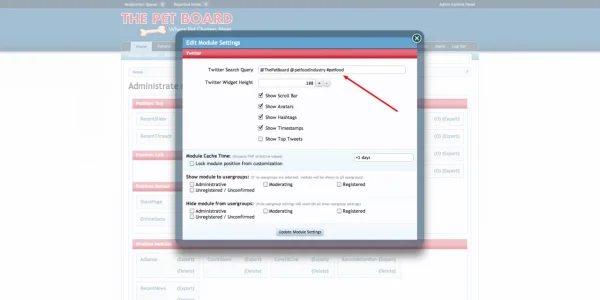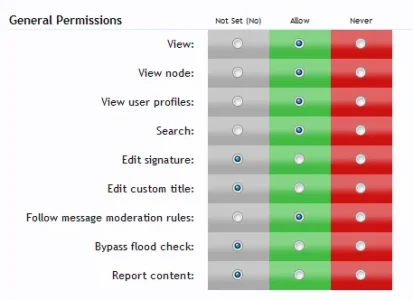-
This forum has been archived. New threads and replies may not be made. All add-ons/resources that are active should be migrated to the Resource Manager. See this thread for more information.
You are using an out of date browser. It may not display this or other websites correctly.
You should upgrade or use an alternative browser.
You should upgrade or use an alternative browser.
[8wayRun.Com] XenPorta (Portal)
- Thread starter Jaxel
- Start date
- Status
- Not open for further replies.
Green Cat
Active member
Kevin
Well-known member
Remove the "Home Page URL" value (just leave it blank)yeah I fixed that... now I noticed it gave me 2 HOME tabs... how do I make it just one HOME tab again?
ACP => Options => Basic Board Information => Home Page URL
Hey everyone.
Just got XenForo yesterday and so far I am digging it.
Something that I still find confusing is the installation of mods. Maybe it's just the XenSeries by Jaxel, but I was just wondering what I am doing wrong. I installed XenPorta via xml and after it was done, there was no link or anywhere else that allows me to get started on the Portal page.
Am I forgetting something? There is no "Get Started" content in the mods thread so I'm at a loss.
Thank you for your time!
You need to give yourself permission to view/admin the mod first (via usergroup permissions)
Then in Options there are some basic settings to configure the portal.
Then the portal modules can be set up using the Adminstrate Modules link you should now see on the portal homepage (assuming permissions have been set).
Kevin
Well-known member
Try changing your search query to the below...The twitter module isn't displaying any tweets... am I doing this right?
View attachment 17558
Code:
#petfood OR from:thepetboard OR from:petfoodindustryKevin
Well-known member
You may have seen my reply before I my edit. Have the word OR between each of the search criteria...will that only post #petfood tagged posts from those 2 accounts? what if I want #petfood from any account, and ANY post from those 2 accounts?
Code:
#petfood OR from:thepetboard OR from:petfoodindustrySaeed
Well-known member
Ok, I'm sure this is going to sound pretty silly, but I can't set this up so that the portal can be viewed by unregistered viewers. 
Usergroup permissions include:
Guys, what am I missing?
Usergroup permissions include:
- Can customize portal
- Can promote threads
- Can administrate portal
Guys, what am I missing?
ddmmh
Well-known member
Its been months since i setup xenporta but look at your general permissions for the unregistered group, i believe they control what the users can view including in the portal..Ok, I'm sure this is going to sound pretty silly, but I can't set this up so that the portal can be viewed by unregistered viewers.
Usergroup permissions include:
I don't want them to be able to do either, just VIEW the portal. As administrator, after logging in, I can see everything, but nothing while logged out.
- Can customize portal
- Can promote threads
- Can administrate portal
Guys, what am I missing?
Saeed
Well-known member
Thank you ddmmh. That's what I've been doing. Usergroup permissions > Unregistered / Uncomfirmed. At the very bottom, there are the 3 permissions that I have listed above. I can't seem to find any other.Its been months since i setup xenporta but look at your general permissions for the unregistered group, i believe they control what the users can view including in the portal..
ddmmh
Well-known member
Yes but at the top of the group permissions there is a 'general' permissions section for users to view posts etc. I think one of them controls access as at the end of the day xenporta is just a prettier way to organise postsThank you ddmmh. That's what I've been doing. Usergroup permissions > Unregistered / Uncomfirmed. At the very bottom, there are the 3 permissions that I have listed above. I can't seem to find any other.
Saeed
Well-known member
This is what I have for the Unregistered / Unconfirmed usergroup. I have the feeling I'm missing something really simple.Yes but at the top of the group permissions there is a 'general' permissions section for users to view posts etc. I think one of them controls access as at the end of the day xenporta is just a prettier way to organise posts
Attachments
This is what I have for the Unregistered / Unconfirmed usergroup. I have the feeling I'm missing something really simple.
Link to your site?
Saeed
Well-known member
Sent to you via PC, Rob.Link to your site?
- Status
- Not open for further replies.
Similar threads
- Replies
- 1
- Views
- 642