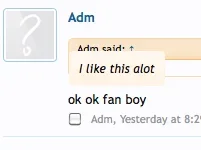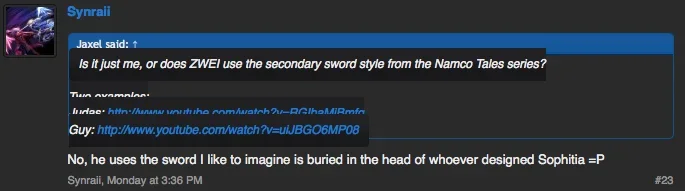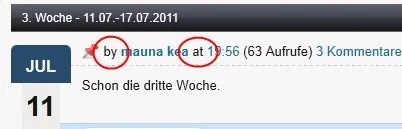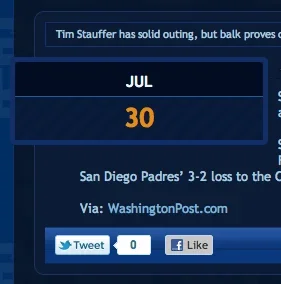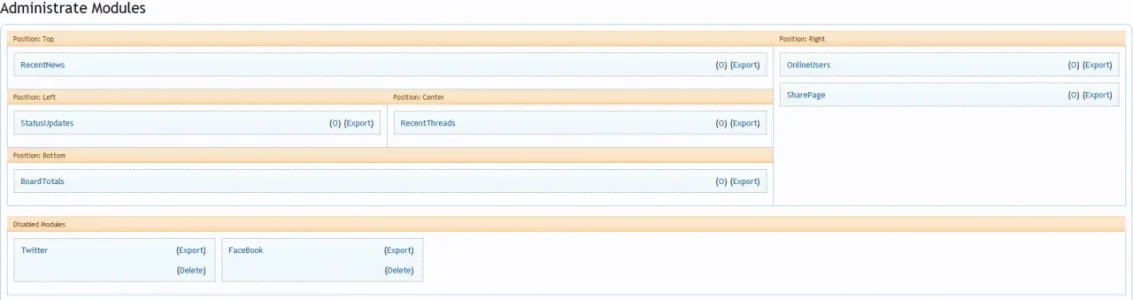-
This forum has been archived. New threads and replies may not be made. All add-ons/resources that are active should be migrated to the Resource Manager. See this thread for more information.
You are using an out of date browser. It may not display this or other websites correctly.
You should upgrade or use an alternative browser.
You should upgrade or use an alternative browser.
[8wayRun.Com] XenPorta (Portal)
- Thread starter Jaxel
- Start date
- Status
- Not open for further replies.
Most likely you are using the "Customize this Page" link to edit the module locations? That link is for individual USERS. If you want to change the default locations, use the "Administrate Modules" link.Thanks for the suggestions. I've been tinkering with all the permissions I can find, but nothing seems to make any difference. Still can't get anything to show up for anyone but me.
Sorry about putting it in the wrong place Brogan. Thanks DDMMH. I've got it set as index controller already but I can't find the setting to edit the menu bar
ACP -> Basic Board Information.
leave Home Page URL blank because it clashes with XenPorta being the index controller
Not sure what you mean? What are you trying to edit in the menu?Sorry about putting it in the wrong place Brogan. Thanks DDMMH. I've got it set as index controller already but I can't find the setting to edit the menu bar
Jaxel I think you do a amazing job, as soon as I get some of these bills paid off I am going to buy the copyrite removal for all the plugins that I run on my forum.
Basically on my forum:Not sure what you mean? What are you trying to edit in the menu?
www.screenshot.korgaming.org/ScreenShot30072011002.png
Hi Jaxel. 
I just migrated to XenForo about a week earlier and now want to install this addon of yours as my homepage. As always with a new addon, I went through the whole thread...yes, all 126 pages...and I tell you, as I browsed through, my jaw fell in amazement. You have done a super job with this addon! I plan to donate the very moment my forums can get back on it's own feet once again.
I just installed it on my test forum, and had a question. My portal (homepage) is at http://domain.com with the forums at http://domain.com/forum. If I log out from my portal, after logging out, it returns me to http://domain.com/forum rather than http://domain.com. Is this the same with everyone else here too or do I have something set up wrong?
Any help would be appreciated.
I just migrated to XenForo about a week earlier and now want to install this addon of yours as my homepage. As always with a new addon, I went through the whole thread...yes, all 126 pages...and I tell you, as I browsed through, my jaw fell in amazement. You have done a super job with this addon! I plan to donate the very moment my forums can get back on it's own feet once again.
I just installed it on my test forum, and had a question. My portal (homepage) is at http://domain.com with the forums at http://domain.com/forum. If I log out from my portal, after logging out, it returns me to http://domain.com/forum rather than http://domain.com. Is this the same with everyone else here too or do I have something set up wrong?
Any help would be appreciated.
Is it just me?
Custom Article View = Enabeled
View attachment 17443
View attachment 17444
View attachment 17446
I had that problem in an old version but Jaxel fixed it. I assume you've modified the CSS yourself hence his changes won't have been replied.
B
bogus
Guest
Oh my god, this recentnews modul makes me crazy.
Jaxel, why did you change it? the old one was perfect. now there are a lot of things wich are not running correct.
i hate to change templates.
how can i change this to my language? i didnt found any phrase.
View attachment 17450
Du musst die Phrase selber erstellen. Gibt noch keine
B
bogus
Guest
If i change, for expample, some css in EWRporta_Block_RecentSlider.css will my changes be overwritten after a new update?
No: XenForo maintains modified templates and it must revert (if you want).If i change, for expample, some css in EWRporta_Block_RecentSlider.css will my changes be overwritten after a new update?
[8wayRun.Com] XenPorta (Portal) v1.4.4 CHANGELOG
...
- This update gives module blocks their own CSS files which can be included in the XML.
- CSS relating to modules has been moved out of EWRporta.css and moved into the module's respective CSS template. You may need to revert templates or re-install modules which are not working correctly.
Salud2
B
bogus
Guest
Sorry, my english isnt that good that i really understand everything, but´s great News... Makes my EXTRA.css a lot smaller 
btw another issue. I still have the grey border from #primaryContent at the end of the RecentNews Module
See this Video. The Border is at the End where the Share Buttons and "Continue Reading" are in. I would like to delete it from the News Module. Also Jaxels Page doesnt have it
btw another issue. I still have the grey border from #primaryContent at the end of the RecentNews Module
See this Video. The Border is at the End where the Share Buttons and "Continue Reading" are in. I would like to delete it from the News Module. Also Jaxels Page doesnt have it
Will be phrased in the next version...how can i change this to my language? i didnt found any phrase.
View attachment 17450
Depends on why its happening. Did you edit any CSS?How do I fix this?
View attachment 17464
Will be phrased in the next version...Good day. How to translate the name of the months?
View attachment 17466
Thats part of the default skin. If you want to remove it, just add an exception in your extra.css.Sorry, my english isnt that good that i really understand everything, but´s great News... Makes my EXTRA.css a lot smaller
btw another issue. I still have the grey border from #primaryContent at the end of the RecentNews Module
See this Video. The Border is at the End where the Share Buttons and "Continue Reading" are in. I would like to delete it from the News Module. Also Jaxels Page doesnt have it
I have no idea what you are talking about.Just installed this on a fresh installation of xF and am having an issue with it. This is the only module installed, and the xF installation is pretty much vanilla (barely configed, default style, etc).
This is what I see:
View attachment 17474
As you can see, the modules don't line up where they should. Any ideas?
B
bogus
Guest
Hey jaxel. Thanks for replying. But if i add and an exception i will terminate the border everywhere?!
- Status
- Not open for further replies.
Similar threads
- Replies
- 1
- Views
- 642