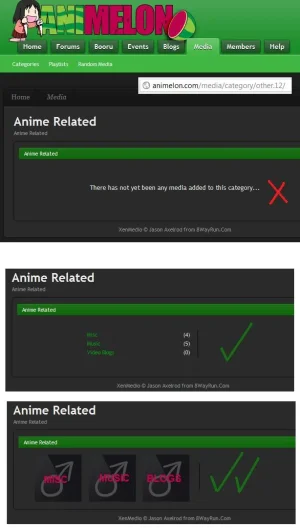-
This forum has been archived. New threads and replies may not be made. All add-ons/resources that are active should be migrated to the Resource Manager. See this thread for more information.
You are using an out of date browser. It may not display this or other websites correctly.
You should upgrade or use an alternative browser.
You should upgrade or use an alternative browser.
[8wayRun.Com] XenMedio (Media)
- Thread starter Jaxel
- Start date
- Status
- Not open for further replies.
Forsaken
Well-known member
The embed size of the youtube video is probably to large for the container.On the individual video page.

You can see the problem along the right side of the video - sidebar items floating on top of the video.. and the video itself falling outside of the content area.
Stan
Active member
Jaxel it has been about a month since you replied to anyone asking for help. Is this another VB abandonment? I really like your mods but how can I install when you left over 500 users broken on vb.org (ANYONE WHO UPGRADED) and now no replies..
Please let us know your intentions. I would love to install some of your mods since they are great but have been keeping an eye on them and seeing the support come slowly.
Please let us know your intentions. I would love to install some of your mods since they are great but have been keeping an eye on them and seeing the support come slowly.
Ryan Kent
Well-known member
You can see the problem along the right side of the video - sidebar items floating on top of the video.. and the video itself falling outside of the content area.
What customizations have to done to that page? or your settings?
You can take a look at the Media > Services > YouTube. At the bottom are the dimensions for your videos from YouTube. Normally I'd advise you not to change them but try adjusting and seeing what affect it has on this issue.
Jaxel
Well-known member
I can't replicate the issue. Are you running the most recent version of XenMedio?I hate to bump here but it has been over 2 weeks and this issue is current the biggest concern on my site. I know the timing sucked with this problem arising right before the great Jaxel pc crash of 2011
Any guidance here would be appreciated.
Jaxel
Well-known member
2 issues...On the individual video page.

You can see the problem along the right side of the video - sidebar items floating on top of the video.. and the video itself falling outside of the content area.
1 - Eric's Minecraft skin isn't yet compatible with most modifications, which is why you have an extra content container around the page.
2 - the defualt XenForo width is something like 935px... this is a PAINFULLY small page that completely wastes over 75px of valuable desktop estate, and should be increased to something like 990px at minimum.
Jaxel
Well-known member
Upgrade your IE.I am getting spaces between uploaded files in Internet Explorer. Does anyone know how to fix this?
View attachment 14109
Ryan Kent
Well-known member
I can't replicate the issue. Are you running the most recent version of XenMedio?
I was running 1.3.2. I looked at 1.3.3 and didn't see anything I urgently needed so I held off on that update. Based on your inquiry I went ahead and moved to 1.3.3 today and it appears to have resolved the issue. Thanks.
Ryan Kent
Well-known member
I discovered one minor bug. When a quote is entered in the movie description it does not display correctly in the sidebar.
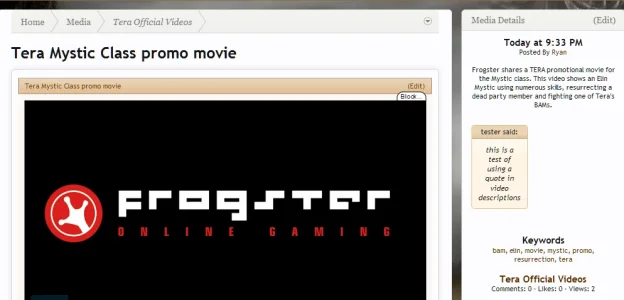
Also, it would be nice if thumbnails for locally hosted media could be added when entering the rest of the movie information. Presently you need to submit the movie, then edit the video, then modify the thumbnail.
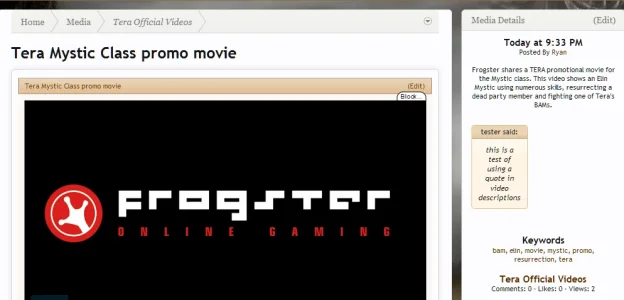
Also, it would be nice if thumbnails for locally hosted media could be added when entering the rest of the movie information. Presently you need to submit the movie, then edit the video, then modify the thumbnail.
Ryan Kent
Well-known member
Check the BB Code block settings in Style Properties.
That looks to be the default margin-right value @messageInfo.margin-left - change it to a percentage (e.g. 85%) and it will work better.
You are dead on correct.
I took a look and traced it on up to my default style. I have made 0 edits to my default style. If this setting is not standard then it must have been accidentally changed shortly after I installed the software.
Current the Right: box has the contents @messageInfo.margin-left
It seems that is not intentional. I tried pressing "undo changes" but that had no effect. I'd like to revert this back to the install settings. What should be in that box?
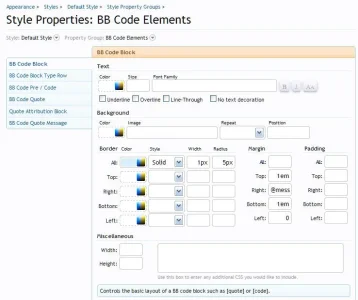
Ryan Kent
Well-known member
A minor issue with how XenMedio handles non-alpha numeric chars
There is a game called Blade and Soul which is often referred to as B&S. I tried to enter B&S as a tag but the & would not be accepted.
Also, a member posted media which had quotation marks in the title. The title of the post didn't look well when each quotation mark was replaced with "
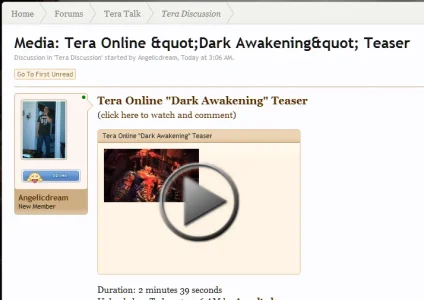
There is a game called Blade and Soul which is often referred to as B&S. I tried to enter B&S as a tag but the & would not be accepted.
Also, a member posted media which had quotation marks in the title. The title of the post didn't look well when each quotation mark was replaced with "
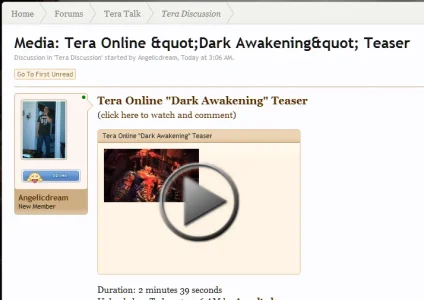
Digital Doctor
Well-known member
For categories that are clicked ... which do not have any individual media items ....
How about either listing subcategories ...
or
even better might be nice ICONS representing subcategories !
Example: http://animelon.com/media/category/other.12/
How about either listing subcategories ...
or
even better might be nice ICONS representing subcategories !
Example: http://animelon.com/media/category/other.12/
Attachments
Ryan Kent
Well-known member
what do you recomend for me to use that will allow my users/members to upload and view video clips
I don't understand. XenMedio does that. Can you be more specific?
- Status
- Not open for further replies.
Similar threads
- Locked
- Question
- Replies
- 1
- Views
- 495
- Locked
- Replies
- 1
- Views
- 814