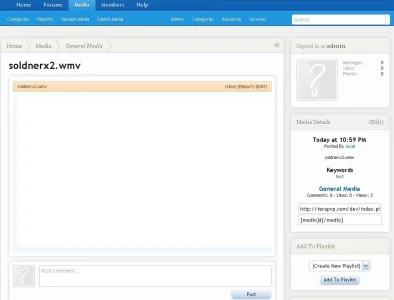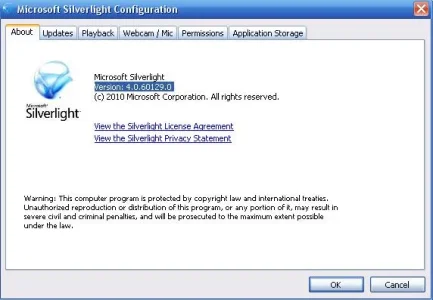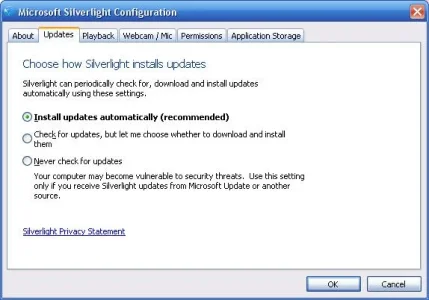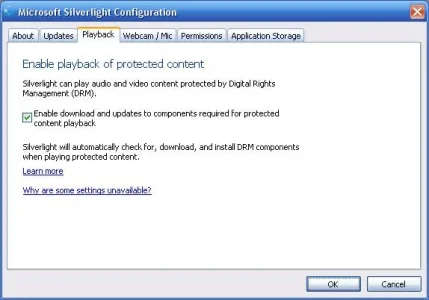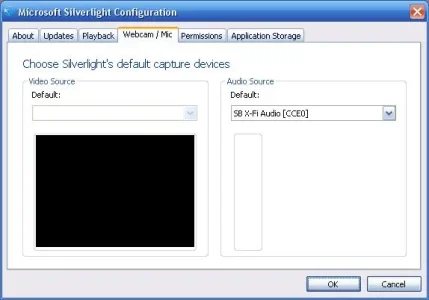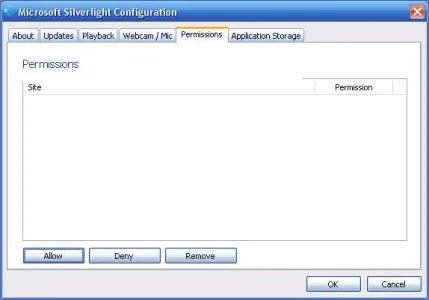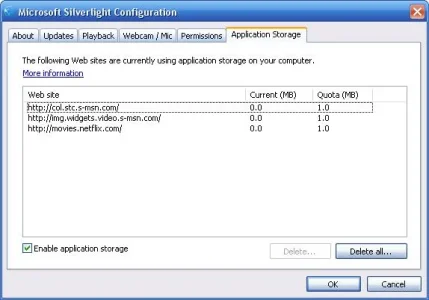Ryan Kent
Well-known member
I can submit YouTube videos fine. Whenever I try to submit local media I receive the error message "Media URL did not match any supported service." I have taken the following troubleshooting steps:
1. Confirmed the media is on my host server in the community/data/local directory
2. Confirmed the /local and /media directions are 0777
3. Confirmed I have XenMedio 1.2.6 add-on installed
4. Confirmed the premium.php file is located in community/library/EWRmedio/Model folder
5. Confirmed the new parser.php file (for premium users) is located in community/library/EWRmedio/Model folder
6. Confirmed the video-wmv.xml, video-flv.xml, audio-xml.xml and audio-mp3.xml files are located in /library/EWRmedio/XML directory
7. After confirming the above I tried using Rebuild Services in the Administrate Services window
After following all the above steps the issue remained. I tried importing each Service individually from the Administrative Services window and then again pressing Rebuild Services. No change.
Next I tried re-downloading 1.2.6, erasing my EWRmedio folder and starting over, no luck.
Lastly I tried uninstalling, re-installing, and trying again. Same issue.
I've tried with .wmv, .flv and .m4v files. To submit media I am going Media > Submit Media > Media URL: and entering local:filename ( example local:GreatAction.wmv )
Anyone have any ideas of anything else to try or look at?
1. Confirmed the media is on my host server in the community/data/local directory
2. Confirmed the /local and /media directions are 0777
3. Confirmed I have XenMedio 1.2.6 add-on installed
4. Confirmed the premium.php file is located in community/library/EWRmedio/Model folder
5. Confirmed the new parser.php file (for premium users) is located in community/library/EWRmedio/Model folder
6. Confirmed the video-wmv.xml, video-flv.xml, audio-xml.xml and audio-mp3.xml files are located in /library/EWRmedio/XML directory
7. After confirming the above I tried using Rebuild Services in the Administrate Services window
After following all the above steps the issue remained. I tried importing each Service individually from the Administrative Services window and then again pressing Rebuild Services. No change.
Next I tried re-downloading 1.2.6, erasing my EWRmedio folder and starting over, no luck.
Lastly I tried uninstalling, re-installing, and trying again. Same issue.
I've tried with .wmv, .flv and .m4v files. To submit media I am going Media > Submit Media > Media URL: and entering local:filename ( example local:GreatAction.wmv )
Anyone have any ideas of anything else to try or look at?