masterchief
Well-known member
Where to find link for reporting and liking media? I found it
Where to find link for reporting and liking media? I found it
its above the video, next to the edit link...correct... that turn on the options... that is not where you find them
Addendum... you can not "like" or "report" your own media. Thats probably why you dont see the links.correct... that turn on the options... that is not where you find them
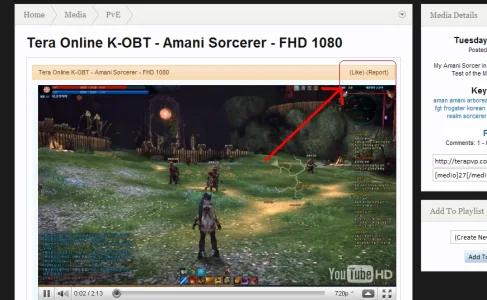
I changed the default item width to 25% (4 per row)... if you want to change it back to 3, add this to your extra.css
.EWRmedio_Media .mediaList li { width: 33% !important; }hahahaha...I managed to "upgrade" with my 1.2.2 folder instead of the 1.2.5 one and am therefore on 1.2.2.If you don't see those buttons, confirm the following:
- you are upgraded to XenMedio 1.25
- you have permissions to the Like feature. I suggest setting Registered Users to Yes and otherwise leaving the default settings.
- you are not viewing a video which you submitted. You cannot Like your own videos, just as you cannot Like your own forum posts.

We use essential cookies to make this site work, and optional cookies to enhance your experience.