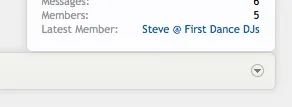-
This forum has been archived. New threads and replies may not be made. All add-ons/resources that are active should be migrated to the Resource Manager. See this thread for more information.
You are using an out of date browser. It may not display this or other websites correctly.
You should upgrade or use an alternative browser.
You should upgrade or use an alternative browser.
[8wayRun.Com] XenMedio (Media)
- Thread starter Jaxel
- Start date
- Status
- Not open for further replies.
Hmm, is there any way to add padding to the bottom too as shown in this example picture? The last module needs a bit of padding after it I think...
View attachment 11113
Add one more module on left side (random quote probably) then should look fine or share page anything it depends how you organize your module system.
Hi Jax.
I've installed XenMedio on the boards I am testing. It's up and running very well. I do have a few questions/bugs/enhancement requests I would like to inquire about if you don't mind.
1. I followed your suggestion and the module which previously was 2 rows of 3 videos is now 2 rows of 5 videos. The Recent Media still only shows 6 videos even though there is space for 10. My Media Categories shows a total of 26 videos so I have enough media, and I tried playing them in case that triggered them being considered as "recent", but still only 6 videos appear instead of 10. I also tried uploading more videos, no effect. How do I have more videos appear in this section?
2. You modified the Auto Thread creation in XenAtendo to allow for the selection of multiple forums. Could you do the same for XenMedio?
3. As I understand the current system, XenMedio's image system can link only to galleries, not individual images. For me, there are no galleries of images. What I can do is download various images I find, then ftp them to my web server. Can XenMedio then use my localhost as a gallery?
4. When playing YouTube and other videos, is there a way I can set the media up so my users default playback is in the best setting possible? i.e. play in 720 HD when available instead of 480.
5. I would like Guests to be able to see my video library but not play videos. I achieved this result by giving Unregistered users "Can Browse Library" permissions set to Yes, but no other XenMedio permissions. When a guest tries to play a video, the URL changes to the correct video link but nothing else happens. Ideally a pop-up should appear saying "Only registered users can view videos". I think we should have some way of letting a user know they don't have permission to view the video.
6. I was planning to embed a media player on my homepage but since you mentioned XenMedio is superior, can a player module be created for the portal page? If you decide to do such, can you make it flexible enough to include the live streaming broadcasts as well?
7. If #6 is do-able, a natural compliment would be an image module which would allow a selection of rotating images to appear.
I realize this is a lot of feedback/questions/enhancement requests, and also as I do not have a live forum and have only been around a week I have not contributed monetarily to you as of yet. I am testing your products now and if I can make them work for me I would be happy to join the club of happy Jax contributors. Thanks for your time.
I've installed XenMedio on the boards I am testing. It's up and running very well. I do have a few questions/bugs/enhancement requests I would like to inquire about if you don't mind.
BTW, in case people are wondering... by default, the system is set up to display THREE media per row. You can easily change this setting in "EWRmedio.css"...
Find:
Code:.mediaList li { float: left; width: 33.3%; text-align: center; }
Just change "width" to whatever you want. If you changed it to 25%, that would be 4 per row... if you changed it to 20%, that would be 5 per row. You can also define a static width such as 200px.
1. I followed your suggestion and the module which previously was 2 rows of 3 videos is now 2 rows of 5 videos. The Recent Media still only shows 6 videos even though there is space for 10. My Media Categories shows a total of 26 videos so I have enough media, and I tried playing them in case that triggered them being considered as "recent", but still only 6 videos appear instead of 10. I also tried uploading more videos, no effect. How do I have more videos appear in this section?
2. You modified the Auto Thread creation in XenAtendo to allow for the selection of multiple forums. Could you do the same for XenMedio?
3. As I understand the current system, XenMedio's image system can link only to galleries, not individual images. For me, there are no galleries of images. What I can do is download various images I find, then ftp them to my web server. Can XenMedio then use my localhost as a gallery?
4. When playing YouTube and other videos, is there a way I can set the media up so my users default playback is in the best setting possible? i.e. play in 720 HD when available instead of 480.
5. I would like Guests to be able to see my video library but not play videos. I achieved this result by giving Unregistered users "Can Browse Library" permissions set to Yes, but no other XenMedio permissions. When a guest tries to play a video, the URL changes to the correct video link but nothing else happens. Ideally a pop-up should appear saying "Only registered users can view videos". I think we should have some way of letting a user know they don't have permission to view the video.
I honestly think the way I've handled media embedding in XenMedio is FAR better than simply building an object/embed directly into a webpage. So I wouldn't be surprised if they give this some thought.
6. I was planning to embed a media player on my homepage but since you mentioned XenMedio is superior, can a player module be created for the portal page? If you decide to do such, can you make it flexible enough to include the live streaming broadcasts as well?
7. If #6 is do-able, a natural compliment would be an image module which would allow a selection of rotating images to appear.
I realize this is a lot of feedback/questions/enhancement requests, and also as I do not have a live forum and have only been around a week I have not contributed monetarily to you as of yet. I am testing your products now and if I can make them work for me I would be happy to join the club of happy Jax contributors. Thanks for your time.
1. You need to set your counts in the admin CP.Hi Jax.
I've installed XenMedio on the boards I am testing. It's up and running very well. I do have a few questions/bugs/enhancement requests I would like to inquire about if you don't mind.
1. I followed your suggestion and the module which previously was 2 rows of 3 videos is now 2 rows of 5 videos. The Recent Media still only shows 6 videos even though there is space for 10. My Media Categories shows a total of 26 videos so I have enough media, and I tried playing them in case that triggered them being considered as "recent", but still only 6 videos appear instead of 10. I also tried uploading more videos, no effect. How do I have more videos appear in this section?
2. You modified the Auto Thread creation in XenAtendo to allow for the selection of multiple forums. Could you do the same for XenMedio?
3. As I understand the current system, XenMedio's image system can link only to galleries, not individual images. For me, there are no galleries of images. What I can do is download various images I find, then ftp them to my web server. Can XenMedio then use my localhost as a gallery?
4. When playing YouTube and other videos, is there a way I can set the media up so my users default playback is in the best setting possible? i.e. play in 720 HD when available instead of 480.
5. I would like Guests to be able to see my video library but not play videos. I achieved this result by giving Unregistered users "Can Browse Library" permissions set to Yes, but no other XenMedio permissions. When a guest tries to play a video, the URL changes to the correct video link but nothing else happens. Ideally a pop-up should appear saying "Only registered users can view videos". I think we should have some way of letting a user know they don't have permission to view the video.
6. I was planning to embed a media player on my homepage but since you mentioned XenMedio is superior, can a player module be created for the portal page? If you decide to do such, can you make it flexible enough to include the live streaming broadcasts as well?
7. If #6 is do-able, a natural compliment would be an image module which would allow a selection of rotating images to appear.
I realize this is a lot of feedback/questions/enhancement requests, and also as I do not have a live forum and have only been around a week I have not contributed monetarily to you as of yet. I am testing your products now and if I can make them work for me I would be happy to join the club of happy Jax contributors. Thanks for your time.
2. don't plan on doing this.
3. you could create an XML playlist of the images, and submit that... its the "Soundtrack" hoster.
4. youtube already does this...
5. it already does this. This is the second permission based question you've asked...
6. you can include medio code in news posts
1. You need to set your counts in the admin CP.
2. don't plan on doing this.
3. you could create an XML playlist of the images, and submit that... its the "Soundtrack" hoster.
4. youtube already does this...
5. it already does this. This is the second permission based question you've asked...
6. you can include medio code in news posts
1. ty, resolved
2. ok
3. ok, sent $20 to you for XenMedio premium, I'll try it out when I receive the upgrade
4. ok
5. I would like Guests to be able to see my video library but not play videos. I achieved this result by giving Unregistered users "Can Browse Library" permissions set to Yes, but no other XenMedio permissions. When a guest tries to play a video, the URL changes to the correct video link but nothing else happens. Ideally a pop-up should appear saying "Only registered users can view videos". I think we should have some way of letting a user know they don't have permission to view the video.
5. I believe you either didn't read everything or misunderstood the issue. To the best of my knowledge this is NOT a permissions issue. The permissions are working perfectly. All registered users are able to view the selection of movies and play any chosen movie. Guests are able to view the selection of movies but not play any movie. That part is working perfectly!!!
The problem is....guests can click on the movie and nothing happens at all. Then they send a message to the admin (me) stating the website isn't working correctly. Then I explain to them the website is fine, they don't have permissions to view the videos unless they register. To address this matter I am suggesting a message be provided to users who do not have permissions.
My website is www.terapvp.com If there is any confusion feel free to visit as a guest and view the Media tab.
6. Can you (or anyone) please provide the code to attach a live stream to a thread?
Again, I appreciate your time and patience in addressing these matters.
Oh sorry... you're right... I actually already fixed this issue a while back... I just havent uploaded a new version yet.The problem is....guests can click on the movie and nothing happens at all. Then they send a message to the admin (me) stating the website isn't working correctly. Then I explain to them the website is fine, they don't have permissions to view the videos unless they register. To address this matter I am suggesting a message be provided to users who do not have permissions.
My website is www.terapvp.com If there is any confusion feel free to visit as a guest and view the Media tab.
6. Can you (or anyone) please provide the code to attach a live stream to a thread?
Again, I appreciate your time and patience in addressing these matters.
Attaching a live stream to a thread is a different mod. That is XenAtendo...
To everyone who purchased the premium expansion today, I got it, thank you... I wont be home till tomorrow, so you will have to wait for my response. Thank you for your patience.
1. ty, resolved
2. ok
3. ok, sent $20 to you for XenMedio premium, I'll try it out when I receive the upgrade
4. ok
5. I believe you either didn't read everything or misunderstood the issue. To the best of my knowledge this is NOT a permissions issue. The permissions are working perfectly. All registered users are able to view the selection of movies and play any chosen movie. Guests are able to view the selection of movies but not play any movie. That part is working perfectly!!!
The problem is....guests can click on the movie and nothing happens at all. Then they send a message to the admin (me) stating the website isn't working correctly. Then I explain to them the website is fine, they don't have permissions to view the videos unless they register. To address this matter I am suggesting a message be provided to users who do not have permissions.
My website is www.terapvp.com If there is any confusion feel free to visit as a guest and view the Media tab.
6. Can you (or anyone) please provide the code to attach a live stream to a thread?
Again, I appreciate your time and patience in addressing these matters.
For No 5 : Users > Usergroup Permissions > Unregistered/Unconfirmed > scroll down to Xen Medio : Can Browse Library,Can View Media Details this should fix your issue.
Thx again Jax. You cleared all my XenMedio questions.
iTuN3r, it is not a permissions issue. The permissions are doing exactly what I need them to...keep Guests out, Registered users have access. The issue is denied users are not being told "permission denied", instead nothing happens. It sounds like Jax is aware of the matter and has a fix which will be made available in the next update.
iTuN3r, it is not a permissions issue. The permissions are doing exactly what I need them to...keep Guests out, Registered users have access. The issue is denied users are not being told "permission denied", instead nothing happens. It sounds like Jax is aware of the matter and has a fix which will be made available in the next update.
Oh sorry... you're right... I actually already fixed this issue a while back... I just havent uploaded a new version yet.
Attaching a live stream to a thread is a different mod. That is XenAtendo...
Just to add a bit more info I discovered today....
I figured out how to attach a video to a thread and have it displayed in Recent News (XenAttendo). When a guest tried to play that video they did get a visual permissions error. In other words, the XenAttendo setup is perfect.
The issue is the XenMedio. When a guest tries to play a video in the Recent Media module on the portal page, they are moved to the Media page. That really shouldn't happen imo. They should get the same permissions error as Attendo offers. Also when a guest attempts to play a video on the Media player, they get no errors as I shared before.
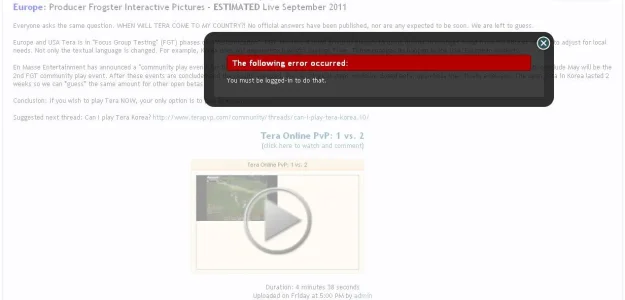
Jax, I set up XenMedio Premium today and I am more excited then ever. I imported a test video and some images from local. I do have some questions/feedback regarding the images:
1. When I imported the image gallery I was forced to enter a Duration. Not a big deal but imo that field shouldn't be required for images.
2. There doesn't seem to be any visible link back between the images after they are imported, and the original images on the server. What I mean is....when we import a YouTube video, the original link is right there. If a member wants to go get the original video they can do such. If a member asks me about a picture, I don't know the name of the image file on my server. If the file names of the images, or the name of the XML file used to import the images could at least be added automatically to a field somewhere, then we can quickly get to the right files. This same issue affects locally imported videos as well.
3. The image size is very small. I couldn't locate any resizing options other then full screen. Quite disappointing to only be able to view the images way too small or way too big. I am attaching a screenshot of the images I see after I uploaded them. Any way to choose some standard sizing?
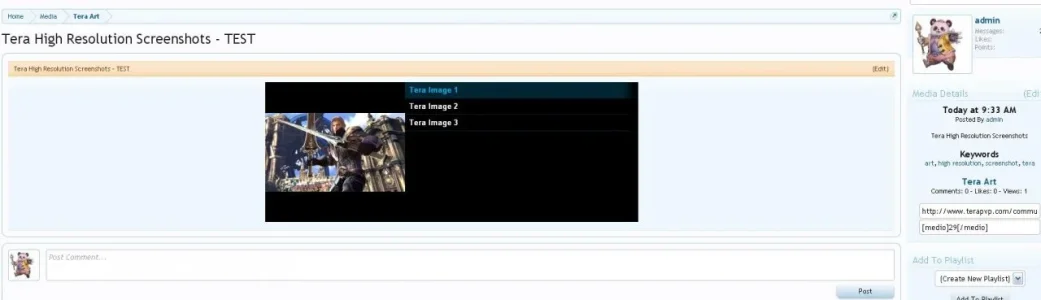
1. When I imported the image gallery I was forced to enter a Duration. Not a big deal but imo that field shouldn't be required for images.
2. There doesn't seem to be any visible link back between the images after they are imported, and the original images on the server. What I mean is....when we import a YouTube video, the original link is right there. If a member wants to go get the original video they can do such. If a member asks me about a picture, I don't know the name of the image file on my server. If the file names of the images, or the name of the XML file used to import the images could at least be added automatically to a field somewhere, then we can quickly get to the right files. This same issue affects locally imported videos as well.
3. The image size is very small. I couldn't locate any resizing options other then full screen. Quite disappointing to only be able to view the images way too small or way too big. I am attaching a screenshot of the images I see after I uploaded them. Any way to choose some standard sizing?
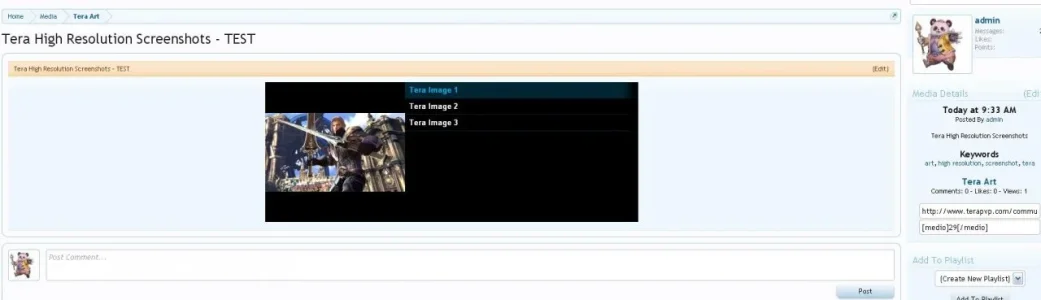
1. the soundtrack XML system is designed for audio/video playlists... thats why it requires durations. FlickR, Picasa, etc do not require durations; they instead as for the number of images in the gallery.Jax, I set up XenMedio Premium today and I am more excited then ever. I imported a test video and some images from local. I do have some questions/feedback regarding the images:
1. When I imported the image gallery I was forced to enter a Duration. Not a big deal but imo that field shouldn't be required for images.
2. There doesn't seem to be any visible link back between the images after they are imported, and the original images on the server. What I mean is....when we import a YouTube video, the original link is right there. If a member wants to go get the original video they can do such. If a member asks me about a picture, I don't know the name of the image file on my server. If the file names of the images, or the name of the XML file used to import the images could at least be added automatically to a field somewhere, then we can quickly get to the right files. This same issue affects locally imported videos as well.
3. The image size is very small. I couldn't locate any resizing options other then full screen. Quite disappointing to only be able to view the images way too small or way too big. I am attaching a screenshot of the images I see after I uploaded them. Any way to choose some standard sizing?
View attachment 11508
2. this is by design. you don't normally want to tell people where your files are located so they can be cross-linked. If you want to give links out, then do so as you please.
3. as I said, the soundtrack xml system was never designed for images.
Hi,
Im trying to uninstall xenmedio and i get this error. Can anyone help please. The add-on is not in the list but the templates are still there. Thanks
Server Error
Invalid argument supplied for foreach()
Im trying to uninstall xenmedio and i get this error. Can anyone help please. The add-on is not in the list but the templates are still there. Thanks
Server Error
Invalid argument supplied for foreach()
- XenForo_Application::handlePhpError()inEWRmedio/Install.phpat line197
- EWRmedio_Install::uninstallCode()
- call_user_func()inXenForo/DataWriter/AddOn.phpat line148
- XenForo_DataWriter_AddOn->_postDelete()inXenForo/DataWriter.phpat line1645
- XenForo_DataWriter->delete()inXenForo/ControllerAdmin/AddOn.phpat line114
- XenForo_ControllerAdmin_AddOn->actionDelete()inXenForo/FrontController.phpat line310
- XenForo_FrontController->dispatch()inXenForo/FrontController.phpat line132
- XenForo_FrontController->run()in/web/guide/GGN7670/public_html/admin.phpat line13
When is the "like" option going to be incorporated into this and the wiki, out of curiousity?
I was actually thinking the same today. Uploaded a video I wanted to share on FB, had to do it the old fashioned way. Would love to see this feature implemented to recommend/like videos.When is the "like" option going to be incorporated into this and the wiki, out of curiousity?
I think all... the XF like, FB Like / share and twitter share... these are key integrations nowadays for all pages to have IMHO. Users keep asking me how to like a video... telling the poster that they posted a great addition, so then they post more. There is no incentive from the system for users to keep posting video content when its difficult to obtain the quick feedback that XF caters so much for, and why posting becomes addictive even... to get likes, to get recognition, to share content via Twitter and Facebook...
[8wayRun.Com] XenMedio (Media) v1.2.5 CHANGELOG
This will be the last MAJOR update until XenForo goes gold!
Before installing this version, please delete the following 3 files from /library/EWRmedio/XML/:
This will be the last MAJOR update until XenForo goes gold!
Before installing this version, please delete the following 3 files from /library/EWRmedio/XML/:
localvideo-f.xml, localvideo-s.xml and soundtrack.xml
- Ajax comment pagination links have been fixed to match changes made in XenForo.
- Editing a comment will no longer alter the comment user information or date.
- If a user does not have permission to view media, they will now receive a proper error.
- Sitemap generation for local media has been fixed.
- Support for "hours" has been added to media durations.
- Recent Media tab has been added to the member profile pages.
- Content Types and Handlers have been added in full for the media library.
- New permissions have been added for "liking" media and bypassing moderation queues.
- New alert preferences have been added for media comments and media likes.
- Users with permission can now "like" media!
- Users with permission can now report media!
- Users will now receive an alert when someone comments on or "likes" their media.
- Events such as "likes", comments and submissions will now be in news feeds.
- Usergroups can now be set for the moderation queue. Moderated media will be fully accessible by any user if they know the exact link; but moderated items will not be visible in any listing. Think of moderation as "private, until marked for public".
- Status
- Not open for further replies.
Similar threads
- Locked
- Question
- Replies
- 1
- Views
- 495
- Locked
- Replies
- 1
- Views
- 814