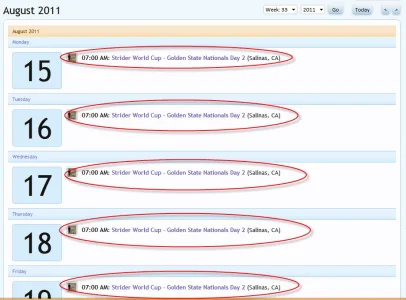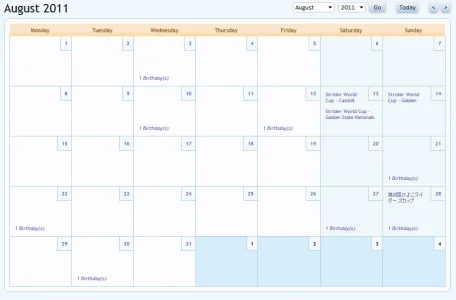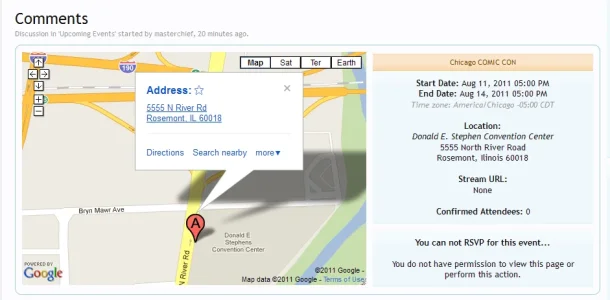-
This forum has been archived. New threads and replies may not be made. All add-ons/resources that are active should be migrated to the Resource Manager. See this thread for more information.
You are using an out of date browser. It may not display this or other websites correctly.
You should upgrade or use an alternative browser.
You should upgrade or use an alternative browser.
[8wayRun.Com] XenAtendo (Events)
- Thread starter Jaxel
- Start date
- Status
- Not open for further replies.
ddmmh
Well-known member
You read through 38 pages but didnt try the mod?reading through all of this, it seems this mod is quite buggy ???
Try the mod it works fine and is great.
Domenic Longo
New member
Hi all
Here is a strange issue, cant seem to explain whats happening:
This is the month of August 2011 and an event entered for the 31 July 2011 is being repeated everyday for the month:
3-07-2011 2-36-30 PM.png
If when logged in I drill down into say the 15th of August a completely different event appears:
3-07-2011 2-37-10 PM.png
Then when I log out and view the same page is doesn't appear:
3-07-2011 2-38-03 PM.png
Very strange indeed, not sure if there is an issue with the permissions...
Here is a strange issue, cant seem to explain whats happening:
This is the month of August 2011 and an event entered for the 31 July 2011 is being repeated everyday for the month:
3-07-2011 2-36-30 PM.png
If when logged in I drill down into say the 15th of August a completely different event appears:
3-07-2011 2-37-10 PM.png
Then when I log out and view the same page is doesn't appear:
3-07-2011 2-38-03 PM.png
Very strange indeed, not sure if there is an issue with the permissions...
Attachments
Domenic Longo
New member
Hi all
Here is a strange issue, cant seem to explain whats happening:
This is the month of August 2011 and an event entered for the 31 July 2011 is being repeated everyday for the month:
3-07-2011 2-36-30 PM.png
If when logged in I drill down into say the 15th of August a completely different event appears:
3-07-2011 2-37-10 PM.png
Then when I log out and view the same page is doesn't appear:
3-07-2011 2-38-03 PM.png
Very strange indeed, not sure if there is an issue with the permissions...
UPDATE
It appears the the users timezone in their preferences is driving this issue. When I change my default timezone the view changes and in this case when i select UTC + 3:00 it fixes itself.
erich37
Well-known member
I have a few questions, please:
- is there a "8-way-run-framework" which needs to be installed first in order to make this plugin work? (like e.g. user "Ragtek"´s plugins only work when using his framework).
- what is the meaning of "RSVP" and what does it do ?
- what is the cost for this plugin?
- where to download this plugin from, in order to make it properly work?
- what else is required? Xencarta?
thanks.
- is there a "8-way-run-framework" which needs to be installed first in order to make this plugin work? (like e.g. user "Ragtek"´s plugins only work when using his framework).
- what is the meaning of "RSVP" and what does it do ?
- what is the cost for this plugin?
- where to download this plugin from, in order to make it properly work?
- what else is required? Xencarta?
thanks.
Ruudboy
Member
Very nice add-on.
I have one question; I added an event, with a forum thread.
Now I deleted the entire forum where the event thread was in. (Thinking the event would also be deleted because the thread is deleted)
But the event is still in the calendar, and when I click it I get : The requested forum could not be found.
Can I still delete the event?
I have one question; I added an event, with a forum thread.
Now I deleted the entire forum where the event thread was in. (Thinking the event would also be deleted because the thread is deleted)
But the event is still in the calendar, and when I click it I get : The requested forum could not be found.
Can I still delete the event?
RobinHood
Well-known member
You just need to change the colour via CSS. By default Jaxel has it set up so it uses the colour palette light/dark values. If you've modified the colour palette so it's not light/dark any more then you need to mody the css for the event styling.
Yeah, it just want to be careful messing with the text colour pallette as I'm using a theme someone else has designed and thought through and I don't wan't to make sure I don't cause any other clashes if I edit it.
It looks like it's using a really light gray, any idea how I can pinpoint which property needs to be altered and where I can do this?
Renada
Active member
Also, any chance of getting half hour increments on the time too? Or at least be able to edit it manually to half hour blocks?
This post tells you how
http://xenforo.com/community/threads/xenatendo-users-guide-faq.16006/#post-210439
Cory Booth
Well-known member
Its a shame this mod no longer works for me and even giving Jaxel login details for both my acp and database access doesnt seem to be solving the problem
I too am now having this error.
whitetrash
Active member
Is there a way to use XenAtendo more like a calendar, almost like for calendar entries, past and future?
Digital Doctor
Well-known member
I too am now having this error.
Jaxel said: ↑
[8wayRun.Com] XenAtendo (Events) v1.4.0 CHANGELOG
- Fixed a very big bug that was breaking the event recurrence cron job.
- If you have archive recurring events disabled, events will retain their event id.
- Recurring events with event threads will now automatically update thread titles.
- Fixed some phrasing issues... I accidentally linked phrases to the wrong mod.
This version seems to have fixed the issues i was having.
Carl got his working.
Cory: did you get your working ?
whitetrash
Active member
and a way to make entries on PREVIOUS dates, as to serve as a calendar entry book? thanks Jaxel.Is there a way to use XenAtendo more like a calendar, almost like for calendar entries, past and future?
Cory Booth
Well-known member
Carl got his working.
Cory: did you get your working ?
Thanks for the check, but I wound up removing the mod and reinstalling.
That sorta sucked because I knew all the events I had in the Event Forum would no longer link to the Calendar entries (since I would have to reenter them upon reinstall).
masterchief
Well-known member
I added a new event, edited event thread by adding slide.jpg file. I then configured event thread to be included with recentsnews module in the XenPorta portal. EVERYTHING was fine until I decided that slide.jpg file needed to be edited. I again edited event thread by deleting and replacing slide.jpg file. The google map and event specific now appear in event thread comment area. Please advise.
UPDATE - I went back to recentnews module in the portal and REMOVED event thread from being included with recent news. event thread now appears as expected. Google map and event specifics need to be dealt with in order to bring event thread into recentnews module
~peace
UPDATE - I went back to recentnews module in the portal and REMOVED event thread from being included with recent news. event thread now appears as expected. Google map and event specifics need to be dealt with in order to bring event thread into recentnews module
~peace
Attachments
- Status
- Not open for further replies.
Similar threads
- Locked
- Replies
- 1
- Views
- 814
- Replies
- 2
- Views
- 2K