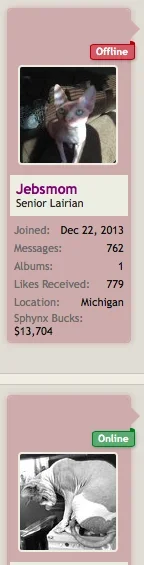Shelley
Well-known member
Shelley submitted a new resource:
[1.4] - Online status Indicator
Read more about this resource...
[1.4] - Online status Indicator
This will change the online status indicator from the default dot to a triangular shaped online status indicator. Simply upload the image into your /icons folder and then add the following into your Extra.css template.
Bare in mind this is for the upcoming 1.4 release which at the time of writing hasn't been released yet.
Code:.messageUserBlock div.avatarHolder .onlineMarker { background: url("@imagePath/xenforo/icons/online-indicator.png") no-repeat scroll 0 0...
Read more about this resource...