Divvens
Well-known member
One of my users told me that he should have received a trophy, and for the past 12 hours even though he reached the criteria he hasn't received the trophy.
I'm running 1.2.3, and it seems my cron entries are all stuck in the past,it's currently 4:16 AM GMT (24th), I'm given to believe that cron entries are shown in GMT Was mistaken about it, it was stuck in 4:16 AM my local time.
However, all of them have a next update time of 24th (past), and the cron entries don't seem to be running
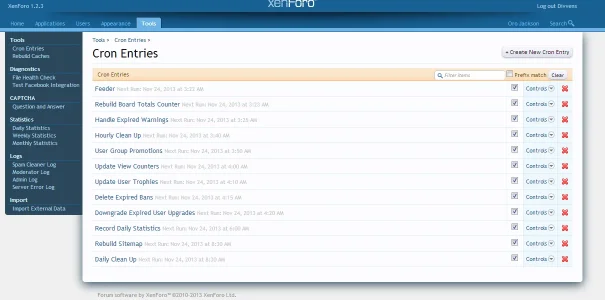
I'm running 1.2.3, and it seems my cron entries are all stuck in the past,
However, all of them have a next update time of 24th (past), and the cron entries don't seem to be running
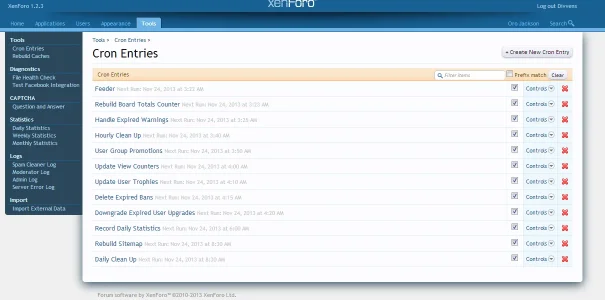
Last edited: