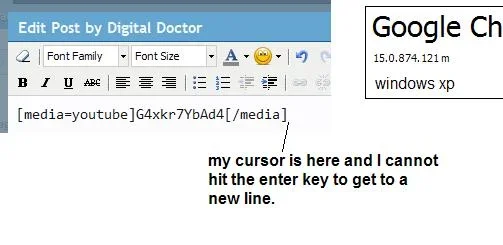twollert
Active member
There are massive problems with the "Edit Post" overlay in Internet Explorer 9 (Win7 x64). Try this:
1. Open the overlay by clicking "Edit"
-> Instead of one blank line you always have two between paragraphs. Sometimes it's not possible to mark parts of the post with the mouse (especially if you have a longer posting with quotes ect.).
2. Make a few changes and click "Save Changes"
3. Open the same post again by clicking "Edit"
-> Now you're completly unable to do any changes. You have to close the overlay and reload the full thread page again.
(The problem with the blank lines you also have on the "More Options..." page.)
It's really a pain to edit posts with IE9 right now.
1. Open the overlay by clicking "Edit"
-> Instead of one blank line you always have two between paragraphs. Sometimes it's not possible to mark parts of the post with the mouse (especially if you have a longer posting with quotes ect.).
2. Make a few changes and click "Save Changes"
3. Open the same post again by clicking "Edit"
-> Now you're completly unable to do any changes. You have to close the overlay and reload the full thread page again.
(The problem with the blank lines you also have on the "More Options..." page.)
It's really a pain to edit posts with IE9 right now.