How do I tell how much RAM I am currently using for image cache?
How do I tell how much RAM I have free?
Subtract the amount you are using for image cache from the amount that Linux is telling you that you have free.
For example:
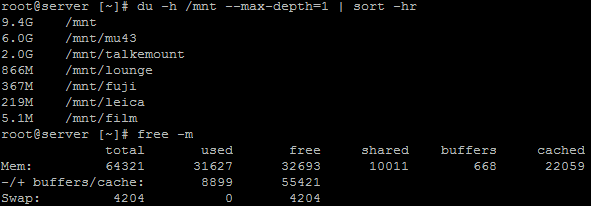
That tells me I am using 9.4GB altogether for my 6 sites using RAM for image proxy. Subtract that from the 55.4GB (55421m) Linux tells me I have free, and my true "free RAM" is 46GB.
If I assign 32GB space for my image proxy using this resource, will that tie up 32GB of RAM?
No, that means that you will have a max 32GB RAM available before swap. If you're only using 4GB of that 32GB for image proxy, the rest is available for other use.
How do I undo the changes made in this resource?
If you want to undo all of the above changes and go back to the usual XenForo image proxy storage location, here are the steps:
1) Uncheck "Proxy Images" in XenForo settings and save changes to disable image proxy.
2) Unmount the RAM folder:
3) Delete the directory:
4) Edit /etc/fstab to remove the line we added:
5) Remove the following line, then write and exit:
6) Delete the symlink:
7) Check "Proxy Images" in XenForo settings and save changes to re-enable image proxy.
Code:
# du -h /mnt --max-depth=1 | sort -hrHow do I tell how much RAM I have free?
Subtract the amount you are using for image cache from the amount that Linux is telling you that you have free.
For example:
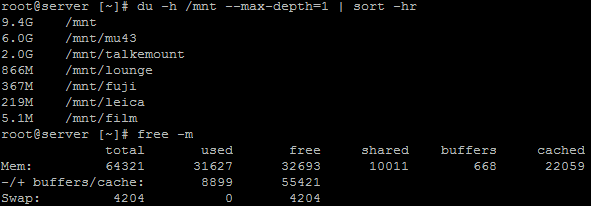
That tells me I am using 9.4GB altogether for my 6 sites using RAM for image proxy. Subtract that from the 55.4GB (55421m) Linux tells me I have free, and my true "free RAM" is 46GB.
If I assign 32GB space for my image proxy using this resource, will that tie up 32GB of RAM?
No, that means that you will have a max 32GB RAM available before swap. If you're only using 4GB of that 32GB for image proxy, the rest is available for other use.
How do I undo the changes made in this resource?
If you want to undo all of the above changes and go back to the usual XenForo image proxy storage location, here are the steps:
1) Uncheck "Proxy Images" in XenForo settings and save changes to disable image proxy.
2) Unmount the RAM folder:
Code:
# umount /mnt/proxycache3) Delete the directory:
Code:
# rm -rf /mnt/proxycache4) Edit /etc/fstab to remove the line we added:
Code:
# nano /etc/fstab5) Remove the following line, then write and exit:
Code:
tmpfs /mnt/proxycache tmpfs nodev,nosuid,noexec,nodiratime,size=32768M 0 06) Delete the symlink:
Code:
# rm -r /home/<name>/public_html/<domain>/internal_data/image_cache7) Check "Proxy Images" in XenForo settings and save changes to re-enable image proxy.