- Compatible XF 1.x versions
- 1.5
- Visible branding
- No
BUYER BEWARE!!! This addon is unmaintained, no support is offered with this any longer.
Hi,
With this add-on you can easily add slider to each category of forums in your xenforo. Each category can be fully customize too. (as a live demo, I added slider to one of categories on xen-pro)
Main Features:
Hi,
With this add-on you can easily add slider to each category of forums in your xenforo. Each category can be fully customize too. (as a live demo, I added slider to one of categories on xen-pro)
Main Features:
- Options
- Maximum Number of Images per Slide
- Images of the past X days
- Activate Lightbox
- Slider type
- Simple (Unsupported!)
- BX Slider
- Style Properties (for each of sliders)
- 2 ways of adding images to slider
- Uploading images manually
- Grab Images from Post Attachments
- (these 2 can be used together as well)
- Override Slider Settings per category (For BX Slider)
- Title
- Username
- Date
- Content ID
- Content Type
- Core (default)
- Post
- Thread
- Forum
- User
- Official Add-ons
- Resource
- Resource Category
- Media
- Album
- Media Category
- @Bob 's add-ons
- AMS (Article Management System) Article
- AMS (Article Management System) Article Category
- UBS (Users Blogs System) Blog Entry
- UBS (Users Blogs System) Blog
- UBS (Users Blogs System) Blog Cateogry
- SC (Showcase) Item
- SC (Showcase) Category
- @Nobita.Kun 's Social Group
- Group
- Group Event
- Group Wall Post
- Group Category
- Custom URL (so you can link to any where)
- None (so you can have just images or images with simple text)
- Core (default)
- First you go to add-on's options and then choose BX Slider as slider
- Then if you want, you will also check "Activate Lightbox". With this activated, when user click on the image of slider, it will open it in lightbox with full size, and in order to go to target page, user must click on the title you set.
- Then you go to BX Slider tab and set default settings for slider (I set standard values as default. So if you don't need, then don't change them) Anyway, in each categories slider you can override these default settings too.
- Now go to node Tree page and edit any category you want and go to Advance Options tab and set the appropriate values as needed.
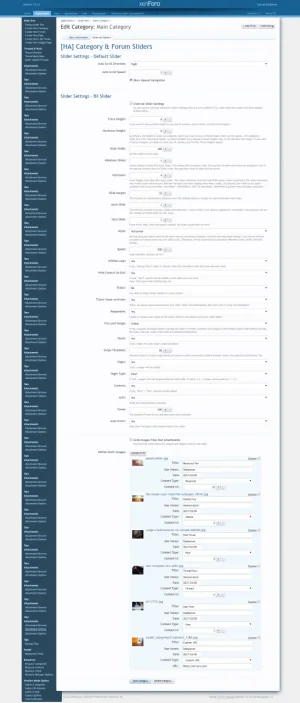
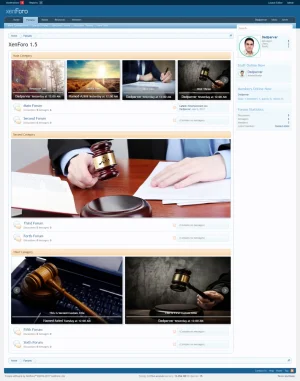
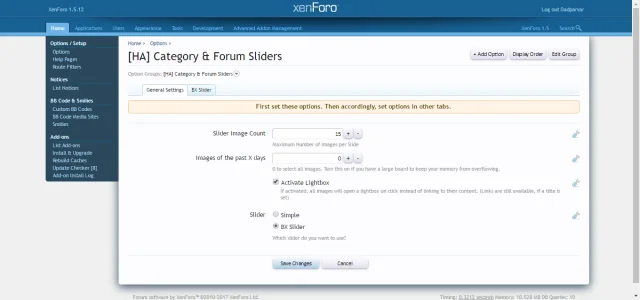
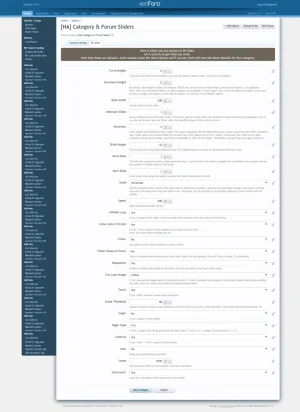
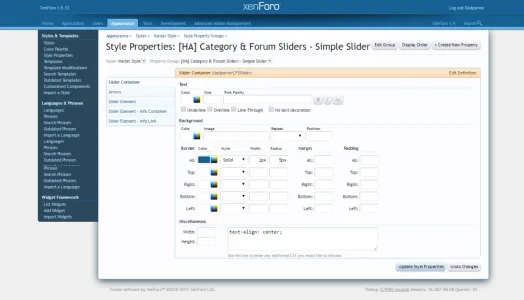
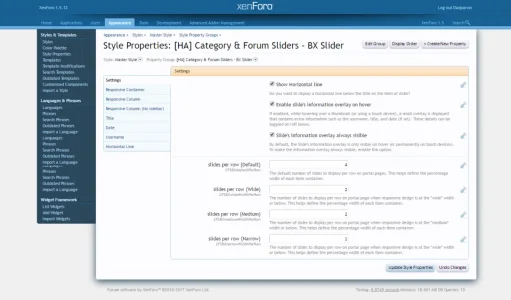


Glad to see you like it
Hope you enjoy using it