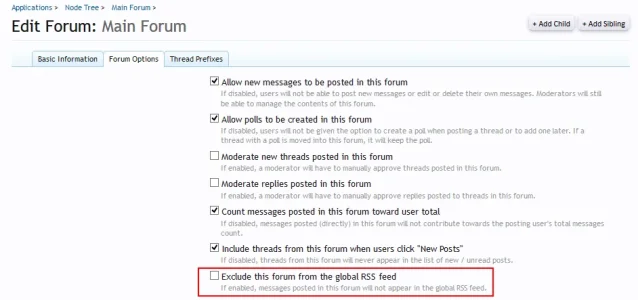- Compatible XF 1.x versions
- 1.2
- 1.3
- 1.4
- 1.5
- License
- You may not redistribute the files in whole or in part. You may not rent, lease, loan, sub-license, sell, assign, pledge, transfer or otherwise dispose of the files in any form without prior consent.
- Visible branding
- No
This add-on is not affiliated with XenForo Ltd.
This add-on lets you exclude specific nodes from appearing on the global RSS feed.
Installation:
This add-on lets you exclude specific nodes from appearing on the global RSS feed.
Installation:
- Extract the contents of the .zip file provided upon successful purchase.
- Upload the contents of the 'upload' folder to your root XenForo directory.
- Install the provided .xml file through the XenForo Admin Control Panel.
- Exclude nodes through the Admin Control Panel under Applications -> Display Node Tree -> [Node] -> Forum Options