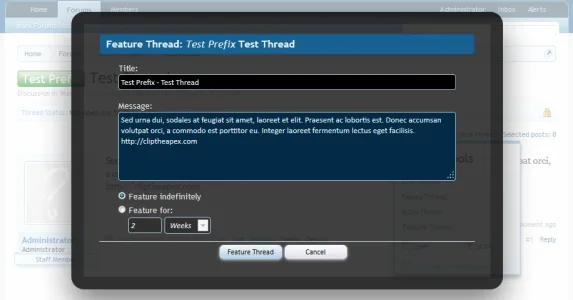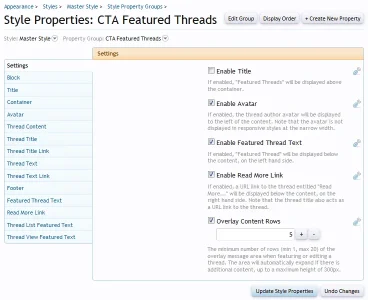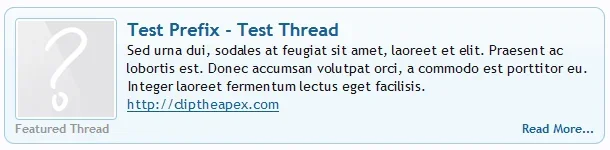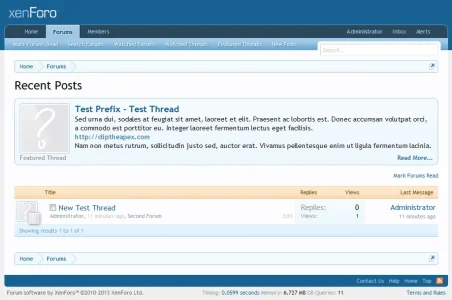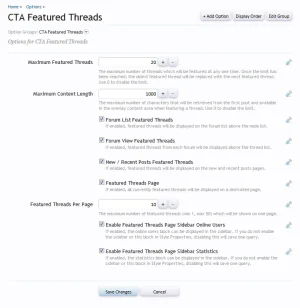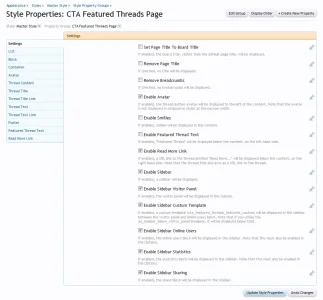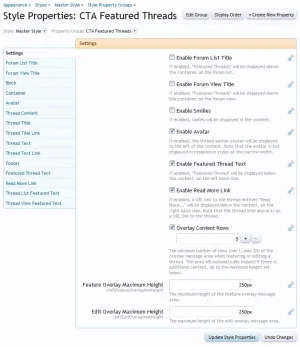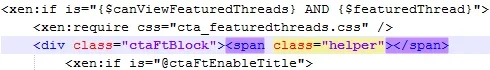You are using an out of date browser. It may not display this or other websites correctly.
You should upgrade or use an alternative browser.
You should upgrade or use an alternative browser.
Unmaintained CTA Featured Threads & Portal 2.17.0
No permission to buy (£40.00)
- Author Paul B
- Creation date
This is a very minor release but it does fix a bug related to redirected threads and Xenporta.
New Features, Functionality & Changes
- The find type and code for the navigation template modification has been changed to regex to make it more accurate
- The Featured Threads block will now only show on the new / recent posts pages when the [New Posts] tab is selected if, for example, you have other add-ons which add more tabs to the page
Bugs Fixed
- Fixed a bug related to redirected threads and Xenporta
Changed Templates
- cta_featuredthreads_find_new_wrapper
Changed Template Modifications
- cta_featured_threads_navigation – search type and find code modified
This update fixes a minor bug with the session activity, which meant the default thread session activity was being overwritten.
In addition, the [Featured] badge on the forum view now links to the Featured Threads page, if enabled.

New Features, Functionality & Changes
- [Featured] badge on the forum view now links to the Featured Threads page, if enabled.
Bugs Fixed
- Session activity bug related to viewing threads fixed.
New Style Properties
- Thread List Featured Text Hover
Changed Templates
- cta_featuredthreads_thread_list_item
- cta_featuredthreads.css
New CSS
- .ctaFtFeaturedThreadList:hover,
- .ctaFtFeaturedThreadList a:hover
Here it is!
The long awaited 1.4 release which adds a dedicated page which can be used as a pseudo portal/home page.

You can see a demo here: http://cliptheapex.com/threads/featured
There are a significant number of updates in this release so please read these release notes carefully.
Note: Change the index page route to threads/featured/ if you want the Featured Threads page to be your home page. Be aware that if you prevent any groups (e.g. Unregistered) from viewing Featured Threads then they will receive the standard error informing them they must be logged in to access the page.
As ever, thanks to Chris Deeming for his support and help, without whom this add-on would never have been made.
If the navigation link doesn't appear, see this post from Sheldon: http://xenforo.com/community/threads/featured-threads-paid.64261/page-21#post-703285
New Features, Functionality & Changes
- Default feature duration changed to 2 weeks from indefinite
- Censor function changed to match the core behaviour for posts - message content is now censored in the view, rather than the censored content being saved in the database
- Featured threads are now shown on the new and recent posts pages, controlled by a new option
- Dedicated page displaying all currently featured threads, tied to the “View featured threads” permission, controlled by a new option; the URL is /threads/featured
- Fully customisable with the ability to configure the number of featured threads per page, enable or disable all components, including the sidebar and a custom sidebar template for adding your own content (cta_featured_threads_featured_custom)
- Uses separate templates, CSS and style properties so it can be styled completely independently of the blocks on the forum list, forum view, and new and recent posts pages
- Featured Threads link added to the navigation bar under the Forums tab after Watched Threads, tied to the “View featured threads” permission
- Only the threads for which viewing permissions exist can be seen by each visitor – threads from forums they don’t have permission to view the thread content or by members they are ignoring, won’t be displayed to them
- Pagination if there are more currently featured threads than set for the per page option
- New “Viewing Featured Threads” activity for the member card/recent activity page
New Options
- New / Recent Posts Featured Threads – enabled by default
- Featured Threads Page – enabled by default
- Featured Threads Per page – set to 10 by default
- Enable Featured Threads Page Sidebar Online Users* – enabled by default
- Enable Featured Threads Page Sidebar Statistics* – enabled by default
*Note: These options work in conjunction with the Style Properties. As the text states “If enabled, the online users block can be displayed in the sidebar. If you do not enable the sidebar or this block in Style Properties, disabling this will save one query.” If you disable these two options, those two blocks will not display on any style.
New Style Properties
- CTA Featured Threads Settings – new group
- CTA Featured Threads Blocks – new group
- Enable New / Recent Posts Page Title – disabled by default
- New / Recent Posts Page Title
Changed Style Properties
- CTA Featured Threads Page – new group
- Set Page Title To Board Title – disabled by default
- Remove Page Title – unchecked by default
- Remove Breadcrumbs – unchecked by default
- Enable Avatar – enabled by default
- Enable Smilies – disabled by default
- Enable Featured Thread Text – disabled by default
- Enable Read More Link – enabled by default
- Enable Sidebar – enabled by default
- Enable Sidebar Visitor Panel – enabled by default
- Enable Sidebar Custom Template – enabled by default
- Enable Sidebar Online Users – checked by default
- Enable Sidebar Statistics – checked by default
- Enable Sidebar Sharing – checked by default
- Enable Smilies – applies to blocks only, disabled by default
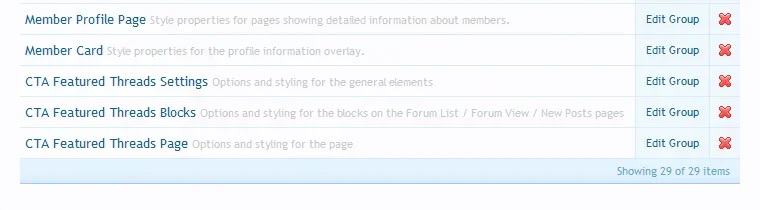
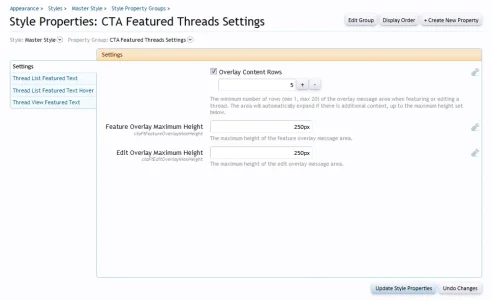
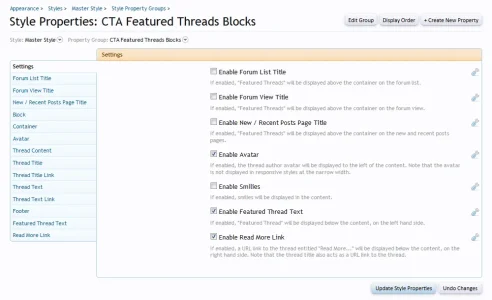
New Templates
- cta_featuredthreads_find_new_wrapper
- cta_featuredthreads_navigation
- cta_featuredthreads_featured
- cta_featuredthreads_featured_list_item
- cta_featured_threads_featured_custom
Changed Templates
- cta_featuredthreads.css
- cta_featuredthreads_feature
- cta_featuredthreads_edit
- cta_featuredthreads_forum_list
- cta_featuredthreads_forum_view
- cta_featuredthreads_featured_list_item – renamed to cta_featuredthreads_list_item
- cta_featuredthreads_thread_list_item
- cta_featuredthreads_thread_view
New Template Modifications
- cta_featured_threads_find_new_wrapper
- cta_featured_threads_navigation
Changed Template Modifications
- cta_featured_threads_forum_view – find code modified
- cta_featured_threads_thread_list_item – find code modified
- cta_featured_threads_thread_view_tools – find code modified
New CSS
- .ctaFtTitleNewPosts
- .ctaFtListItemsPage
- .ctaFtBlockPage
- .sectionMain.ctaFtContainerPage
- .ctaFtAvatarPage
- .ctaFtThreadContentPage
- .ctaFtThreadTitlePage
- a.ctaFtThreadTitleLinkPage
- .ctaFtThreadTextPage
- .ctaFtThreadTextPage a
- .ctaFtFooterPage
- .ctaFtFeaturedThreadTextPage
- a.ctaFtReadMoreLinkPage
Changed CSS
- .ctaFtThreadText a – externalLink class removed
Another small set of updates but they have been requested so rather than make everyone wait while I develop the bigger features, here's 1.3.
There are a number of changes in this release so please read these release notes carefully.
New Features & Functionality
- ACP option to display featured threads on the forum list
- Style Property to display smilies in the content
- Style Property to set maximum height of the feature overlay message area
- Style Property to set maximum height of the edit overlay message area
- The word censor is applied to the title
New Options
- Forum List Featured Threads - enabled by default
Changed Options
- Forum Featured Threads - renamed to Forum View Featured Threads
New Style Properties
- Enable Smilies – disabled by default
- Feature Overlay Maximum Height – set to 250px by default
- Edit Overlay Maximum Height – set to 250px by default
Changed Style Properties
- Forum List Title - margin bottom changed to -5px
- Forum View Title - margin bottom changed to -5px
- Block - margin top 10px added
Changed Templates
- cta_featuredthreads.css - for the enable/disable smilies option
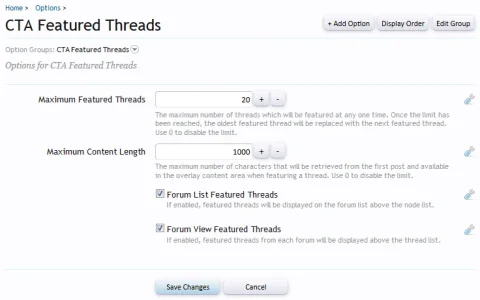
I have decided to release 1.2 now so I can concentrate on the much larger (and potentially time consuming) feature which will eventually see this become a pseudo-portal or home page.
There are a number of changes in this release so please read these release notes carefully.
New Features
- Featured threads can now be displayed above the thread list in their respective forums, implemented via a new option

New Options
- ACP option to display featured threads in forums - enabled by default

Removed Templates
- None
Changed Templates
- cta_featuredthreads_forum_list – the title has been moved outside the ctaFtBlock div, which has itself been moved to a new template and changed to an li element
New Templates
- cta_featuredthreads_forum_view – template for displaying featured threads in the forum view
- cta_featuredthreads_featured_list_item – template for the featured thread li, with the Tooltip class now applied to the avatar
Removed Style Properties
- Enable Title
- Title
Changed Style Properties
- Block – margin top 10px removed due to the title being moved outside the ctaFtBlock li
New Style Properties
- Enable Forum List Title – disabled by default
- Enable Forum View Title – disabled by default
- Forum List Title – styling for the title on the forum list
- Forum View Title – styling for the title on the forum view
Removed CSS
- .ctaFtTitle
Changed CSS
- .ctaFtBlock - margin top 10px removed
New CSS
- .ctaFtTitleForumList
- .ctaFtTitleForumView
This is a small update but it does address a few issues and improve things.
I would rather push this out now so everyone can benefit from them as the other items on the To Do list are potentially difficult and time consuming.
- Thread prefixes are now included in the title text when featuring
- The overlays now use the elastic class so it adjusts to fit the content
- The Overlay Content Height Style Property has been replaced with a new Overlay Content Rows Style Property
- All BB Code is stripped from the original thread content and also when editing featured content, including the URL tags
- URLs are now parsed in the block on the forum list
- There is a new Style Property for the URL link styling
- A helper span has been added to the cta_featuredthreads_forum_list template to aid styling