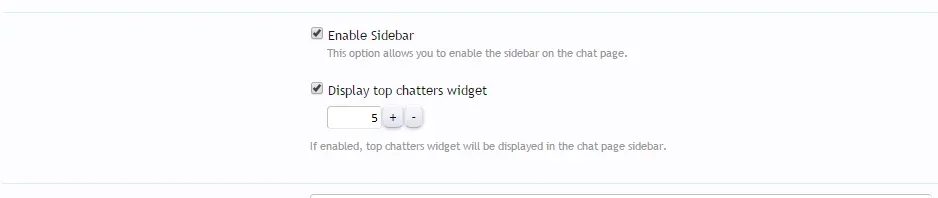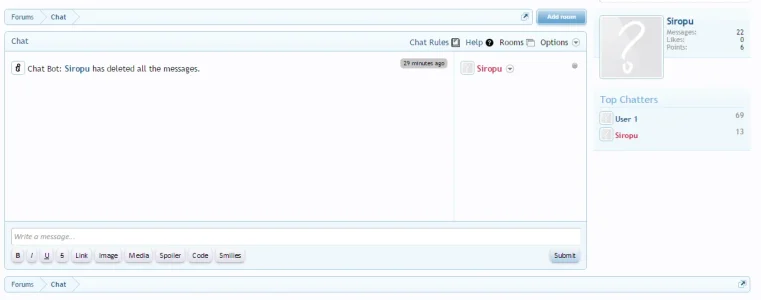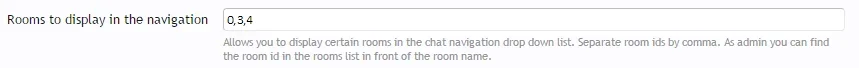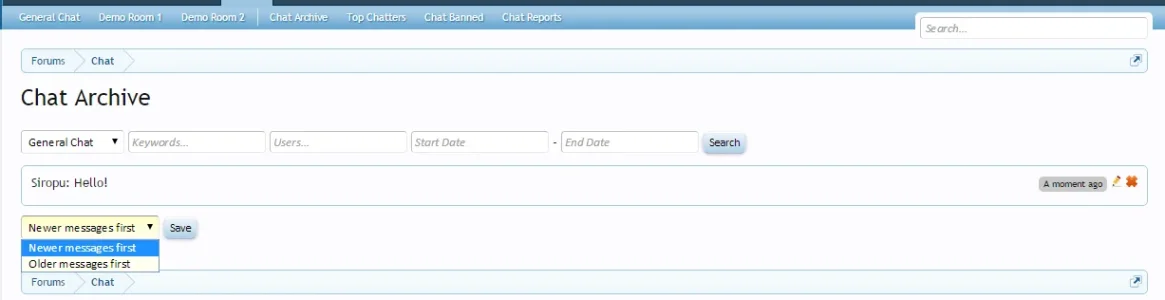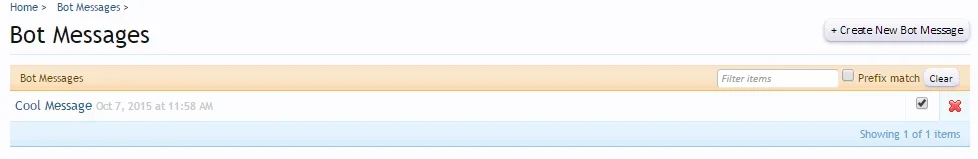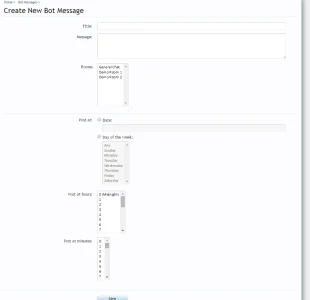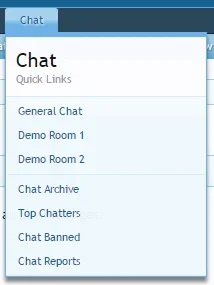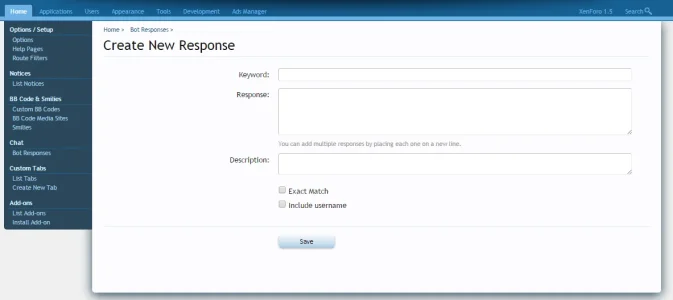You are using an out of date browser. It may not display this or other websites correctly.
You should upgrade or use an alternative browser.
You should upgrade or use an alternative browser.
Improvements
I have added an extra option to bot responses so that you can use or not multi-keywords separated by comma.
Sound files won't load if the user doesn't have the sound enabled.
Bug Fix
Problem with a variable causing error logs on chat page.
Improvements
Bug Fixes
- Option to display forum post announcements in all rooms.
- Option to set custom bot name per bot response and bot message.
- Option to set minimum interval between responses to prevent spam.
- Use multiple keywords in one bot response.
- When using the bot response option "Include username", the response message will tag the user the same as user tagging, hilighting the message.
- Chat bar showing up on the chat page.
- Issue using embed mode with change display mode.
- Using smilie limit with some smilies causing errors.
- Preventing messages that contains only empty tags such as and [spoiler] being posted.
[*]Other code issues found.
[/LIST]
NOTE: Disable Add-on before uploading any files and upgrade.
Improvements
Users can now change display mode in embed mode if they have the permission.
When using Spam Cleaner, all messages related to that user will be deleted. Including bot announcements.
Bug Fix
Data writer error when using Spam Cleaner on a user that doesn't have a chat session.
New Features
Improvements
- Fullpage Chat - Allows you to embed the chat in an iframe. Just add /fullpage after the chat page URL. You can also embed individual rooms by passing room_id parameter to the chat page URL like so: /fullpage?room_id=x
- Smilie Limit - New admin option that alows you to limit how many smilies can be used in a message.
- Spam Cleaner option to delete spammer's chat messages.
Bug Fixes
- When reported messages are deleted and you haven't set the option to delete reports, you can still see the content of the message that has been reported.
- Added option to delete individual reports.
- Added option to view and manage closed reports.
- When quoting a message that contains quotes, only the text outside the quotes will be quoted.
- Code, quote and spoiler BBCodes without any parameters, can still be used if they are dissalowed in admin options.
- Fixed a misspelled phrase.
- When using embed mode, option to change display mode still shows up in chat page.
Bugs Fixed
- Banned users from the whole chat can still create rooms if they don't reload the page after being banned.
- Title not blinking on new mesages if setting "Enable new message window blink alert" is enabled.
- New thread notifications for moderated threads get posted before approval.
Chat Page Sidebar
Now you can enable the sidebar on chat page and display the widgets of your choice.
I have added the option to display top chatters widget and ads below the visitor panel on chat page sidebar.
New Sound Alerts
Whisper and bot messages now have their own sound alerts.
I've also made a change so that the sound will still play if the window is not active and display mode is not "All Pages".
Embed Mode Changes
If you are enabling rooms in embed mode and don't want to display the current room in which the user has been active, add the param 'force_room=1' to the embed code.
By request, I have added the option to display the chatters list in the sidebar using widget framework. For that I have added the PHP callback "getUserList".
Bugs Fixed
Inavid timezone in bot messages.
Accessing rooms from the chat menu with the option "Display chat page visitors in chatters list" disabled, causes a display problem in rooms list.
Attachments
Version 1.19.0 comes with some new features and improvements.
New Features
Improvements
- Scheduled Bot Messages - Allows you to automatically post messages at a scheduled time. There is also an admin option to enable/disable this.
- Hide Bot Messages - A new user option that allows hiding bot messages. This doesn't include /me commands displayed by the bot.
- Delete Inactive Rooms - A new admin option that allows you automatically delete rooms that are inactive for a specified period of time. This features has a new room option for admins that you can set to auto delete or not. By default it is set to 1 and if there are rooms that you don't want to be deleted even if the activity is very low, disable auto-delete on those rooms.
- Navigation Rooms - Allows you to display and join rooms directly from the chat navigation dropdown menu. All you have to do is to specify the room ids in the new admin option and the list will be displayed above the other navigation sub-links.
Changes
- Archive option to order messages by older/newer.
- Option to edit notices has also been added in the options user menu.
- A new permission has been added for view ads.
Bug Fixes
- The param 'rooms=1' used to allow room change in embed mode has now been changed into an admin option.
- The permissions "View whispers" and "Read Whisper" has been renamed. Please make sure you have set these correctly.
- Unable to switch between smilie categories.
- Unable to trigger bot responses using keywords that contains non-word characters.
- Disabling the chat doesn't display the option to re-enabled it in the same position.
- Some other display issues have been fixed as well.
Attachments
Version 1.18.2 comes with some improvements for bot responses and a new style property.
I've added the option to trigger responses by exact keyword match or partial match.
Also you can choose to include or not the username of the user who triggered the response.
Bot responses can be created from Admin > Home > Chat > Bot Rersponses
You need to globally enable bot responses from chat admin options too.
A new style property has been added for tagged messages.