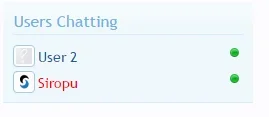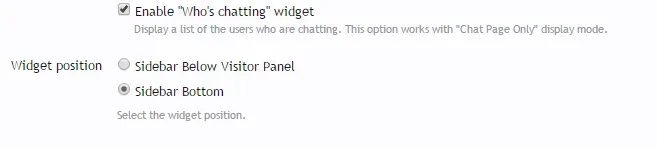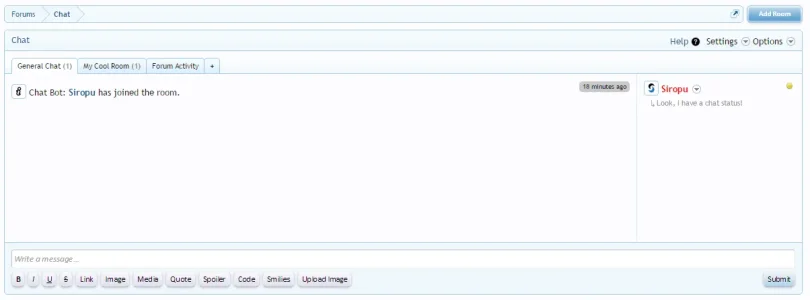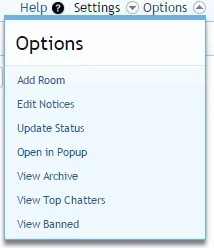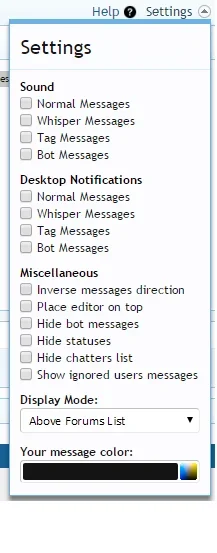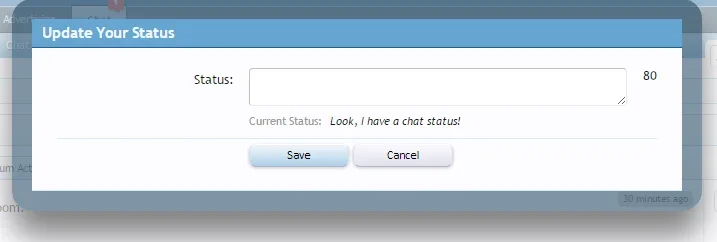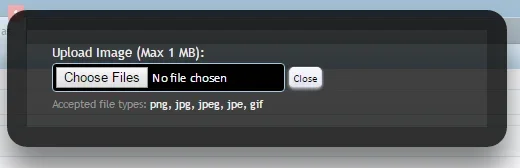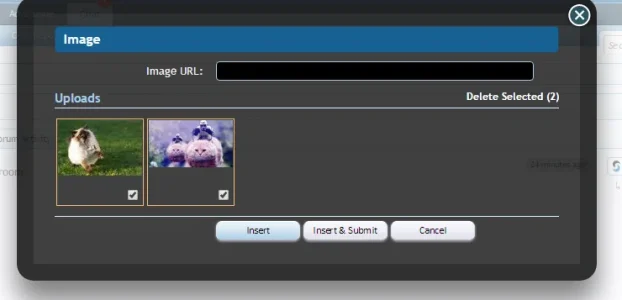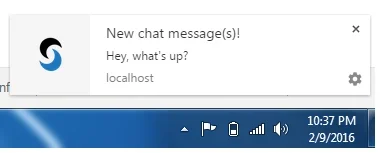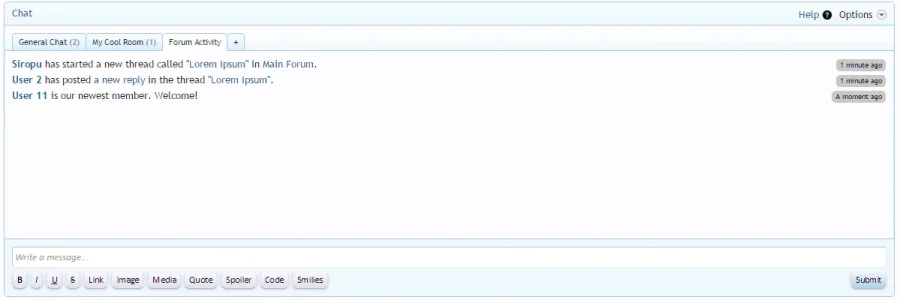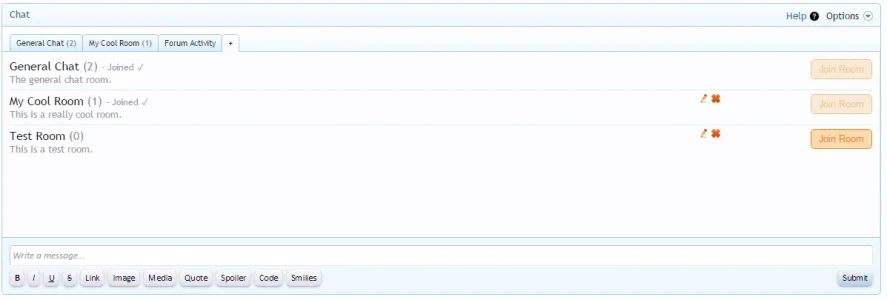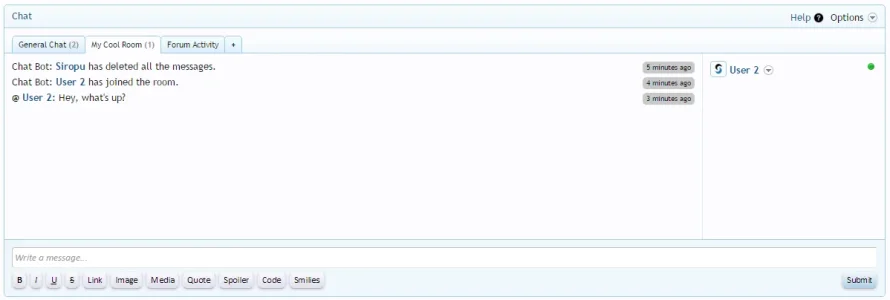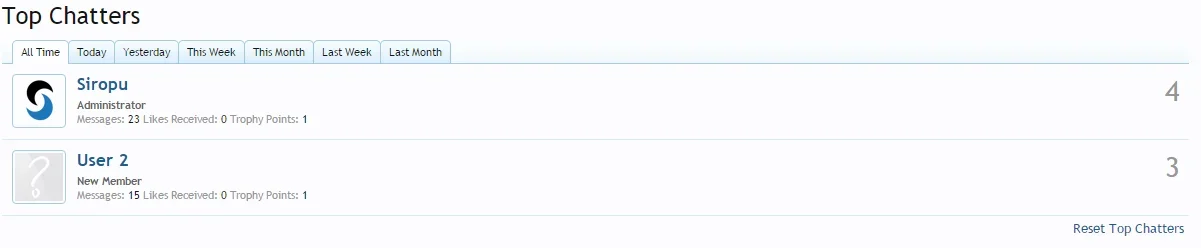You are using an out of date browser. It may not display this or other websites correctly.
You should upgrade or use an alternative browser.
You should upgrade or use an alternative browser.
Improvements
Bugs Fixed
- Added 2 new chat positions: Above Content & Below Content
- Added ability to edit rules from the chat
- Change flood error message to top slide-down message.
- Issues with /mute command
- Issues with the archive pagination (empty pages) and guests
- Issues with "Set last active tab default" and guests
- Using /quit command when having a colored message and not providing a leave message, will result in an empty () after the quit bot message
- Unable to unset your status using the status command
- JS errors for guests don't do not have the permission to change the settings
- Words break when posting longer messages
- "Message window blink alert" option doesn't work without sound enabled
- Other code issues
Display images as links
A new user setting that allows users to display images (posted using IMG BBCode) as links. This is useful for mobile users that experience lag due to lots of images posted in the chat.
Who's Chatting Widget
When using "Chat Page Only" display mode, you can enable this option to display a sidebar widget with all the users active in the chat.
You can choose the sidebar position as well.
Changes
Added option to set maximum upload image file size for chat, instead of using the XF attachment option.
Added option to make "General Chat" room default for users who have left/quit all joined rooms. By default, users who leave all rooms, need to manually join "General Chat" room.
Bugs Fixed
Users can use HTML/Javascript in statuses.
Maximized mode missing from the user settings
Attachments
Image Uploads
Allows you to upload images directly to the chat. Uploads are not attachments as they are not linked to any post. Uploaded images can be posted in any room at any time you want by selecting them from the image list displayed when clicking on the "Image" bbcode button.
This feature has two permissions. One to allow users to upload images and one to limit how many images a user can upload in total.
Image list is AJAX paginated and users have the option to delete selected images.
/giphy Command
Will post a random GIF image using Giphy service. If a keyword is specified, the GIF will be radnom based on that keyword.
/mute Command
Allows you to mute a user from a room to prevent that user to post new messages. The muted user would not know that he/she is muted as the messages posted will not be saved and only diplayed to that user. The mute lasts based on the length (hours) set in the chat admin options.
There is a permission that allows room authors to use the command as well.
/status Command
Allows you to set a status that will be displayed under your username in the chatters list. The status can be also set from the user options.
This command is permission based and can also be enabled/disabled from chat admin options, where you can also set the maximum length.
Users have the option to hide statuses, if they don't want to see them.
Default Joined Rooms
This feature will set the default rooms for new chat users. The rooms can be selected from the chat admin options and it only works with rooms that don't require a password. For rooms that are permission based, the permissions will be taken into consideration before joining.
Keep Session Alive
If enabled, active chat sessions will be updated every 5 minutes to keep them alive.
Set last active tab default
If enabled, the last active room tab in the chat will be set as default on the next page load.
Improvements/Changes
When a user leaves all rooms, the "General Chat" room will no longer be set a default. The user will have to join room manually in order to see the messages and chat.
User options and settings have been split in two menus, "Settings" and "Options". The "Settings" menu is permission based.
Sound & Desktop Notifications are now allowing users to select which message type (Normal, Whisper, Tag, Bot) will trigger them.
Banned list will now display tabs for each ban type: Ban, Kick, Mute
Clicking on room name will now join that room.
A new permission to use chat settings has been added.
Chat admin options for user settings allows you to set default settings for new chat users.
New chat message CSS classed have been added for admin, moderator and staff messages:
.siropuChatAdmin {}
.siropuChatModerator {}
.siropuChatStaff {}
A new sound has been added for tag messages.
Bug Fixes
Duplicate messages
Autoscroll not working when using page zoom
Some other code issues
Attachments
Multi Rooms
When first loading, the chat will display the message limit per room. So if you joined 3 rooms, each room will display the last 25 (default value) messages.
Forum Activity
Option to enable avatars in forum activity list.
Bot Responses
Option to set responses based on the user group.
Desktop Notifications
Option to select which message type (normal, whisper, tag, bot) can be displayed in desktop notifications. By default, will be displayed only whispers and tags.
Clicking on the notification will take you to the chat.
Chat Bar
Clicking on the chat bar in "All Pages Mode" when you have multiple room tabs enabled, it will activate the tab with the most recent post (the one that is displayed in the bar).
Bugs Fixed
Issue with repeated messages and sound.
Issue with inverse mode displaying older messages in chat bar.
Issue with notices duplicating.
Issue with tagging after joining a new room.
Room Responses
Added a new option in the bot responses to allow you to set keywords based on the room.
Flood Control
Added a new option to control flood and a new permission to bypass flood check.
/prune forum
Added a new prune option for deleting forum activity messages only. Now, using /prune or /prune all will not delete forum activity if the option to view forum activity in its own tab is active.
Disable Auto Hide User Option
In "All Pages Mode", when you open the chat and then click anywhere outside of it, the chat will automatically close itself. This option will allow you to prevent that if you want the chat to stay visible while you do something else on the page.
Inactive Sessions
When a user becomes inactive in the chat and still viewing the chat, the refresh rate will automatically reset and change to inactive interval.
Bugs Fixed
False new message alerts.
Private whispers could be seen in desktop notifications.
Autoscroll not working on forum activity tab.
Other minor issues have been fixed.
Multi Rooms
A new permission has been added that will allow users to join and chat in multiple rooms at the same time. The way users join a room hasn't been changed but once a user requests to join a new room, that room will be opened in a new tab within the chat.
When you are active in a room and there are new messages in other rooms that you have joined, those tabs will blink. You can style tabs that have new mesages by using this CSS class: .roomNewMessage {}
In order for a user to join multiple rooms, the permission needs to have a value greater than 1. The permission won't work with unlimited in this case.
Users can leave a room by typing /quit, /leave, by clicking on the "Leave room" option in the chatters list user options, or by double cliking on the room tab.
Forum Activity Tab
If this feature is enabled, all the bot notifications for new threads, posts and users, will be displayed in a separate tab within the chat. This feature will only work with multi rooms. The activity will update every 30 seconds for better performance.
Monthly Top Chatters Statistics
Now you can view top chatters for today, yesterday, this week, this month, last week and month.
Desktop Notifications
This features replaces the old "window tab blink" option and will display a desktop notification every time there are new messages.
I've also added a new user setting option to allow users to disable this feature. In order for this feature to work, users first have to grant the permissions to display notifications and this can be done on the first notification.
/user Command
Bt typing /user followed by a username, will display all the (visible) messages related to that user.
Improvements
A new option has been added to automatically remove older messages visible in the chat window (when chatting for a longer period of time) to prevent browser lag when there are too many messages listed. This option can be controlled from chat admin options "Window maximum messages display".
Chat notices will now be updated for all users on the next chat refresh and if there are more notices available, they will be displayed randomly.
When you delete a user from the ACP, the messages and bans of that user will also be deleted.
Attachments
Bugs Fixed
Phrases used in the JavaScript could break the chat if translated in some languages.
Whisper to users that have similar username to yours could trigger a false error.
Bugs Fixed
Issues with guest posting and guest username display.
Changes
Reports now have the option to delete message as well.
Bugs Fixed
Some small changes also have been made.
- BBCodes breaking whispers.
- Ignore not working.
- Smilie limit bug when using same smilies.
- Rich usernames bug in chat archive.
- Preventing users from editing messages related to them posted by bots.
- Problem in embed mode when using forced room and room change is allowed.
Bugs Fixed
- Altering browser chat cookie could bypass rooms.
- Using kick command when not enabled causing permanent bans.
- Whispering not working with users that have numbers as their username.
- Triggering bot responses on whispers and other commands.