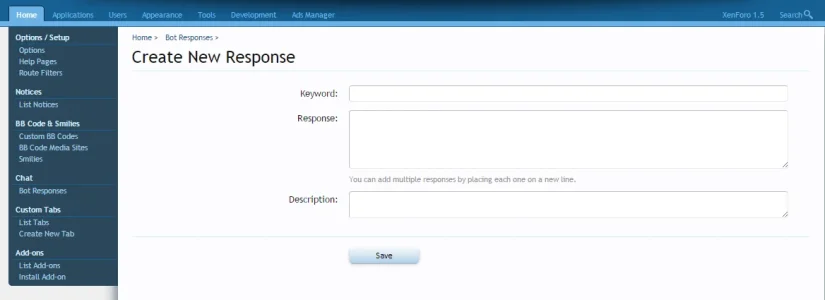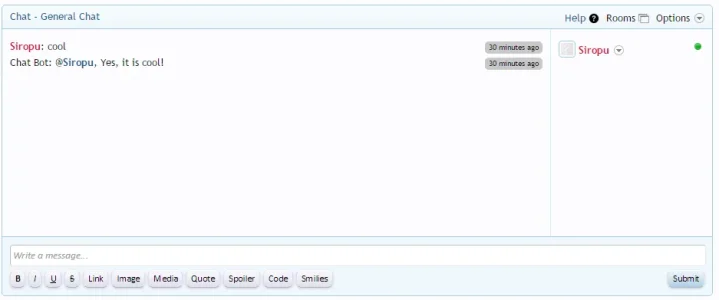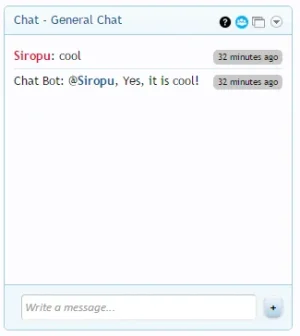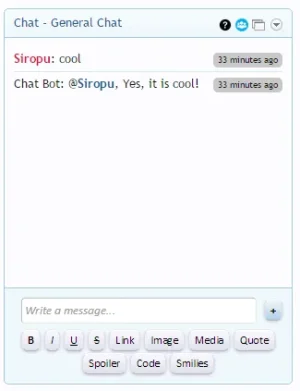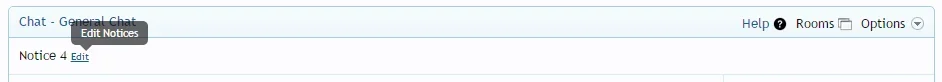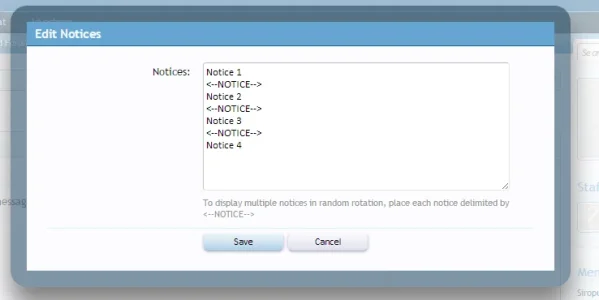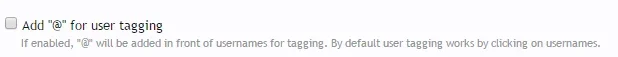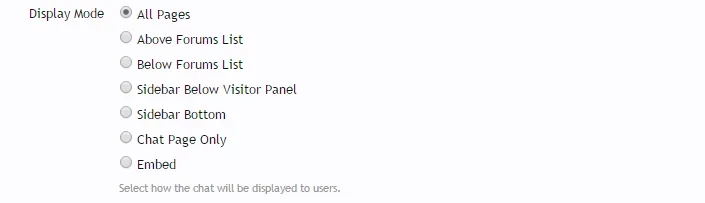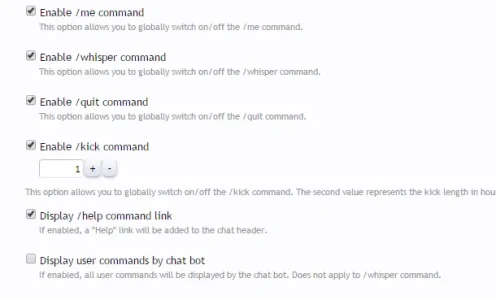You are using an out of date browser. It may not display this or other websites correctly.
You should upgrade or use an alternative browser.
You should upgrade or use an alternative browser.
Version 1.18.1 fixes a JS bug that prevents posting a new message, when there are no bot responses created.
Version 1.18.0 comes with a new cool feature called "Bot Responses" which allows you to set keywords that can trigger auto responses by chat bot.
At the moment this works with exact keywords but I'm planing to expand it in the future.
Improvements
Bug Fixes
- Mobile mode is now more compact. The chat editor will be hidden until you click on the text input box.
- When you view a reported message, there will also be displayed the last 5 messages posted before that reported message.
- When you go to the archive to view the message in which you have been tagged, you can also see the messages posted before it.
- In "All pages mode" when changing rooms and having the chatters list disabled, displayed "false" for chatters count in chat bar instead of the actual count.
- When changing rooms with admin chat option "Refresh chatters list every x seconds" enabled, displayed the chatters list on the next refresh instead of when room is loaded.
Attachments
Version 1.17.7 comes with the following improvements:
Bug fixes:
- Edit notices directly from the chat front-end.
- Set to add "@" in front of usernames in message list for user tagging. You can use this option if you have disabled the chatters list and want the usernames to be linked to their profile.
I've also made a small change for disallowed bbcodes so that if a bbcode is disallowed, the bbcode button in chat editor will not be displayed so you don't have to also disable the bbcode button in "Editor Buttons" chat options.
- Missing ban data from chat page ban message when option "Banned users can view chat" is disabled.
- If quote bbcode is disallowed in the chat, the quote action in message list can still be used (it won't display the quote when posting).
Attachments
Version 1.17.6 fixes the following bugs:
Some small changes:
- Missing field type for bans table (affects fresh installs from version 1.17.0)
- When permission to view whispers is set, the class siropuChatWhisperPolice is applied to own whispers too,
- If you have permission "View whispers" but not "Read whispers", you can still read the whisper when you click to edit the message.
- If you have special whisper permissions now you will see (Whispers to x, y, x) instead of (Whisper) and with a different color.
- Now you can't edit whispers of other users.
Attachments
Version 1.17.5 fixes the following bugs:
Some small changes:
- Quoting a message when having set a default message color, makes the quoted text colored.
- Disabling the navigation tab chatters count prevents the tab childs from displaying on chat page.
- The custom color of quoted messages is now removed from the quote.
- The smilie list will now slide up/down when you click on the "Smilies" button.
Whisper recipients now are being displayed in archive too just like in the message list.
Now when you click on the link, image, media, quote, spoiler, code and smilies button or when you re-enable the chat from the front-end, the action will display the XF loading bar.
By request I have added two new permissions that will allow you to view and/or read others whispers. For this I have added a new CSS class called: .siropuChatWhisperPolice {} so you can style it to stand out from the rest. When you click on the "Whisper" text to send a message to whisper recipients, you will see a confirm warning message that you are not part of the conversation.
JavaScript files are now included with the chat version ID so you won't be needing to clear the browser cache anymore when new changes are made to the chat JS scripts.
I hope I haven't forgot anything.
Version 1.17.3 fixes the following bugs:
- Changing rooms having inverse order displays messages in wrong order.
- Moving threads by leaving redirects, posts new thread announcements.
- Admin error logs in chat refresh URL direct access.
Version 1.17.2 fixes the following bugs:
- Users banned from the whole chat can create rooms.
- Reaching user room limit displays an error message with a phrase missing limit number.
Version 1.17.1 fixes the following bugs:
I've added a new option to the "Displayed notifications" admin option list for kick notifications.
- When kicking users using the "Kick" option from user action menu list, the kick notification is displayed in the general chat room instead of the current room.
- Using /kick command on the same user multiple times in the same room, kicks the user that many times.
- In the help page, the kick permission wasn't displayed.
In the help page, the /prune and /kick command is being displayed only for those with permissions to use it.
New Display Modes
Now you can choose to display the chat in the sidebar (Below Visitor Panel or Bottom).
/kick Command (Permission based)
Allows you to kick users from the current room.
There is an admin option to globally enable/disable it and to specify how long will the kick last.
Two permissions have been added for this command: one globally and one for room authors.
/prune Command Improvements
Now you can also delete messages by user. To do that you need to type the username after the command.
/help Command Improvements
A new admin option has been added to allow you to display a help link in the chat header.
When you type /help, the XF loading status in the corner of the page will be displayed.
Bug Fixes
Error with inverse feature.
Error with message list returning null.