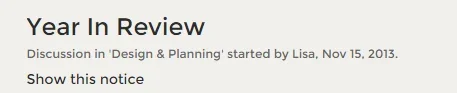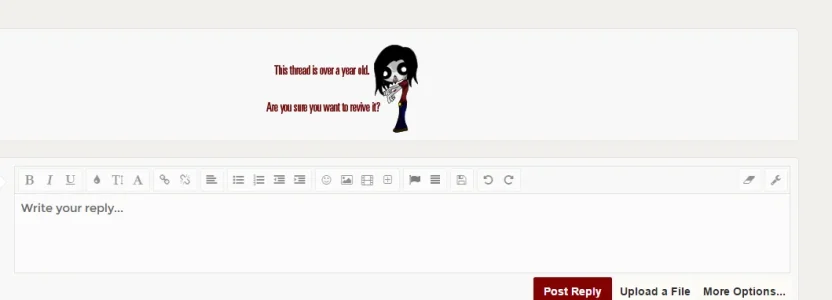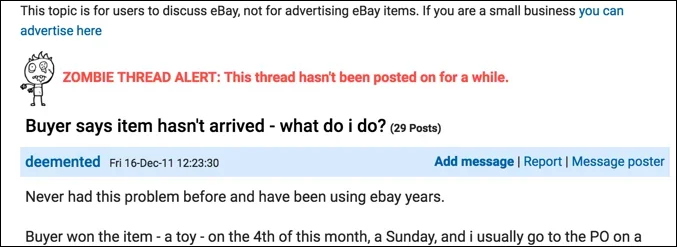JamesBrown
Well-known member
A Google search took me to an old thread on Mumsnet. At the top of the page was the following warning. What a good idea. Does anyone know if this can be done in xF

ZOMBIE THREAD ALERT: This thread hasn't been posted on for a while.

ZOMBIE THREAD ALERT: This thread hasn't been posted on for a while.