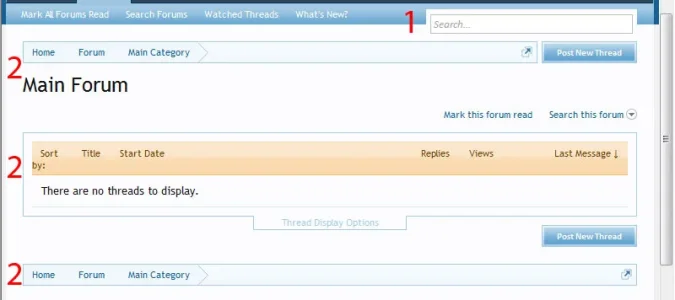I’m a longtime vBulletin user for the past 10 years and am planning on making the switch to XenForo. I’ve been following XenForo closely since last July.
We want to do three things: upgrade from vBulletin 3.6.12 to XenForo, move our forum from “forum.mydomain.com” to mydomain.com/forum (because I believe XenForo will eventually have blogs, cms and more), and move to a new host. The following is my plan for migration. I wanted to run it by all of you who have already experienced this to be sure this is the right way to go. Your suggestions are encouraged.
1. Run a test upgrade at “mydomain.com/beta” to import the vBulletin database and play around with the software on our server.
2. After a period of time for testing. I’ll backup up the vBulletin database. Then do an upgrade to vBulletin 3.7 (so that the XenForo redirects will work.) Then backup the database again after the 3.7 upgrade. (Will mods need to be uninstalled before the move to XenForo?)
3. Then I’ll upgrade to XenForo on the live site at “mydomain.com/forum”. I’ll also install the redirect scripts at “forum.mydomain.com” to point to the new location.
4. We’ll then move to our new host moving only the XenForo database and files over.
Please let me know any potential issues or pitfalls that you can foresee. If you believe I should tackle this differently, please let me know too.
We want to do three things: upgrade from vBulletin 3.6.12 to XenForo, move our forum from “forum.mydomain.com” to mydomain.com/forum (because I believe XenForo will eventually have blogs, cms and more), and move to a new host. The following is my plan for migration. I wanted to run it by all of you who have already experienced this to be sure this is the right way to go. Your suggestions are encouraged.
1. Run a test upgrade at “mydomain.com/beta” to import the vBulletin database and play around with the software on our server.
2. After a period of time for testing. I’ll backup up the vBulletin database. Then do an upgrade to vBulletin 3.7 (so that the XenForo redirects will work.) Then backup the database again after the 3.7 upgrade. (Will mods need to be uninstalled before the move to XenForo?)
3. Then I’ll upgrade to XenForo on the live site at “mydomain.com/forum”. I’ll also install the redirect scripts at “forum.mydomain.com” to point to the new location.
4. We’ll then move to our new host moving only the XenForo database and files over.
Please let me know any potential issues or pitfalls that you can foresee. If you believe I should tackle this differently, please let me know too.