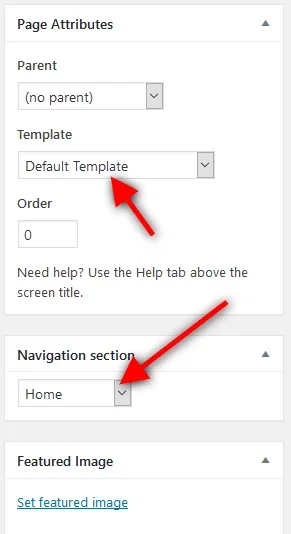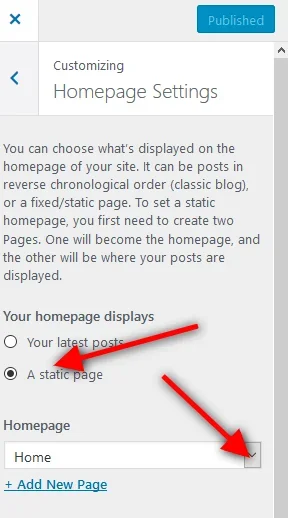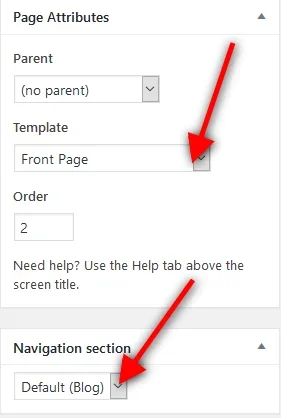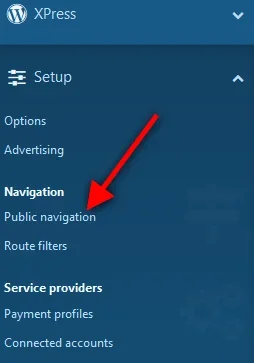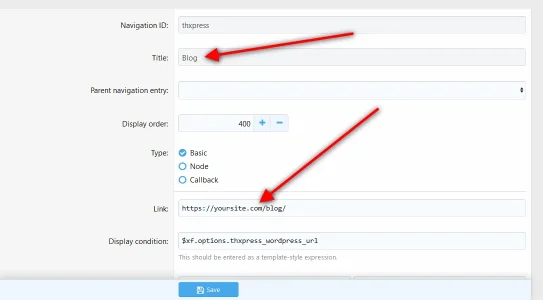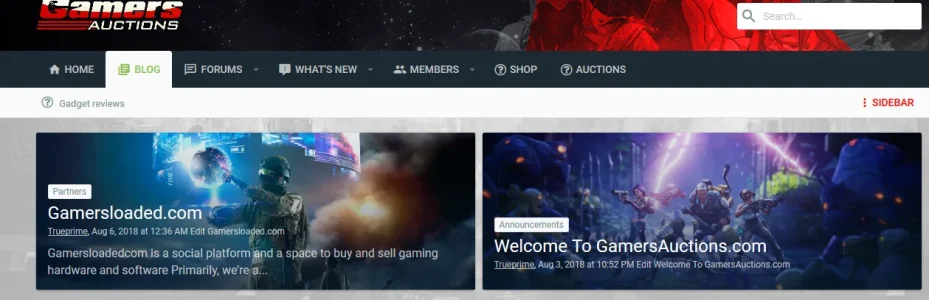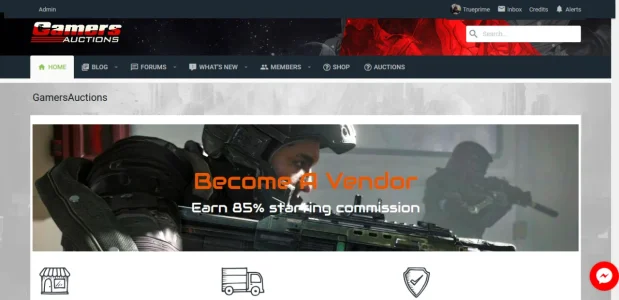For those of you that wish to have your own custom front page and the xpress blog with its attributing features and their own tabs, this is how I did it on my site. First of all make sure you updated to the newest Xpress release. This includes complete upgrades for the wordpress plugin, and xpress wordpress theme. Also update your Xenforo addon. If you don't know how check here
documentation.
Here is the steps I had to take to make this work correctly. (Note: Make sure you have Xpress as your active theme)
1. In your Wordpress Dashboard go to pages and select add new page and create a page you want to use as home. Make your template - Default Template and make your Navigation section - Home. Publish it
View attachment 181244
Once you have done this follow step 2.
2. In your Wordpress Dashboard go to appearance and select customize. Once you are in the customize editor, scroll down to Homepage Settings.
Make sure your homepage displays as a static page. From there click homepage and select the page you created to use as home.
View attachment 181245
Now click publish to save.
3. In your Wordpress Dashboard go to pages and select add new page and create a page called blog or whatever you wish to name it. Some people may make it news or whatever they want. Just a note that this will be the page using the Xpress Blog format that you set in your xenforo settings for Xpress. Make your template - Front Page and make your Navigation section - Default (Blog). Publish it
View attachment 181246
Once you have created the page you want to use as blog, follow step 4.
4. This is the last step and you will need to go into your xenforo admin dashboard. Go to setup-public navigation
View attachment 181247
from here select Blog and you will need to edit it. This will be your tab area in your site menu, so you can either keep blog or name it whatever you want. Make sure you have named it the same page as you have created it in your wordpress page for the blog to make sure no confusion. If you decided to change the name from the default blog, make sure you disable the xpress blog page in the xenforo public navigation. Im using blog for my example so I just went in and changed the redirection link as shown in the screenshot.
View attachment 181248
as soon as you do this, click save and your done. Check your site and you will now have your custom home page as home and main directory when someone visits your site, and your blog will still be the blog and show how Xpress created it. Have fun and enjoy.
I just wanted to share how I made this work for my site, Themehouse might update this in future, but in my suggestions
@ThemeHouse please make extra documentation on the home page and blog settings. I know this is new and especially since the update was recently released. but anyways I hope this helped those who wished to make it this way