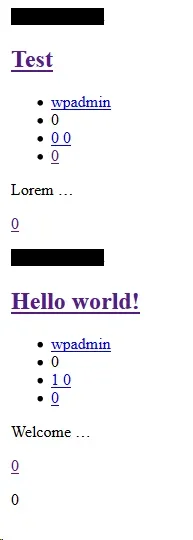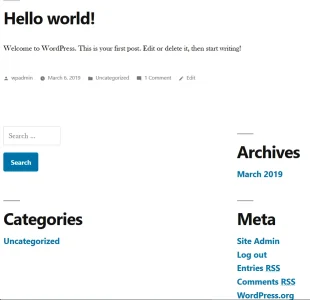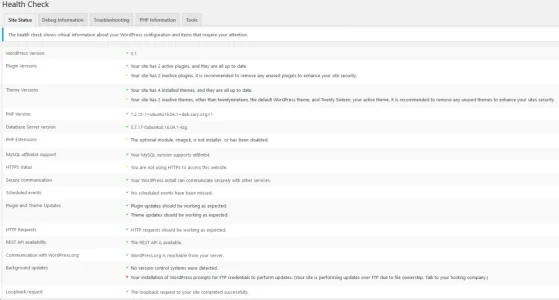There's likely a second error below the first in the stack trace in the ACP error log that gives you more information.
Yes, here:
Stack spor
#0 src/addons/ThemeHouse/XPress/RemoteHandler/Platform.php(178): ThemeHouse\XPress\RemoteHandler\Platform->callAPI('/xpress/v1/sett...', Array, 'POST')
#1 src/addons/ThemeHouse/XLink/RemoteHandler/AbstractPlatform.php(100): ThemeHouse\XPress\RemoteHandler\Platform->_delete()
#2 src/addons/ThemeHouse/XLink/Admin/Controller/Platform.php(185): ThemeHouse\XLink\RemoteHandler\AbstractPlatform->delete()
#3 src/XF/Mvc/Dispatcher.php(321): ThemeHouse\XLink\Admin\Controller\Platform->actionDelete(Object(XF\Mvc\ParameterBag))
#4 src/XF/Mvc/Dispatcher.php(248): XF\Mvc\Dispatcher->dispatchClass('ThemeHouse\\XLin...', 'Delete', Object(XF\Mvc\RouteMatch), Object(ThemeHouse\XLink\Admin\Controller\Platform), NULL)
#5 src/XF/Mvc/Dispatcher.php(100): XF\Mvc\Dispatcher->dispatchFromMatch(Object(XF\Mvc\RouteMatch), Object(ThemeHouse\XLink\Admin\Controller\Platform), NULL)
#6 src/XF/Mvc/Dispatcher.php(50): XF\Mvc\Dispatcher->dispatchLoop(Object(XF\Mvc\RouteMatch))
#7 src/XF/App.php(2177): XF\Mvc\Dispatcher->run()
#8 src/XF.php(390): XF\App->run()
#9 admin.php(13): XF::runApp('XF\\Admin\\App')
#10 {main}
-------------
Previous GuzzleHttp\Exception\ClientException: Client error:
POST http://mysite.com/wp/?xf_user=1&rest_route=%2Fxpress%2Fv1%2Fsettings resulted in a
404 Not Found response:
{"code":"rest_no_route","message":"No route was found matching the URL and request method","data":{"status":404}}
- src/vendor/guzzlehttp/guzzle/src/Exception/RequestException.php:113
#0 src/vendor/guzzlehttp/guzzle/src/Middleware.php(66): GuzzleHttp\Exception\RequestException::create(Object(GuzzleHttp\Psr7\Request), Object(GuzzleHttp\Psr7\Response))
#1 src/vendor/guzzlehttp/promises/src/FulfilledPromise.php(39): GuzzleHttp\Middleware::GuzzleHttp\{closure}(Object(GuzzleHttp\Psr7\Response))
#2 src/vendor/guzzlehttp/promises/src/TaskQueue.php(47): GuzzleHttp\Promise\FulfilledPromise::GuzzleHttp\Promise\{closure}()
#3 src/vendor/guzzlehttp/promises/src/Promise.php(246): GuzzleHttp\Promise\TaskQueue->run(true)
#4 src/vendor/guzzlehttp/promises/src/Promise.php(223): GuzzleHttp\Promise\Promise->invokeWaitFn()
#5 src/vendor/guzzlehttp/promises/src/Promise.php(62): GuzzleHttp\Promise\Promise->waitIfPending()
#6 src/vendor/guzzlehttp/guzzle/src/Client.php(131): GuzzleHttp\Promise\Promise->wait()
#7 src/vendor/guzzlehttp/guzzle/src/Client.php(89): GuzzleHttp\Client->request('post', '
http://mysite...', Array)
#8 src/addons/ThemeHouse/Core/Http/HttpClient/20181220.php(23): GuzzleHttp\Client->__call('post', Array)
#9 src/addons/ThemeHouse/XPress/RemoteHandler/Traits/APICall.php(71): ThemeHouse\Core\Http\HttpClient->simplePost('
http://mysite...', Array, Array)
#10 src/addons/ThemeHouse/XPress/RemoteHandler/Platform.php(178): ThemeHouse\XPress\RemoteHandler\Platform->callAPI('/xpress/v1/sett...', Array, 'POST')
#11 src/addons/ThemeHouse/XLink/RemoteHandler/AbstractPlatform.php(100): ThemeHouse\XPress\RemoteHandler\Platform->_delete()
#12 src/addons/ThemeHouse/XLink/Admin/Controller/Platform.php(185): ThemeHouse\XLink\RemoteHandler\AbstractPlatform->delete()
#13 src/XF/Mvc/Dispatcher.php(321): ThemeHouse\XLink\Admin\Controller\Platform->actionDelete(Object(XF\Mvc\ParameterBag))
#14 src/XF/Mvc/Dispatcher.php(248): XF\Mvc\Dispatcher->dispatchClass('ThemeHouse\\XLin...', 'Delete', Object(XF\Mvc\RouteMatch), Object(ThemeHouse\XLink\Admin\Controller\Platform), NULL)
#15 src/XF/Mvc/Dispatcher.php(100): XF\Mvc\Dispatcher->dispatchFromMatch(Object(XF\Mvc\RouteMatch), Object(ThemeHouse\XLink\Admin\Controller\Platform), NULL)
#16 src/XF/Mvc/Dispatcher.php(50): XF\Mvc\Dispatcher->dispatchLoop(Object(XF\Mvc\RouteMatch))
#17 src/XF/App.php(2177): XF\Mvc\Dispatcher->run()
#18 src/XF.php(390): XF\App->run()
#19 admin.php(13): XF::runApp('XF\\Admin\\App')
#20 {main}
I was getting same error so i check cloudflare.com ip (that using my site) and whitelist it in my server Firewall and in Wordfence plugin (Work perfect for me).
I'm hosting my servers on-premises, with both wordpress and XenForo on the same webserver, so I don't see how this "XLink" issue can be related to firewall. And as far as I know I have nothing to do with coudflare? Or is it some Wordpress stuff that uses som cloud functions? Sorry for my lack of knowledge.