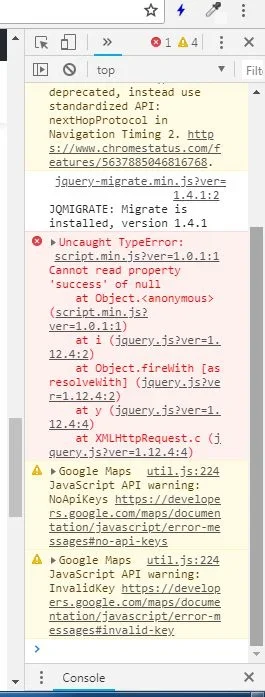after setting the baseurl and path in wordpress plugin I get the following error...
Server error log
- ErrorException: Fatal Error: Uncaught LogicException: The session key must be overridden. in /var/www/html/src/XF/App.php:659 Stack trace: #0 /var/www/html/src/XF/Container.php(28): XF\App->XF\{closure}(Object(XF\Container)) #1 /var/www/html/src/XF/App.php(2250): XF\Container->offsetGet('session') #2 /var/www/html/src/addons/XFA/Roster/Listener.php(34): XF\App->session() #3 [internal function]: XFA\Roster\Listener::appSetup(Object(XF\App)) #4 /var/www/html/src/XF/Extension.php(67): call_user_func_array(Array, Array) #5 /var/www/html/src/XF/App.php(2392): XF\Extension->fire('app_setup', Array, NULL) #6 /var/www/html/src/XF/App.php(1538): XF\App->fire('app_setup', Array) #7 /var/www/html/src/XF.php(312): XF\App->setup(Array) #8 /var/www/html/src/XF.php(301): XF::setupApp('\\XF\\App') #9 /var/www/html/src/XF.php(144): XF::app() #10 [internal function]: XF::handleException(Object(Error)) #11 {main} thrown
- src/XF/App.php:659
- Generated by: Unknown account
- Aug 18, 2018 at 1:26 AM
Stack trace
#0 [internal function]: XF::handleFatalError()
#1 {main}
Request state
array(4) {
["url"] => string(6) "/blog/"
["referrer"] => bool(false)
["_GET"] => array(0) {
}
["_POST"] => array(0) {
}
}
@XFA Is this a bug with
[XFA] Roster?
After disabling
[XFA] Roster I now get this error....
Server error log
- Error: Call to undefined function mb_internal_encoding()
- src/vendor/dokuwiki/utf8/utf8.php:41
- Generated by: Unknown account
- Aug 18, 2018 at 1:34 AM
Stack trace
#0 src/XF.php(211): require()
#1 src/XF.php(56): XF::startSystem()
#2 blog/wp-content/plugins/wp-xpress-plugin/src/XPress/App.php(110): XF::start('/var/www/html')
#3 blog/wp-content/plugins/wp-xpress-plugin/src/XPress.php(94): XPress\App->initializeXenForo()
#4 blog/wp-content/plugins/wp-xpress-plugin/src/XPress.php(28): XPress::initializeXenForo()
#5 blog/wp-content/plugins/wp-xpress-plugin/thxpress.php(15): XPress::start('b...')
#6 blog/wp-settings.php(305): include_once('b...')
#7 blog/wp-config.php(89): require_once('b...')
#8 blog/wp-load.php(37): require_once('b...')
#9 blog/wp-blog-header.php(13): require_once('b...')
#10 blog/index.php(17): require('b...')
#11 {main}
Request state
array(4) {
["url"] => string(6) "/blog/"
["referrer"] => bool(false)
["_GET"] => array(0) {
}
["_POST"] => array(0) {
}
}
EDIT: Second error sorted by "apt-get install php7.0-mbstring"
What do I do?