You are using an out of date browser. It may not display this or other websites correctly.
You should upgrade or use an alternative browser.
You should upgrade or use an alternative browser.
XPress - A theme and bridge for bringing WordPress into XenForo [Deleted]
- Thread starter ThemeHouse
- Start date
The comments are based on normal thread view so if you are able to hide it in normal threads on XenForo they would be able to be hidden on blog comments. We don't exactly offer such functionality through XPress at this time though but I'll go ahead and submit it as a feature suggestion.
Thanks, I would find it useful. Signatures are fine in the thread view but might be disturbing in the blog comment view.
vexx
Active member
A quick pre-sale question, I tried talking with your support but they weren't able to answer the questions.
I'm very interested in this addon since I want to bridge my WP site with the XF forum. However, I have some questions that I wasn't able to get answered by reading the documentation:
I'm very interested in this addon since I want to bridge my WP site with the XF forum. However, I have some questions that I wasn't able to get answered by reading the documentation:
- I know all 3rd party themes are accepted, is there a caveat to this? I'm using a custom theme and I want to keep using it (I have Ui.X installed on the forum however)
- Can I change the location of the login/register, alerts and conversations buttons to add them to my WP main navigation bar? Are they ajax-ed or it will be an issue with the caching plugins for WP?
- Can I use only the bridge and the single sign-on without using the comments system or by linking the WP pots to XF?
Freud
Member
Is the user mappings going to be implemented in the next version?
https://github.com/Audentio/xpress-issues/issues/245
https://github.com/Audentio/xpress-issues/issues/107
The second one has been marked as priority and the first has been marked as 1.0.0 Patch Level 5.
Thanks!
https://github.com/Audentio/xpress-issues/issues/245
https://github.com/Audentio/xpress-issues/issues/107
The second one has been marked as priority and the first has been marked as 1.0.0 Patch Level 5.
Thanks!
So XPRESS breaks on LSWS server with LSCACHE and the XF and WP cache plug in from Litespeed installed and the usual blame game begins. Can Themehouse pass their code to Litespeedtech.com to check as they are willing to spend all the time for debugging for a LSCACHE which they give as add on for just $6/month?Test XPRESS on Litespeed web server with LSCACHE and xf WP cache plug in installed. SSO has issues.
Login to xf
Click Home to go to WP
It doesn't show logged in
Have to click any two link on WP before it shows logged in
Ticket opened
ichpen
Well-known member
Test XPRESS on Litespeed web server with LSCACHE and xf WP cache plug in installed. SSO has issues.
Login to xf
Click Home to go to WP
It doesn't show logged in
Have to click any two link on WP before it shows logged in
Ticket opened
There is definitely quite a bit of setup to get full page caching working with WP and XF. There's already an issue in github but it's not plug and play at the moment with any wp cache plugin I've seen. Some of this has also to do with xf not playing nice with some required server configs to get this working.
There is definitely quite a bit of setup to get full page caching working with WP and XF. There's already an issue in github but it's not plug and play at the moment with any wp cache plugin I've seen. Some of this has also to do with xf not playing nice with some required server configs to get this working.
Cache works all fine and have tested everything. No issues there.
It's the SSO that needs one additional click on WP to show as logged in.
They are willing to spend all the time to help Debug and see if they can do anything to get over this. But they need to know what the logic implemented is.
There is definitely quite a bit of setup to get full page caching working with WP and XF. There's already an issue in github but it's not plug and play at the moment with any wp cache plugin I've seen. Some of this has also to do with xf not playing nice with some required server configs to get this working.
This is the reply that I have over tickets with LSWS
----
We did try steps you provided and confirmed the issue you reported.
Since it involved in third-party plugin xpress, we are unsure why when logged in from Xenforo, If and how did it send the login logic to wordpress. We may need to check the log to see if there is any signal on that.
Be aware that the analysis is going to focus on third-party plugin xpress logic, it is more capability issue instead of LiteSpeed cache plugin bug.
WE will try out best to find out the reason but we have no control and guarantee xpress will definitely work since we have no control of their code.
------
They are not wasting their hands off.
TH needs to support their code too. LSWS and their cache is around for quote sometime.
I need to disable loading jquery on XF end but only on xpress WP pages.
WP already includes jquery and when xf loads it's jquery on top of it it messes up rev-slider and possibly other WP plugin.
How would I do that?
Please help TH Staff! As I stated in my support ticket, This is the only thing keeping me from going live with XPress!
I think I'm going to have to cancel my ThemeHouse Subscription because support has been very poor.
I understand that XPress is new and all the bugs haven't been worked out but please support your product.
The same can be said about Xenforo. I've been trying to figure out a way to fix this but I can't find any documentation on how xenforo loads it's jquery library. A way to disable the automatic loading of jquery So I can make sure it's loaded at the right time would be great.
I understand that XPress is new and all the bugs haven't been worked out but please support your product.
The same can be said about Xenforo. I've been trying to figure out a way to fix this but I can't find any documentation on how xenforo loads it's jquery library. A way to disable the automatic loading of jquery So I can make sure it's loaded at the right time would be great.
ichpen
Well-known member
I think I'm going to have to cancel my ThemeHouse Subscription because support has been very poor.
I understand that XPress is new and all the bugs haven't been worked out but please support your product.
The same can be said about Xenforo. I've been trying to figure out a way to fix this but I can't find any documentation on how xenforo loads it's jquery library. A way to disable the automatic loading of jquery So I can make sure it's loaded at the right time would be great.
I don't think you want to stop XF from loading JQuery as it will break a number of core forum functions. It's not something you can selectively load either. You can however disable WP jquery fairly easily as long as you know what you're doing by simply adding wp_deregister_script('jquery') in your functions file or even in head.php. Been a while since I looked at WP but pretty sure you can google it. As it's WP there are also plenty of WP plugins that can be used to manage js libraries.
I want to selectively load it. If it's a XPress page WP already loads it and when XF loads it again it breaks my page.
If I deregister jquery on WP it doesn't work because XF loads jquery too late.
So I need to only load jquery from wordpress when it's a XPress page. If it's a CF page then let XF handle it.
Otherwise I need to be able to change where XF loads jquery. Problem is Nobody wants to answer support tickets at themehouse or xenforo and there is no documentation on it.
In chrome If I block jquery from being loaded by XF everything is fine. Otherwise when XF loads jquery again It kills the page elements.
If I deregister jquery on WP it doesn't work because XF loads jquery too late.
So I need to only load jquery from wordpress when it's a XPress page. If it's a CF page then let XF handle it.
Otherwise I need to be able to change where XF loads jquery. Problem is Nobody wants to answer support tickets at themehouse or xenforo and there is no documentation on it.
In chrome If I block jquery from being loaded by XF everything is fine. Otherwise when XF loads jquery again It kills the page elements.
ichpen
Well-known member
I want to selectively load it. If it's a XPress page WP already loads it and when XF loads it again it breaks my page.
If I deregister jquery on WP it doesn't work because XF loads jquery too late.
So I need to only load jquery from wordpress when it's a XPress page. If it's a CF page then let XF handle it.
Otherwise I need to be able to change where XF loads jquery. Problem is Nobody wants to answer support tickets at themehouse or xenforo and there is no documentation on it.
In chrome If I block jquery from being loaded by XF everything is fine. Otherwise when XF loads jquery again It kills the page elements.
To be fair to TH this isn't something specific to XPress, it's WP and XF both loading JQuery as a foundational core feature. The bridge itself has no say in it.
Having said that there are plenty of hacks you could try a) unload the included WP jquery and load the same version XF loads assuming your plugin and WP core doesn't break or vice versa b) use a plugin to achieve the same if you're not comfortable editing core php files c) load XF jquery locally and replace it with the WP version if it's a versioning issue. If you stop XF from loading JQuery it will break when you go from WP -> XF as it gets unloaded I believe.
Best/easiest option is to migrate away from rev slider, it is a heavy weight plugin that has historically been riddled with problems and exploits. There are many other lighter weight sliders if that's your thing.
There are many other lighter weight sliders if that's your thing.
Can you suggest me some?
All I want to do is recreate the look of XenPorta with XPress.
I was forced to move XF to /community and WP to root so I can have /shop for WooCommerce and as a result I lost XenPorta for my homepage. Currently I have no homepage.
Having said that there are plenty of hacks you could try a) unload the included WP jquery and load the same version XF loads assuming your plugin and WP core doesn't break or vice versa b) use a plugin to achieve the same if you're not comfortable editing core php files c) load XF jquery locally and replace it with the WP version if it's a versioning issue. If you stop XF from loading JQuery it will break when you go from WP -> XF as it gets unloaded I believe.
It's not a version issue.
the problem is XF loads jquery after WP data is injected by XPress in <body>
1. WP loads jquery.js
2. WP loads jquery.rev.slider.js + any other WP addon dependency's.
3. XF loads jquery.js
When XF loads it's jquery it unloads all previously loaded jquery extensions and rev.slider doesn't work and my WP grids don't work.
If I can make it load as such I don't think there will be any problems.
1. XF loads jquery.js
1. WP loads jquery.js
2. WP loads jquery.rev.slider.js + any other WP addon dependency's.
If I knew the answer to my question asked here. Xenforo staff will not answer. They say the xenforo community must help with it.
ibrian
Well-known member
We're definitely going to do the importer, but it is important to keep in mind that WordPress by nature is not a replacement for a user blogging system, but an article system.
If setting up blogs for individual authors seems like a problem, just remember that Wordpress is fine to have multiple authors on a blog. To find all entries by an individual author, you simply check their author page - that could easily server as a user blog within a group blog.
Lukas W.
Well-known member
I know all 3rd party themes are accepted, is there a caveat to this? I'm using a custom theme and I want to keep using it (I have Ui.X installed on the forum however)
If your theme comes with a lot of custom functionality, there is a chance of it being incompatible with some parts of XPress. We aim to tackle them gradually over the course of future updates, but as that takes so and so much time, it's important to keep it in mind. You'll also lose access to certain theme-specific features of XPress, such as having your XenForo navigation available in XPress, BB codes in your WordPress comment area, and similar. I can't recall all of them from the top of my head, but feel free to open a ticket with us, if you require the specific limitations. If you provide us with your theme and tell us what exactly you need to work from it, we can also test that out for you beforehand.
Can I change the location of the login/register, alerts and conversations buttons to add them to my WP main navigation bar? Are they ajax-ed or it will be an issue with the caching plugins for WP?
You can't. They're not available without the theme, and rendered directly in XenForo with the theme, so they're not exposed to WordPress.
You can disable comment sync and automatic thread creation and use SSO only, yes.Can I use only the bridge and the single sign-on without using the comments system or by linking the WP pots to XF?
Is the user mappings going to be implemented in the next version?
https://github.com/Audentio/xpress-issues/issues/245
https://github.com/Audentio/xpress-issues/issues/107
The second one has been marked as priority and the first has been marked as 1.0.0 Patch Level 5.
Thanks!
The issues itself have the version numbers listed that they'll be implemented at (most likely). While they're not 100% final, we're not going to implement additional functionalities on Patch Level updates, as they're - hence the name - to patch things, not to introduce new systems that have the potential of introducing new bugs.
I think I'm going to have to cancel my ThemeHouse Subscription because support has been very poor.
It is important to keep in mind that we're a (comparatively small) business and thus don't have the personnel or funds to operate ticket support on weekends. Especially if your support requires a developer, you're unfortunately limited to our availabilities, unless you'd want someone as experienced as you in these matters to try to give you frustrating tips because he has no idea about that field of expertise either.Some more involvement of the developers would be highly appreciated.
I've been trying to figure out a way to fix this but I can't find any documentation on how xenforo loads it's jquery library. A way to disable the automatic loading of jquery So I can make sure it's loaded at the right time would be great.
As XenForo and WordPress run fundamentally different versions of jQuery, it is not recommended to remove either one at this time, and not supported by us either. You can probably do it manually by unloading the WordPress jQuery and moving the XenForo jQuery includation to the head. The latter has to be done in general for your XenForo installation though, and cannot be done "specifically for XPress".
Trueprime
Well-known member
In an earlier post I mentioned I had trouble with using Slider Revolution and Xpress theme. I found out an easy solution and fix for this.
1. In your Wordpress Dashboard go to Slider Revolution and click global settings. You will need to make sure to enable some of the js scripts to make this work. Once you do that, click save.
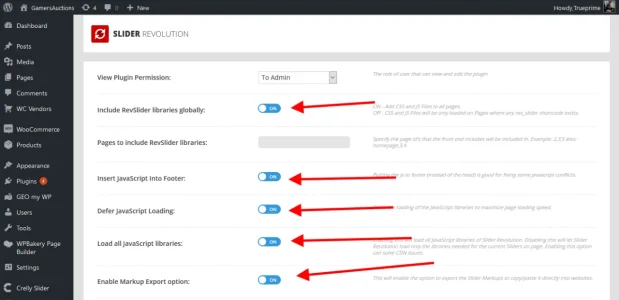
Revolution Slider is one of the most dynamic sliders for Wordpress, so using this is always an alternative if you want to use Xpress theme and have a dynamic slider. Here is a little sample of how it can look. This is using media bg and setup as a coming soon landing page.
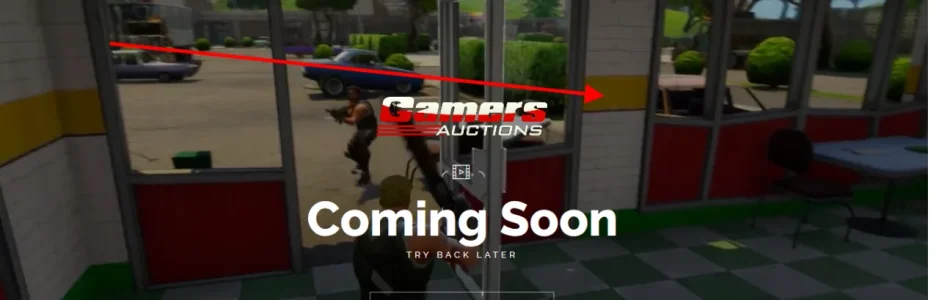
I hope this helps out,
1. In your Wordpress Dashboard go to Slider Revolution and click global settings. You will need to make sure to enable some of the js scripts to make this work. Once you do that, click save.
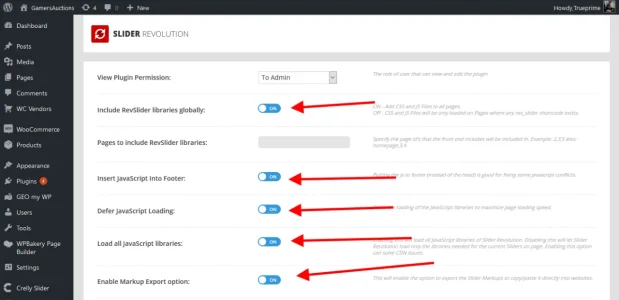
Revolution Slider is one of the most dynamic sliders for Wordpress, so using this is always an alternative if you want to use Xpress theme and have a dynamic slider. Here is a little sample of how it can look. This is using media bg and setup as a coming soon landing page.
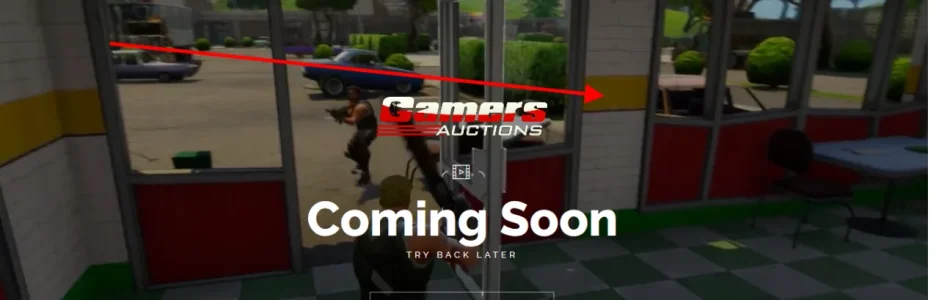
I hope this helps out,
vexx
Active member
If your theme comes with a lot of custom functionality, there is a chance of it being incompatible with some parts of XPress. We aim to tackle them gradually over the course of future updates, but as that takes so and so much time, it's important to keep it in mind. You'll also lose access to certain theme-specific features of XPress, such as having your XenForo navigation available in XPress, BB codes in your WordPress comment area, and similar. I can't recall all of them from the top of my head, but feel free to open a ticket with us, if you require the specific limitations. If you provide us with your theme and tell us what exactly you need to work from it, we can also test that out for you beforehand..
Thanks Luke for the answer, I've made a ticket now.