Dakis
Well-known member
Sure, that'd be awesome. I've applied it now, just check any thread: http://www.travelstories.gr/community/threads/πτήση-μπορώ-να-το-κάνω.11090

removedOh!
I put back the old images, and played around with the right margin, you can have a look now see if you reckon it's ok?
Yeah that'd be the best thing, but it's ok.
It's getting a little late now here but give me till tomorrow and I'll adjust a test style to the same width you have and design the same images you've applied (make sure they slightly overlap and post that for you sometime tomorrow.
I would appreciate that, thank you
.messageUserBlock:after {
background: url("@imagePath/xenforo/icons/messageuserinfo-xmas-dakis.png") no-repeat scroll 0 0 transparent;
bottom: -25px;
content: " ";
display: block;
height: 30px;
margin-top: 4px;
position: absolute;
right: -4px;
width: 152px;
}
.messageUserBlock:before {
background: url("@imagePath/xenforo/icons/messageuserinfo-xmas-dakis.png") no-repeat scroll 0 0 transparent;
content: " ";
display: block;
height: 30px;
margin-top: 4px;
position: absolute;
right: -4px;
top: -10px;
width: 152px;
z-index: 1;
}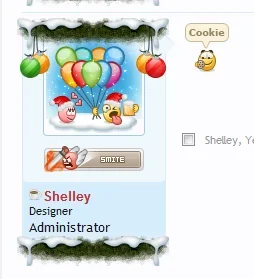
.messageUserBlock:after {
background: url("@imagePath/xenforo/icons/messageuserinfo-xmas-dakis.png") no-repeat scroll 0 0 transparent;
bottom: -25px;
content: " ";
display: block;
height: 30px;
margin-top: 4px;
position: absolute;
right: -4px;
width: 152px;
}
.messageUserBlock:before {
background: url("@imagePath/xenforo/icons/messageuserinfo-xmasballs-dakis.png") no-repeat scroll 0 0 transparent;
content: " ";
display: block;
height: 60px;
margin-top: 4px;
position: absolute;
right: -4px;
top: -10px;
width: 152px;
z-index: 1;
}We use essential cookies to make this site work, and optional cookies to enhance your experience.