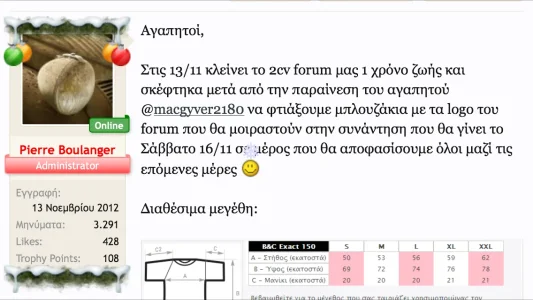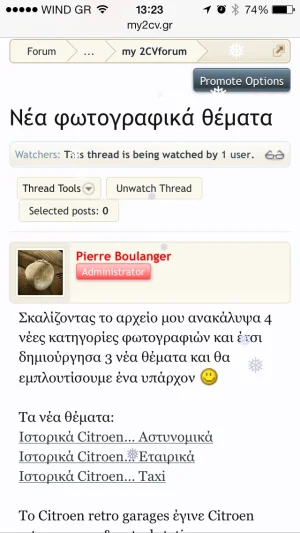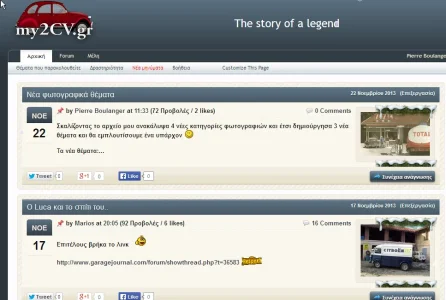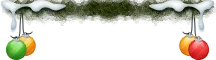Shelley
Well-known member
Very nice resource but I need help
How can i prevent my messageuserinfo area from being green?
View attachment 61880
Here is my default theme color..
View attachment 61879
Thanks
Just add the following to EXTRA.CSS
Code:
.messageUserBlock .helper {
background: url("@imagePath/xenforo/icons/xmas-messageuserinfo-balls2013.png") no-repeat scroll 0 0 transparent;
display: block;
height: 47px;
left: -7px;
position: absolute;
top: 0;
width: 135px; }
.messageUserBlock:before {
background: url("@imagePath/xenforo/icons/messageuserinfo-xmas2013.png") no-repeat scroll 0 0 transparent;
content: " ";
display: block;
height: 30px;
margin-top: 4px;
position: absolute;
right: -6px;
top: -10px;
width: 135px;
z-index: 1; }
.messageUserBlock:after {
background: url("@imagePath/xenforo/icons/messageuserinfo-xmas2013.png") no-repeat scroll 0 0 transparent;
content: " ";
display: block;
height: 30px;
margin-top: 4px;
position: absolute;
right: -6px;
bottom: -25px;
width: 135px; }
.message .messageUserBlock h3.userText {text-align: center;}