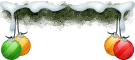Shelley
Well-known member
Shelley submitted a new resource:
Xmas MessageUserInfo - A xmas touch to your messageUserInfo area
Read more about this resource...
Xmas MessageUserInfo - A xmas touch to your messageUserInfo area
View attachment 61524 View attachment 61525
Summary: This will change your messageuserinfo area and add a festive touch. Easy to add and easy to remove when the festive season is over.
Ribbons in the screenshot are not part of the enhancement and you will most certainly need to tweat some text and username text colours or any other 3rd party add-on you have displaying in the messageuserinfo area.
Install: Upload the images from the .zip file to your...
Read more about this resource...