-
This forum has been archived. New threads and replies may not be made. All add-ons/resources that are active should be migrated to the Resource Manager. See this thread for more information.
You are using an out of date browser. It may not display this or other websites correctly.
You should upgrade or use an alternative browser.
You should upgrade or use an alternative browser.
[XFStyles.net] XenBlue pro Dark
- Thread starter SonicRC
- Start date
- Status
- Not open for further replies.
JVCode
Well-known member
Ah yes, I see it, a bug indeed. The entire navbar is bugged here.Not sure if this is a bug but it looks like it.
On the account page the navigation tab with your name on it disappears leaving just a very narrow line to activate the account popup.
D37
Active member
Yes this is what I am talking about.. see my above post.Not sure if this is a bug but it looks like it.
On the account page the navigation tab with your name on it disappears leaving just a very narrow line to activate the account popup.
SonicRC
Well-known member
Ok, I fixed that bug now. Please download the zip again.
If you want the same width like the default style then go to your Admin CP -> Appearance -> Style Properties (of XenBlue pro Dark) -> General -> Page Witdh Controller.
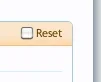
Check the Box and click Update Style Properties.
You also can change your desired width by yourself in the Miscellaneous box.
It's really nice looking. I can view it on m 15" mac, but when I view it on my other computer which is a 15" screen as well the width is too big by a little bit. How can you make it so that it adjusts to the screen better like this Xenforo.com style...
Thanks
If you want the same width like the default style then go to your Admin CP -> Appearance -> Style Properties (of XenBlue pro Dark) -> General -> Page Witdh Controller.
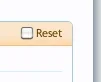
Check the Box and click Update Style Properties.
You also can change your desired width by yourself in the Miscellaneous box.
D37
Active member
Right on, thank you 
Ok, I fixed that bug now. Please download the zip again.
If you want the same width like the default style then go to your Admin CP -> Appearance -> Style Properties (of XenBlue pro Dark) -> General -> Page Witdh Controller.
View attachment 4581
Check the Box and click Update Style Properties.
You also can change your desired width by yourself in the Miscellaneous box.
- Status
- Not open for further replies.
