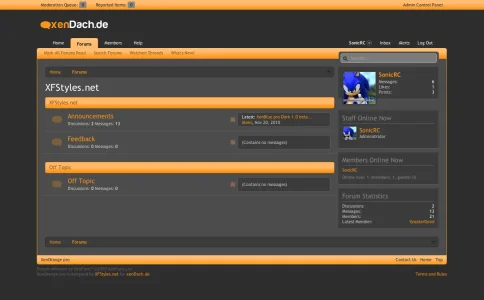SonicRC
Well-known member
First preview of XenColor is available here:
http://xfstyles.net/community/misc/style?style_id=5&redirect=/community/
Please let me know if you find any bugs or if you have feedback
http://xfstyles.net/community/misc/style?style_id=5&redirect=/community/
Please let me know if you find any bugs or if you have feedback