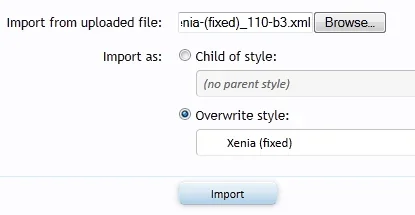-
This forum has been archived. New threads and replies may not be made. All add-ons/resources that are active should be migrated to the Resource Manager. See this thread for more information.
You are using an out of date browser. It may not display this or other websites correctly.
You should upgrade or use an alternative browser.
You should upgrade or use an alternative browser.
[XFR] Xenia
- Thread starter Romchik®
- Start date
- Status
- Not open for further replies.
Is there something that needs enabled to see that info?If you can give access to the admin panel, I can try to look at. Otherwise I have no idea.
I don't see it on my default style either, so it might not be the style.
thx for the help
you need to add yourself as an admin/super mod, i had the same problem originally setting things up.Is there something that needs enabled to see that info?
I don't see it on my default style either, so it might not be the style.
thx for the help
admin.php?admins
admin.php?moderators
found under user options in admin panel.
that was it, thank you so muchyou need to add yourself as an admin/super mod, i had the same problem originally setting things up.
admin.php?adminsadmin.php?moderators
found under user options in admin panel.
sorry to the OP for hijacking the thread
markANTHONY
Member
I was all set on purchasing a vb license when I randomly stumbled across a forum using this style, it was love at first sight  So I had to get xenForo instead. Excellent job!
So I had to get xenForo instead. Excellent job!
Will this be updated to 1.1 gold when it's out?
1.1.0 Final
- Style adapted for XenForo 1.1.0 Final (no changes since RC1)
- Small fix in User Profile
No, I add changes from new version of XF to my style.When you update the styles are there any changes you make to the theme, or do you just revert templates?
Changed templates:
- EXTRA.css
- footer
PAGE_CONTAINER(reverted in 1.1.0)- sidebar_visitor_panel
i absolutely love this skin; thanks so much Romchik®
i installed it for the first time just the other day, when the 1.1 RC version was released.. to upgrade to this 1.1 Final version, do i just need to FTP the files over? or do i need to do anything else (e.g. run the .XML file again, revert PAGE_CONTAINER to xenforo defaults, etc.)?
thanks
so, i just need to upload the new EXTRA.css? i don't need to run the .xml file again, or revert PAGE_CONTAINER or anything?Since 1.1 rc1 was only one change in EXTRA.css
sorry for basically asking the same question again, but i'm not clear on your answer
thanks..
I'm a little confused 
Which version of the style you currently have installed?
From post #48? http://xenforo.com/community/threads/xfr-xenia.16903/page-3#post-288623
If so, and if you do not change the style, you can just overwrite XML.
Btw, I was wrong.
Which version of the style you currently have installed?
From post #48? http://xenforo.com/community/threads/xfr-xenia.16903/page-3#post-288623
If so, and if you do not change the style, you can just overwrite XML.
Btw, I was wrong.
Not 1.1.0, but 1.0.1. This is an old changes.
PAGE_CONTAINER(reverted in 1.1.0)
I'm a little confused
Which version of the style you currently have installed?
From post #48? http://xenforo.com/community/threads/xfr-xenia.16903/page-3#post-288623
yep, that's the one - i currently use xenia 1.1.0 RC, installed on xenforo 1.1 final
If so, and if you do not change the style, you can just overwrite XML.
do you mean click "Import style" and run the XML file again? or do you mean i can just FTP the new files over and that's all i need to do?
again, sorry for repeating myself - i think we're both getting lost in translation! lol
Btw, I was wrong.
PAGE_CONTAINER(reverted in 1.1.0)
Not 1.1.0, but 1.0.1. This is an old changes.
ah, i'll ignore that bit then, since i jumped straight in with the 1.1 RC version
Sorry, this is my poor spoken English.
You do not need to upload files. They have not changed.
Only importing XML file in admin panel.
See example:
View attachment 21693
brilliant! thanks very much; xenia is absolutely amazing, so i'm sure i'm not alone in appreciating you keeping on top of it so quickly
- Status
- Not open for further replies.