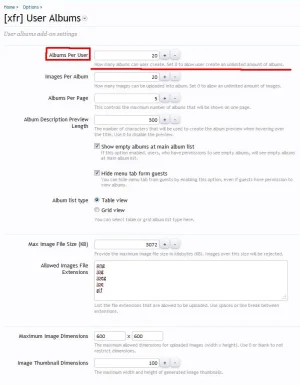Forsaken
Well-known member
'modifying' an add-on to make it something entirely different doesn't work, especially in cases like this when it is a matter of scope.i'm not coder ..it's just an idea ^^
Just like people who were telling Onimua to just 'rename' and change a 'few things' to make his LN Blog add-on a review, tutorial system, or many other things (One person even suggested a CMS
A gallery is significantly different than an album add-on.