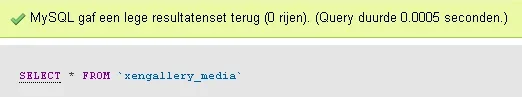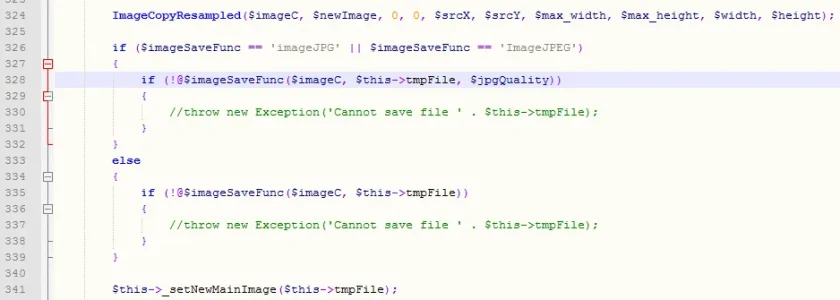Ladegro
Active member
Hi there,
Trying to import from XFR User Albums. All seems to go well, until the following error shows:
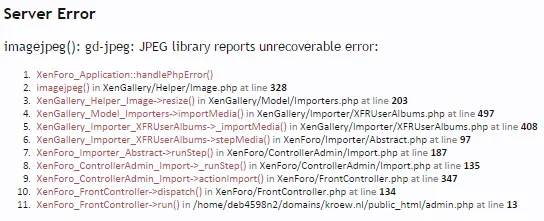
I've tried to uninstall the addon and retry three times now, but every time it keeps failing at a point.
After clicking around a little bit in the admin panel, I'm allowed to 'proceed' with migration, and while the status progresses to 100% and all seems fine, no more photo's are actually migrated after the point of error.
I've checked in Tools - Attachments - default image processor that it is set to Imageick.
I've selected to import global albums as categories, as that was the way we used to use the XFR gallery. I've not set to keep old ID's but create new ones, as this is a blank installation of XFMG.
Any suggestions?
Trying to import from XFR User Albums. All seems to go well, until the following error shows:
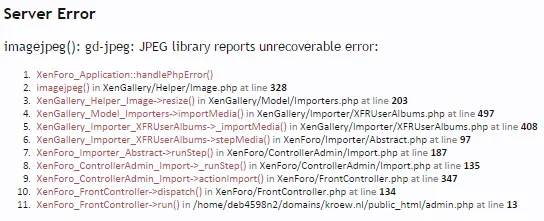
I've tried to uninstall the addon and retry three times now, but every time it keeps failing at a point.
After clicking around a little bit in the admin panel, I'm allowed to 'proceed' with migration, and while the status progresses to 100% and all seems fine, no more photo's are actually migrated after the point of error.
I've checked in Tools - Attachments - default image processor that it is set to Imageick.
I've selected to import global albums as categories, as that was the way we used to use the XFR gallery. I've not set to keep old ID's but create new ones, as this is a blank installation of XFMG.
Any suggestions?