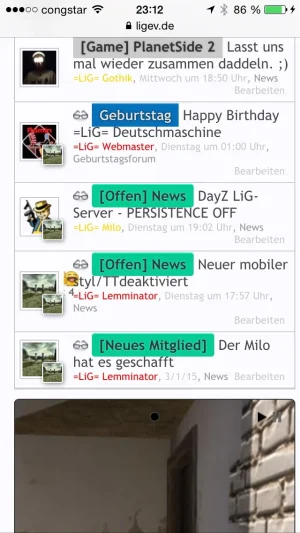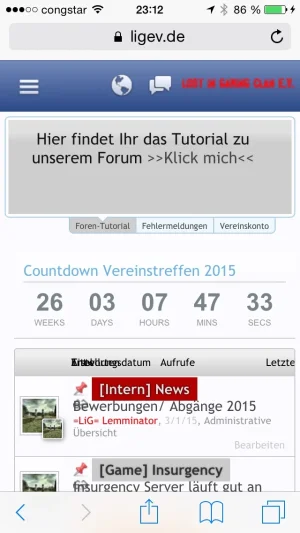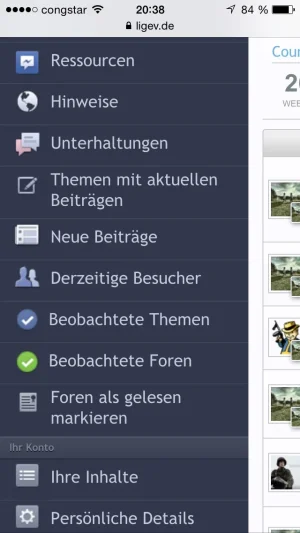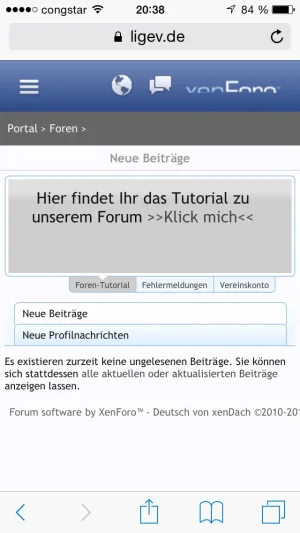You are using an out of date browser. It may not display this or other websites correctly.
You should upgrade or use an alternative browser.
You should upgrade or use an alternative browser.
xForobook Mobile [Paid] [Deleted]
- Thread starter Eagle
- Start date
Lemminator
Well-known member
@Eagle
i have edit in navigation menu this one
is working but its not showing correct
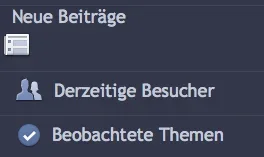
i have edit in navigation menu this one
Code:
<li class="item">
<a class="touchable primary" href="{xen:link 'find-new/posts'}" rel="nofollow">{xen:if $visitor.user_id, {xen:phrase new_posts}, {xen:phrase recent_posts}} </a>
<div class="primarywrap">
<div class="image">
<i class="icon img sp_el2u07 sx_fd1326"></i>
</div>
<div class="content">
<div class="title mfsl fcb">
<strong></strong>
</div>is working but its not showing correct
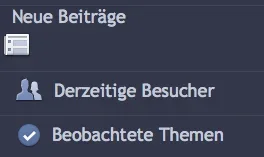
@Eagle
i have edit in navigation menu this one
Code:<li class="item"> <a class="touchable primary" href="{xen:link 'find-new/posts'}" rel="nofollow">{xen:if $visitor.user_id, {xen:phrase new_posts}, {xen:phrase recent_posts}} </a> <div class="primarywrap"> <div class="image"> <i class="icon img sp_el2u07 sx_fd1326"></i> </div> <div class="content"> <div class="title mfsl fcb"> <strong></strong> </div>
is working but its not showing correct
View attachment 94046
Try this;
Code:
<li class="item">
<a class="touchable primary" href="{xen:link 'find-new/posts'}" rel="nofollow">{xen:if $visitor.user_id, {xen:phrase new_posts}, {xen:phrase recent_posts}} </a>
<div class="primarywrap">
<div class="image">
<i class="icon img sp_el2u07 sx_fd1326"></i>
</div>
<div class="content">
<div class="title mfsl fcb">
<strong></strong>
</div>
</div>
</div>
</li>Lemminator
Well-known member
nope same issue
this one show it correct
this one show it correct
Code:
<li class="item">
<a class="touchable primary" href="{xen:link 'find-new/posts'}" rel="nofollow">
<div class="primarywrap">
<div class="image">
<i class="icon img sp_el2u07 sx_fd1326"></i>
</div>
<div class="content">
<div class="title mfsl fcb">
<strong>{xen:phrase new_posts}</strong>
</div>
</div>
</div>
</a>
</li>Mouth
Well-known member
@Eagle a bug:
When viewing a conversation, the conversation messages are showing the current/today's date instead of the date (and time?) the conversation was posted.
Also, for style property 'xForoBook Advertisements' is it possible to have Thread Views appear after the posts, instead of within the post. When within, it's too easy to think the post is an advertisement and miss the content of the users post. If the advertisement was instead after the post, that would eliminate the confusion.
How does a moderator access/see Reports, and action them?
Lastly, in the below screenshot the messages header row (showing header for Replies, View, Last Message) has some text ("TR..") over the top of 'Replies".

When viewing a conversation, the conversation messages are showing the current/today's date instead of the date (and time?) the conversation was posted.
Also, for style property 'xForoBook Advertisements' is it possible to have Thread Views appear after the posts, instead of within the post. When within, it's too easy to think the post is an advertisement and miss the content of the users post. If the advertisement was instead after the post, that would eliminate the confusion.
How does a moderator access/see Reports, and action them?
Lastly, in the below screenshot the messages header row (showing header for Replies, View, Last Message) has some text ("TR..") over the top of 'Replies".
Mouth
Well-known member
Couple of further bugs/issues ...
Recent Posts ... the section header is showing headings or "Title | Replies | Views | Last Message" but Replies and Views column has no data.
Sign Up ... when not logged in, there is a text based Sign Up link in the top right corner that is on top of the logo in the header.
Recent Posts ... the section header is showing headings or "Title | Replies | Views | Last Message" but Replies and Views column has no data.
Sign Up ... when not logged in, there is a text based Sign Up link in the top right corner that is on top of the logo in the header.
Lemminator
Well-known member
Mouth
Well-known member
Not sure what this means?I'm still waiting XenForo latest version for update the mobile style
Not sure what this means?
XenForo 1.4.4 released today. Now you have to wait for updated version for this style.
Note that the mobile style will be in development tonight.
Mouth
Well-known member
Left menu first view...
Looks great, and I like the idea of add-ons being included in the navigation - will we be able to choose which? Some are probably too heavy for including in a lite/mobile browser experience.New Message Area first view...
My users have also asked for an additional way to access 'New Posts' without having to open the navigation menu. The workflow is from the New Posts listing they select a thread and read the threads page(s), then to return back to the New Posts listing they have to open the navigation and press it (they think it's to onerous having to open the left navigation each time). Perhaps having something like the navigation submenu appear (in the footer?) at the bottom of thread listings and thread views?
Lemminator
Well-known member
@Eagle Any screenshot of the threads list yet? My users are strongly requesting that threads list shows the username and date/time of the last post. It presently only shows the username and date of the thread creator.
New thread list first view...

Thank you for updating. Will it include XenForo Media Gallery too?

Yes all custom add-ons will include...